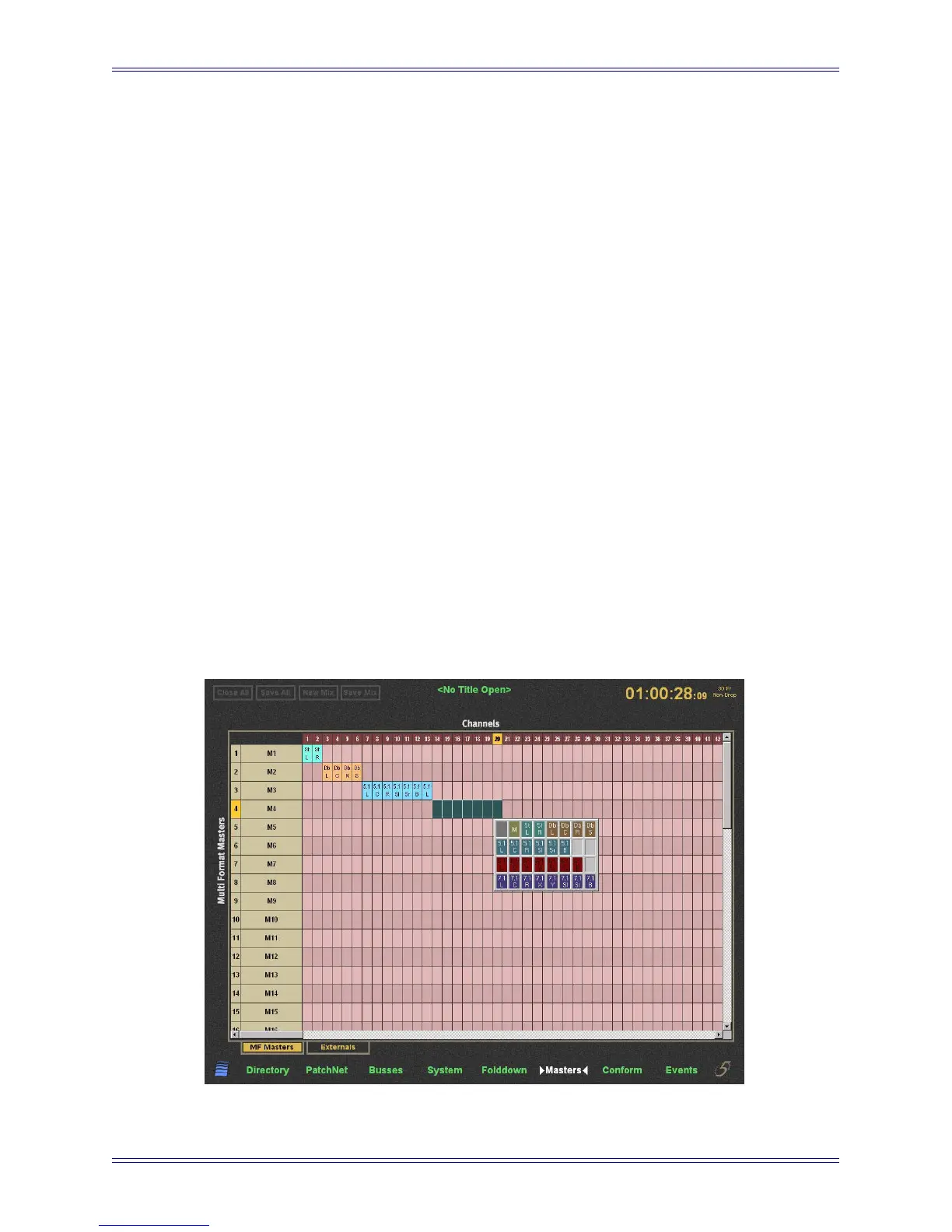System 5 Digital Audio Mixing System Operation Manual Control Groups and Multi Format Masters
139
10.1.6 Coalesce Control Group
This operation takes automation from the Control Group master and transfers it to the
slaves. The audio result is identical to before the coalesce; the Control Group remains
intact.
1. Press the Coal key at the bottom of the Groups Panel.
The Coal key begins flashing.
2. Press the key for the Control Group you wish to coalesce.
10.2 Multi Format Masters
A Multi Format Master allows stereo, LCRS, 5.1, 6.1, and 7.1 channels to be built from
mono channels. The Multi Format Master channel can be assigned to a Strip just like a
normal channel. There can be up to 48 Multi Format Master channels.
The most common use of Multi Format Masters is to implement stereo channels. Stereo
channels have the following additional controls: Balance, LTM (Left to Mono), RTM
(Right to Mono), Left/Right Swap. A both-to-mono function is available by pressing
both the RTM and LTM keys. For more information, see Stereo Controls on page 116.
A Multi Format master channel must be set up first in PatchNet:
1. Click the Masters tab at the bottom of the window.
Figure 10-2 Masters Screen