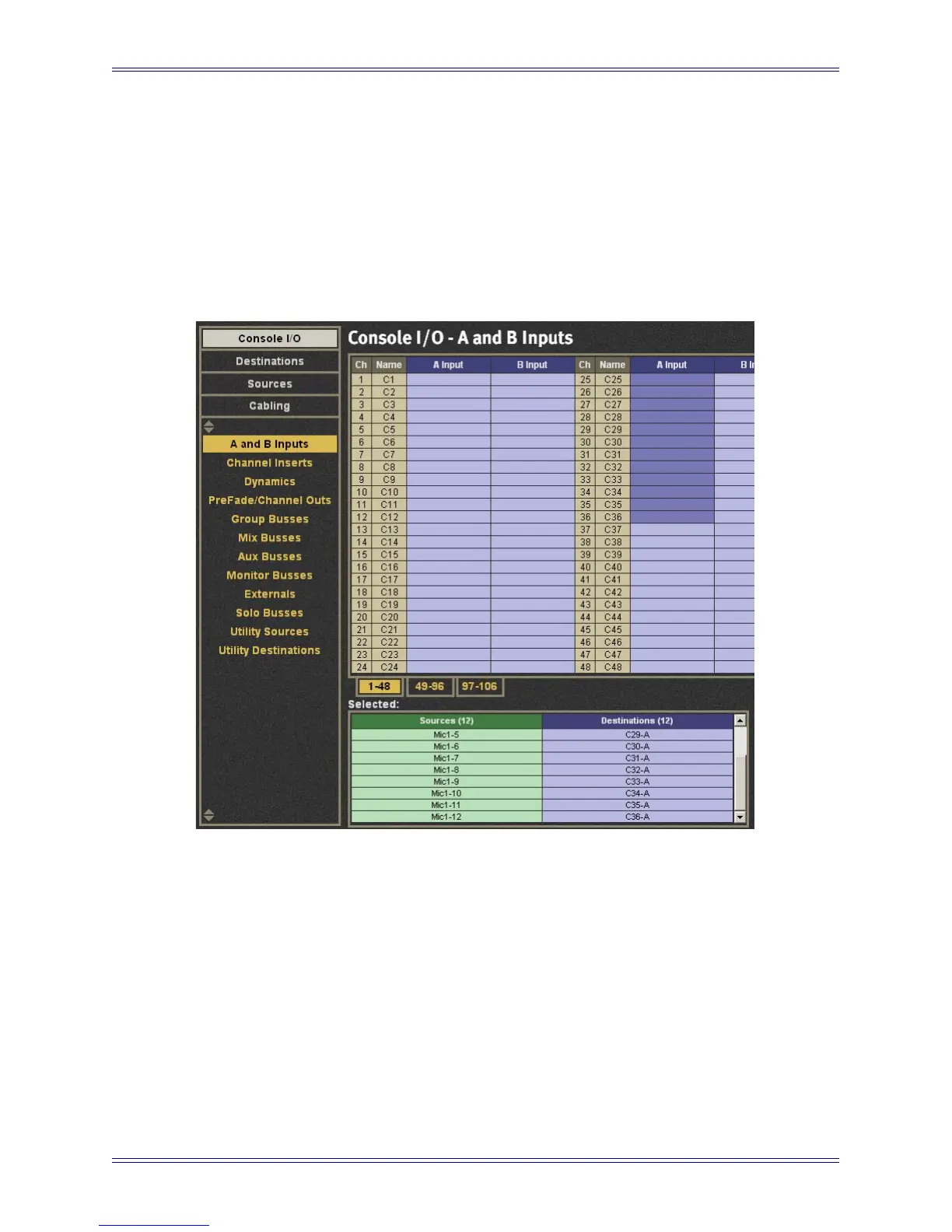System 5 Digital Audio Mixing System Operation Manual eMix Application
47
To set the destinations for the 12 mics:
4. Select the Console I/O category and the A and B Inputs sub-category.
5. Click and drag through the A Input column next to C25–C36 to select channels
25–36.
The entries are highlighted in blue and the list of A input channels appear in
the Destinations column in the Selected: window below (Figure 4-12).
Figure 4-12 Selecting destination channels
6. Click the Patch button to make the connection.
The sources and destinations appear in the A Input and Name columns, re-
spectively (Figure 4-13). The sources and destinations are cleared from the
Selected: area.