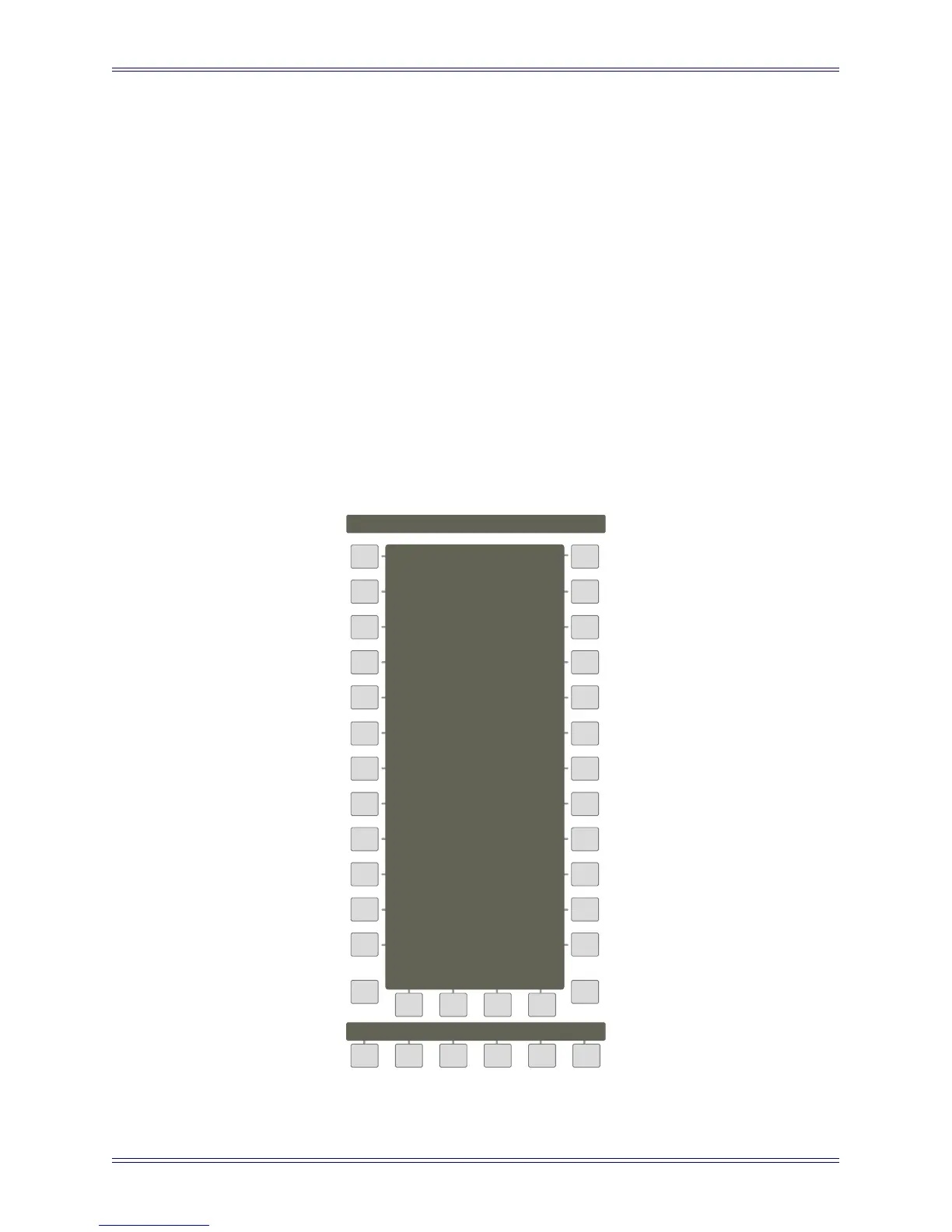System 5 Digital Audio Mixing System Operation Manual Layouts and Snapshots
147
Individual Channels
Press the Chan Select key for each channel to include in the Snapshot. All
channel settings are included but only for the active layer (Main or Swap).
All Strips on Console Surface
Press the Strps key at the bottom of the Snapshot Panel to select all Knobset
functions and switches for all Strips (both Main and Swap channels) currently
on the surface.
Or
All Functions in All Channels in Mixer Model
Press the ALL key at the bottom-right of the Snapshot Panel to select all
Knobset functions in all console channels (Main and Swap for each channel in
the Mixer Model). The ALL keys in the automation area perform the same
function.
Figure 11-2 Snapshots Panel
Main
Panel
Pg01
Info
Jul10
Snapshots
1st Mix
More vocals
Compress
2nd Mix
3rd Mix
SS 21
Jul11
SS 22
SS 23
SS 24
Guitar efx
New Clr Name
Drum mix
Drums 2
Vocal 1
Vocal 2
R-1 1-24
R-1 25-48
Gtr dub
Rough 1
Rough 2
Rough 3
Fred drums
3348HR
ALLStrips
◄ ►