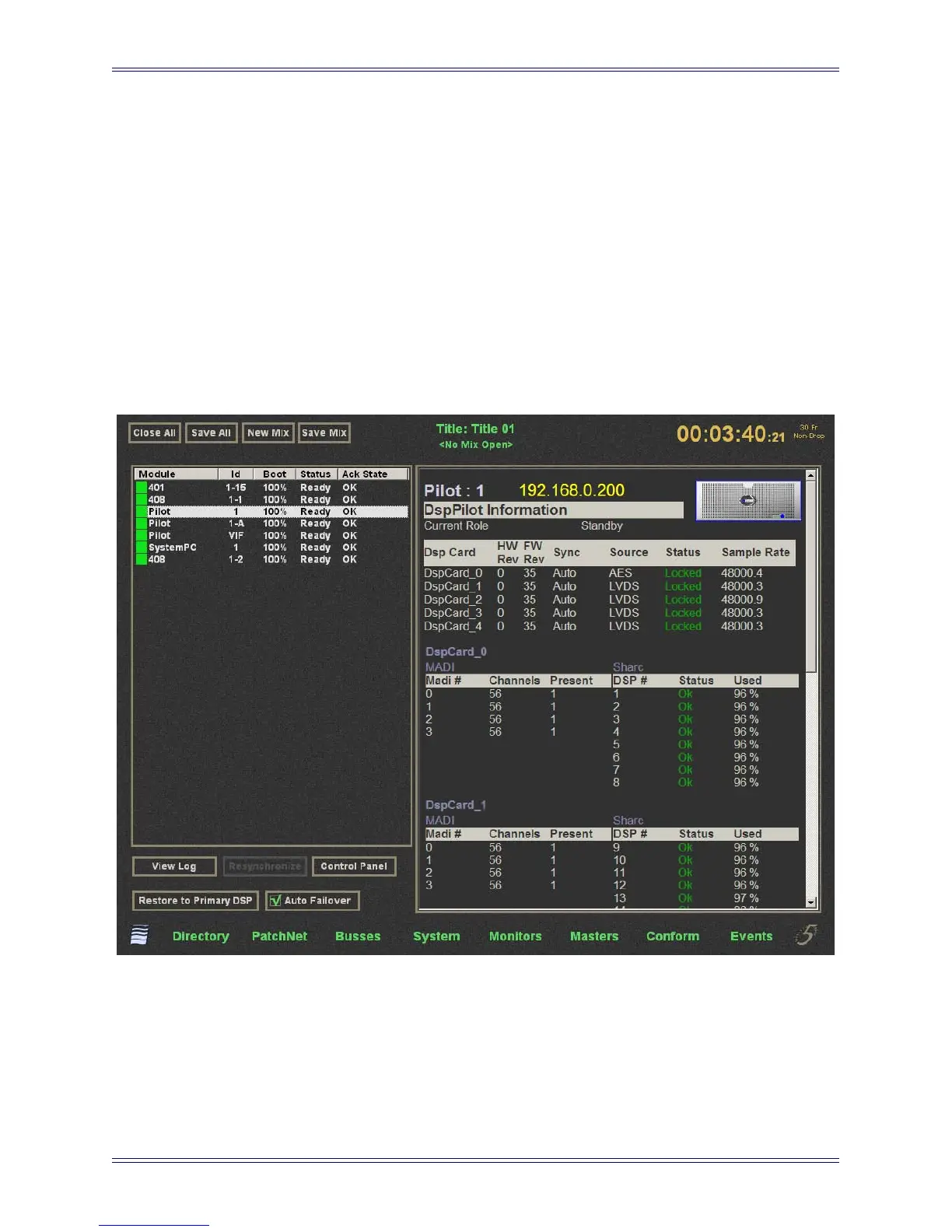System 5 Digital Audio Mixing System Operation Manual eMix Application
59
4.7 Diagnostics
When a system error occurs and the user is not in the Diagnostics page, the Euphonix
logo and top-screen border flashes, alerting the user to inspect the Diagnostics page.
Display the Diagnostics page by clicking the Euphonix logo at the bottom-left corner
of the main Emix screen.
If a control module shows an error condition, press its reset button. A dialog box ap-
pears requesting that you resynchronize the system. Click Yes and the system should
function normally again.
Ctrl+Alt+F12 disables the diagnostics system warning.
Figure 4-24 Diagnostics Window