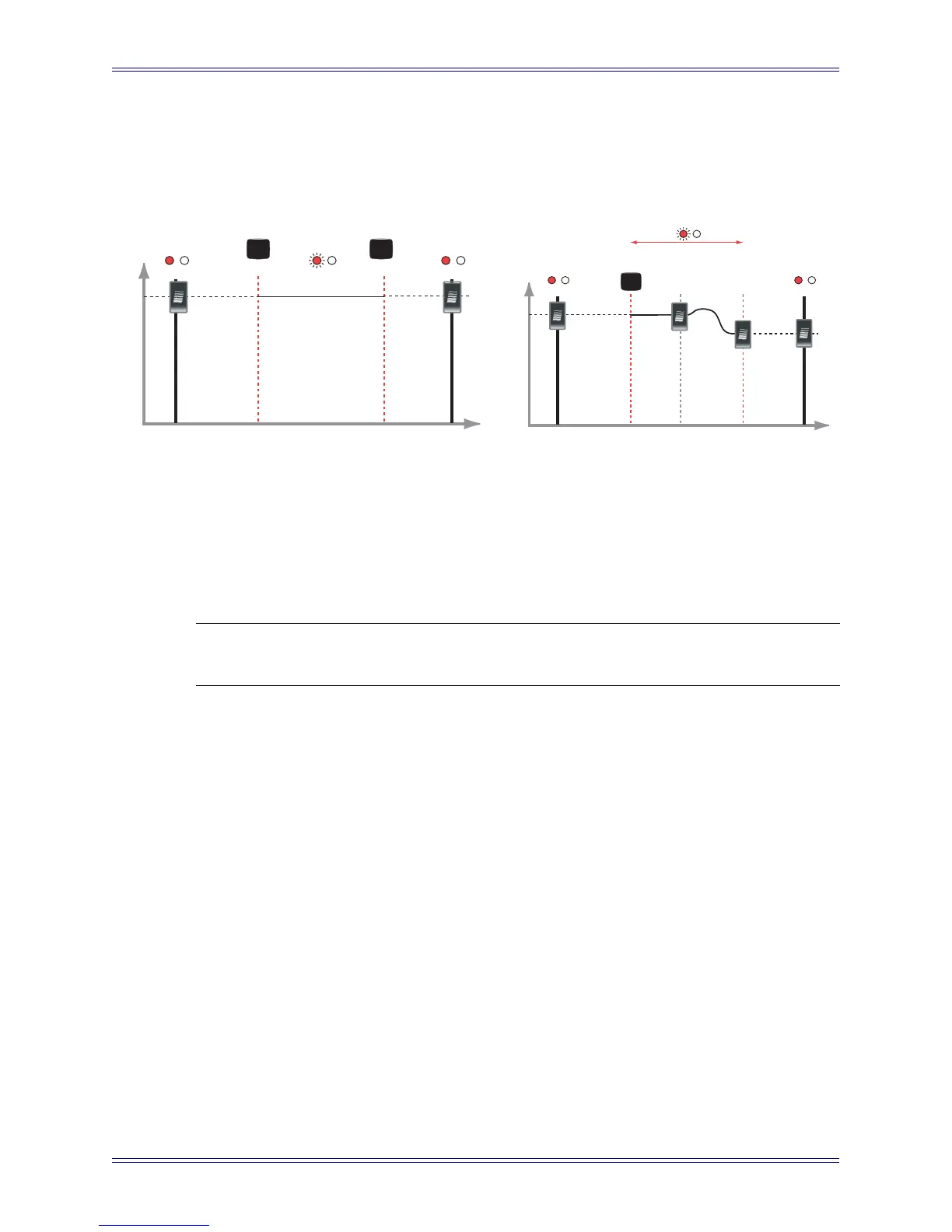System 5 Digital Audio Mixing System Operation Manual Dynamic Automation
187
Additional Fader Punch Record Methods
• Record a flat move without touching the fader: punch the fader in and out with
the fader Select/Punch key (left of Figure 14-6).
Figure 14-6 Additional punch record methods
• Punch in the fader with the fader Select/Punch key, move to the desired level,
and release it to punch out (right of Figure 14-6).
• Touch the fader to punch in, then press the fader Select/Punch key to punch out.
• Touch the fader to punch in and release it to punch out.
NOTE: See Section 14.7.1 - Fader Glide Modes for details about how the glide setting
affects punch-out behavior.
Knob Pickup
Knob Pickup allows a knob to punch in automatically when it is moved enough to
change the parameter’s value. With Knob Touch Enabled active, releasing the knob punches
lortnoC leveL
deR
neerG
hsalF
Time
Record
PunchPunch
Write
Ready
Write
Ready
lortnoC leveL
deR
neerG
Flash
Time
Record Record
Punch
Write
Ready
Write
Ready
Release to
Punch Out
Knob Touch Enabled
Knob Touch Enabled allows a knob to punch in automatically when it is touched
(see page 106) The knob is punched out when it is released. Activate Knob Touch
Punch in the Automation Panel Page 2. If Knob Touch Punch is not activated,
then punching in is accomplished by pressing down on the knob top.
it out. Otherwise, the Select/Punch key must be pressed to punch out. Activate
Knob Pickup in the Automation Panel Page 2.