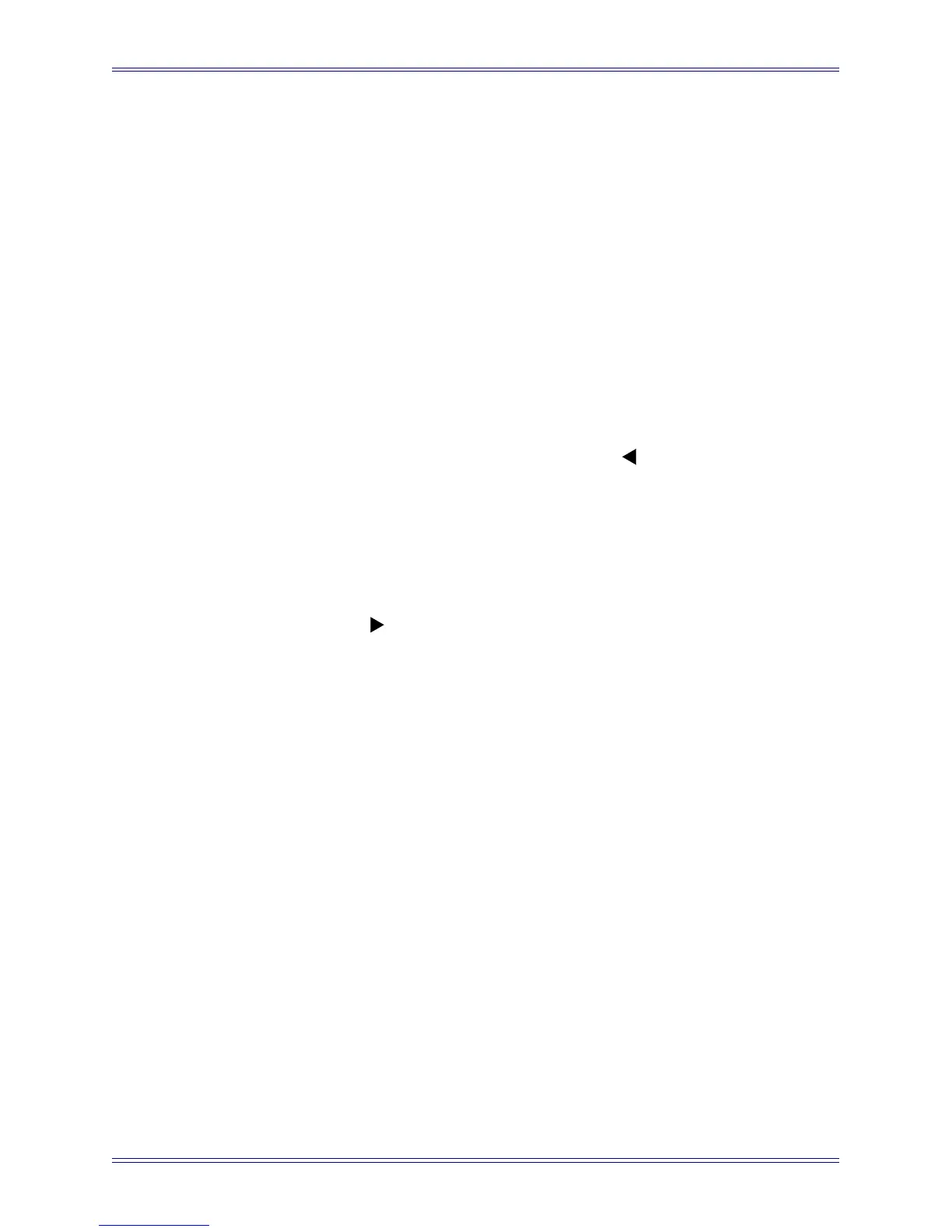System 5 Digital Audio Mixing System Operation Manual Channels and Strips
125
Aux Send Config
Aux Sends may be individually set to pre- or post-fader or can be easily set globally.
To set each Aux Bus individually:
1. Press the Aux function key to display the Aux Bus knobset.
2. Press the upper-left button beside each Gain knob to toggle the pre- or post-fader
status for that send (or pair for stereo).
The button lights yellow to indicate pre-fader and does not light for post-
fader. All Aux busses are set to post-fader by default.
Another option is to copy/paste to other channels. After setting one channel to the desired
pre/post status for each Aux Send in Step 4 above:
1. Press and hold down the Wave key and press the
Copy key on the channel
just set.
The channel dims to show it awaits selection of items to copy.
2. Press the Strip’s Aux switch to select all Aux parameters (pre/post, levels, and
on/off states).
3. On the channel you wish to paste to, press and hold down the Wave key and
press the Paste key.
After the first paste, the copied channel undims but you can continue pasting to
other channels.