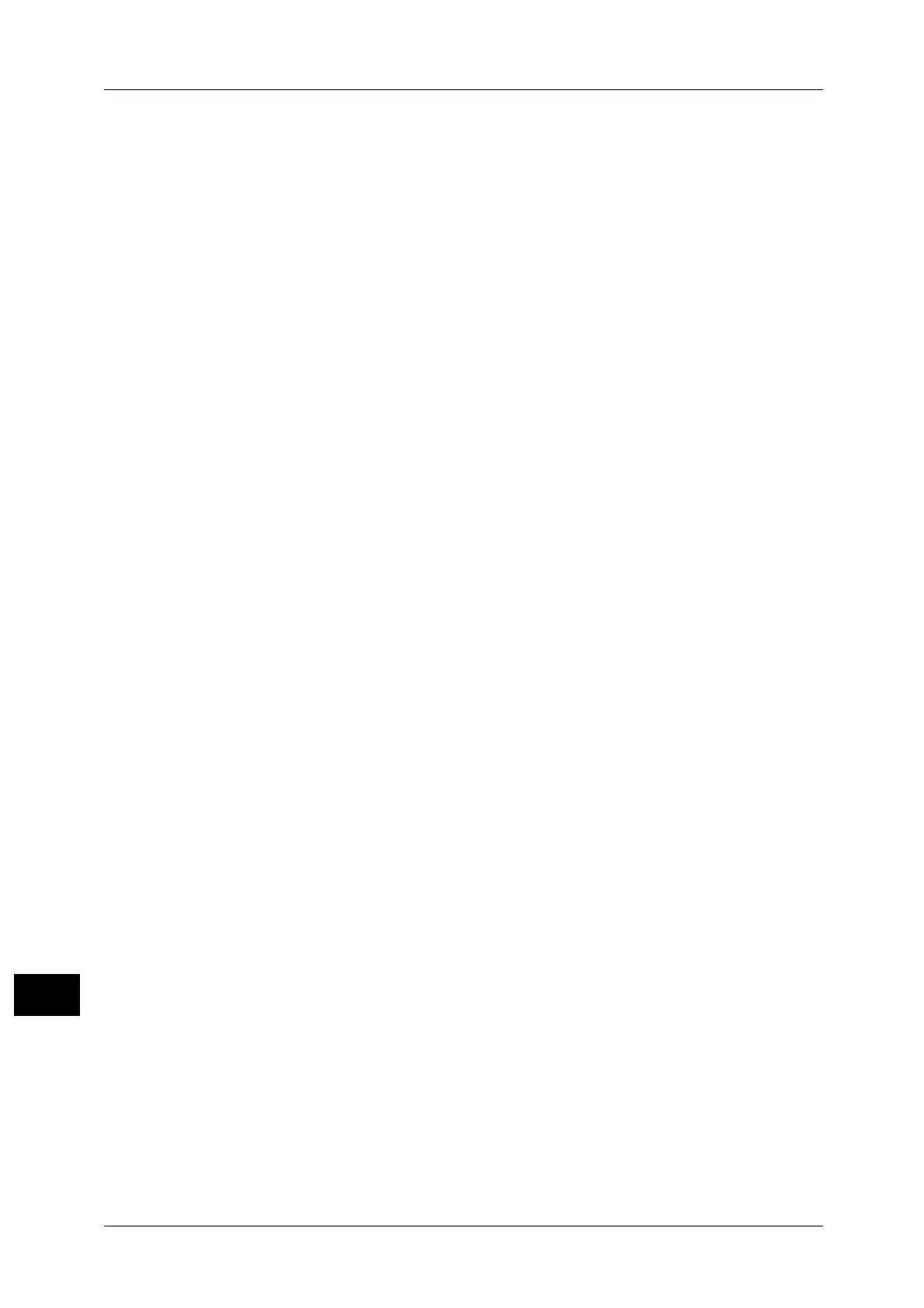308
Index
recording paper size ..............................................................292
Redial Attempts ......................................................................191
Redial Interval ......................................................................... 191
Reduce/Enlarge ............................................................ 109
, 168
Reduce/Enlarge Preset ......................................................... 187
reduction/enlargement........................................................288
Region......................................................................................... 194
replacing a drum cartridge................................................. 230
replacing a toner cartridge................................................. 227
replacing consumables......................................................... 226
Reports/Lists ............................................................................. 215
Reset Copied Impressions................................................... 206
Resolution.................................................. 128
, 154, 171, 172
Restrictions................................................................................ 296
S
Scan button .................................................................................72
Scan Driver...................................................................................61
scan problems..........................................................................254
Scan to E-mail............................................................... 147
, 292
Scan to PC ............................................................149
, 290, 291
scanning halftone ....................................................... 290
, 291
scanning resolution ............................... 288
, 290, 291, 292
scanning speed............................................................. 290
, 291
Semi Standard Paper ...............................................................85
Send (Manual)......................................................................... 135
send document size...............................................................292
Send E-mail..................................................................................40
Send Header............................................................................. 192
Send Priority ............................................................................. 131
Serial Number.......................................................................... 174
Service Settings Report ........................................................ 215
Sharpness .................................................................................. 188
Show Drum Alert.....................................................................202
Show Drum Warning............................................................. 202
Show Toner Alert.................................................................... 202
Sleep Mode ..................................................................................69
SMB.................................................................................................40
SMTP Server.................................................................................54
SMTP Server Settings...............................................................42
SNMP..............................................................................................40
SNMP Configuration................................................................51
space requirement .................................................................289
Speed Dial ................................................................................. 179
Speed Dial button .......................................................... 72
, 126
stand............................................................................................ 295
standard capacity toner cartridge................................... 226
Standard Paper ..........................................................................85
Start button.................................................................................72
Stop button..................................................................................72
Storing ...........................................................................................88
Support..........................................................................................58
Supported Paper Type.............................................................85
Switch Paper Size 1................................................................ 203
Switch Paper Size 2................................................................ 203
switching the power off..........................................................68
Switching the power on ..........................................................68
System Admin. E-mail Address ......................................... 174
System Administrator Passcode....................................... 204
System Administrator Settings............................................57
System Settings Report........................................................ 215
T
TCP/IP ................................................................................. 49, 184
Tel....................................................................................................65
Tel/Fax........................................................................................ 190
Tel/Fax Answer........................................................................ 190
toner cartridge............................................................................66
Toner Status ............................................................................. 210
transmission mode ................................................................ 292
Transmission Report.............................................................. 195
transmission speed................................................................ 292
transmission time................................................................... 292
Tray 1 .................................................................................. 64
, 175
Tray 2 .............................................................................................64
Tray 2 to Tray 4 ...................................................................... 175
Tray 3 .............................................................................................64
Tray 4 .............................................................................................64
Tray 5 .................................................................................. 65
, 175
tray lock...................................................................................... 295
Tray Settings ............................................................................ 175
troubleshooting....................................................................... 236
two tray module ...................................................64
, 293, 295
two tray module cover ............................................................64
U
unable to copy......................................................................... 246
unable to print......................................................................... 249
Uninstalling .................................................................................62
