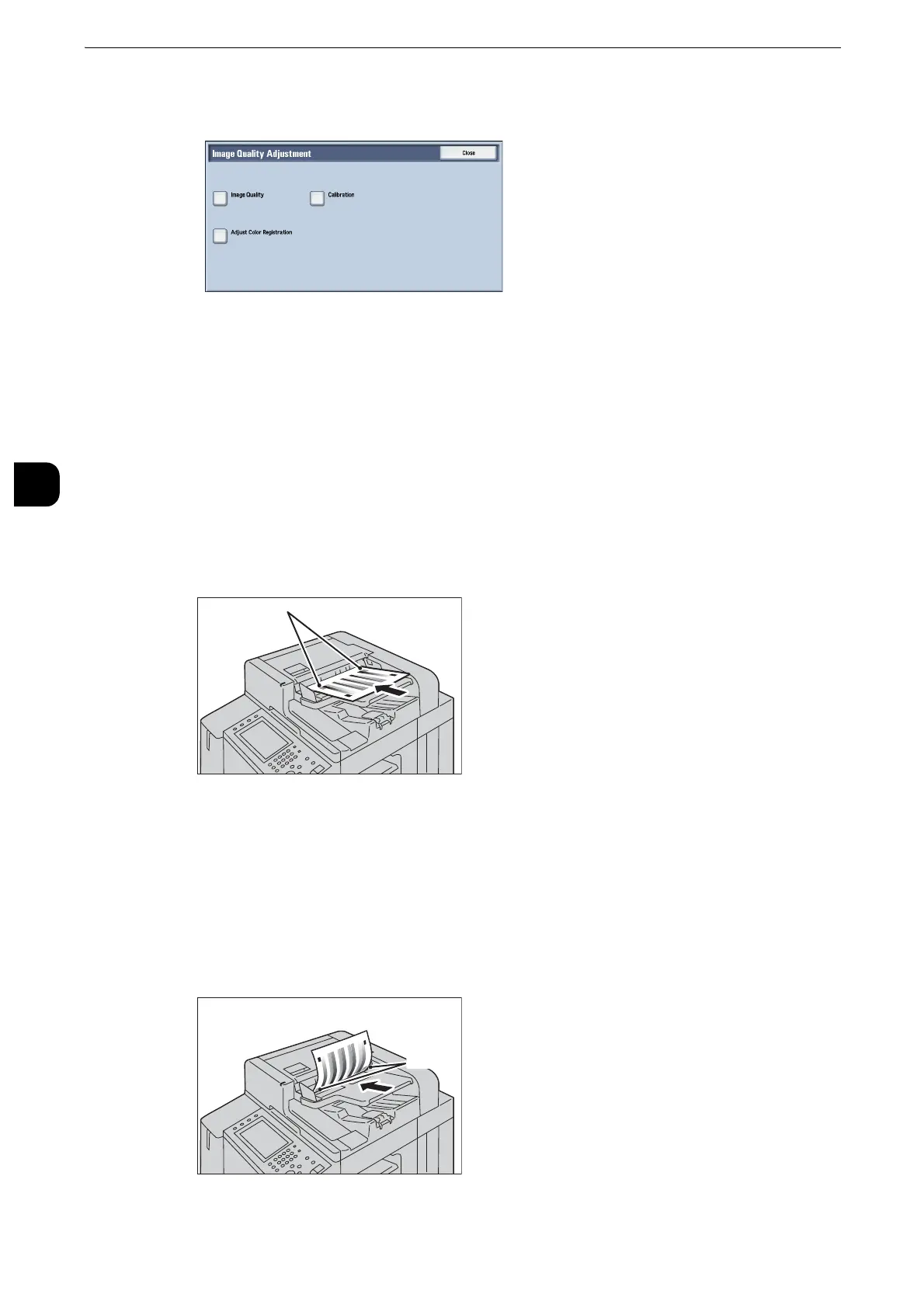Maintenance
122
Maintenance
3
5
Select [2 Sided Color Scanning Calibration].
6
Select [Paper Supply] and set the paper tray. Select [Print Chart] and then [Start].
z
Selecting [Restore Previous Values] and then [Start] restores the previous settings. To restore factory default
settings, select [Restore Factory Default Values] and then [Start]. In both cases, a message is displayed on the
touch screen when the restoration is completed.
z
The message "Outputting the chart for 2 Sided Color Scanning Calibration...." appears and the machine prints
a chart for 2 Sided Color Scanning Calibration.
7
Align the magenta patch (squares printed at the top and bottom of the Chart for 2 Sided
Color Scanning Calibration) of the printed Chart for 2 Sided Color Scanning Calibration
against the left side of the document feeder, and load the chart facing up on the duplex
automatic document feeder.
8
Select [Start].
The message “Scanning chart...” appears and the machine prints a chart for 2 Sided Color
Scanning Calibration.
9
Align the magenta patch (squares printed at the top and bottom of the Chart for 2 Sided
Color Scanning Calibration) of the printed Chart for 2 Sided Color Scanning Calibration
against the left side of the document feeder, and load the chart facing down on the duplex
automatic document feeder.
