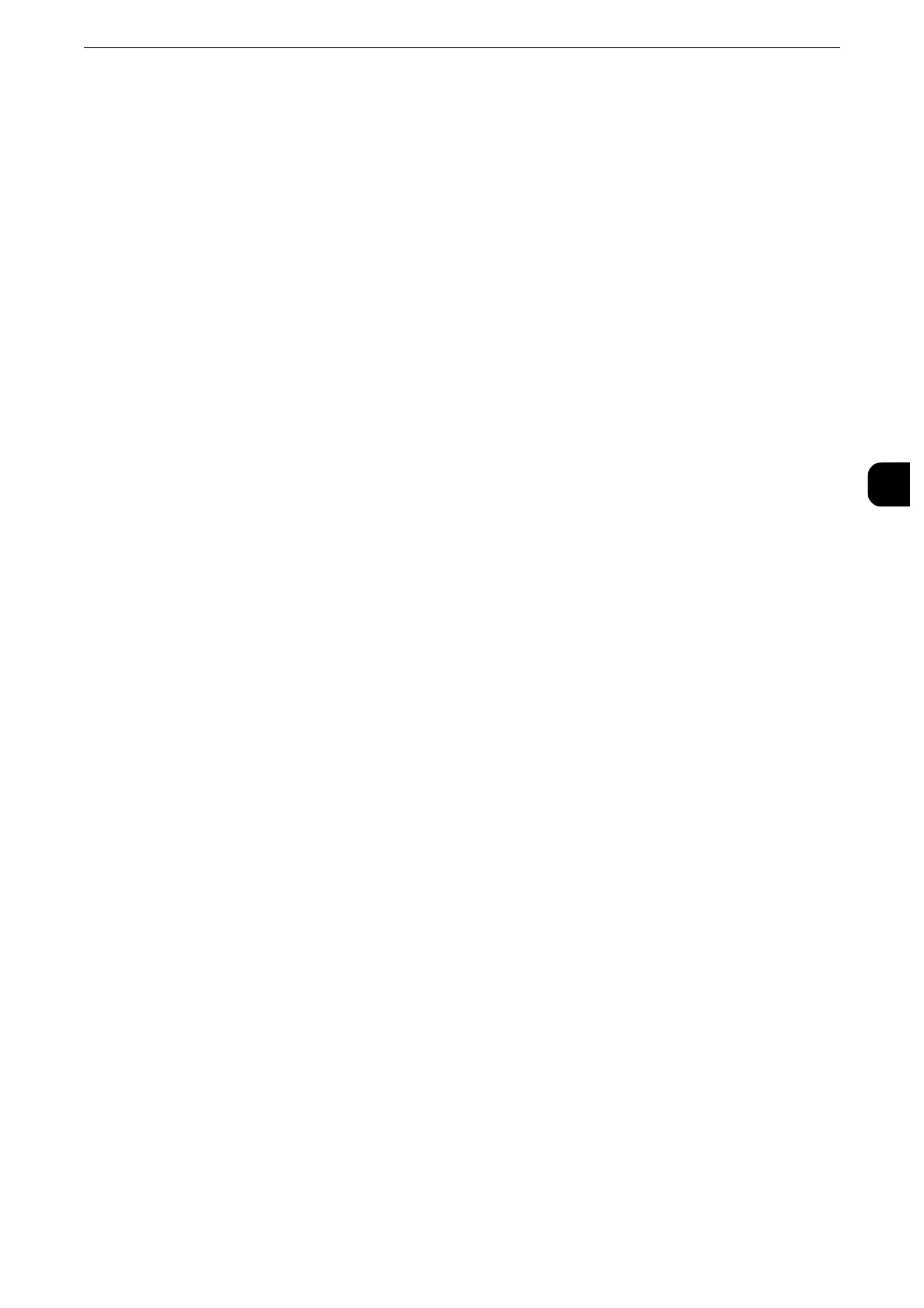Executing 2 Sided Color Scanning Calibration
123
Maintenance
3
10
Select [Start].
The message “Scanning chart and performing color correction...” appears and the machine
automatically calibrates the colors. A screen showing the result appears.
z
If the calibration fails, a message is displayed on the touch screen. Select [Confirm] and perform the
calibration again.
11
Select [Confirm].
12
Select [Close] repeatedly until the Services Home screen is displayed.
z
When you configure settings under [System Settings] or [Setup] and then press the <Services Home> button,
the screen directly goes back to the Services Home screen.
13
Copy to confirm the image quality.
z
During 2-sided color scanning calibration, the machine cannot receive print jobs and faxes.
