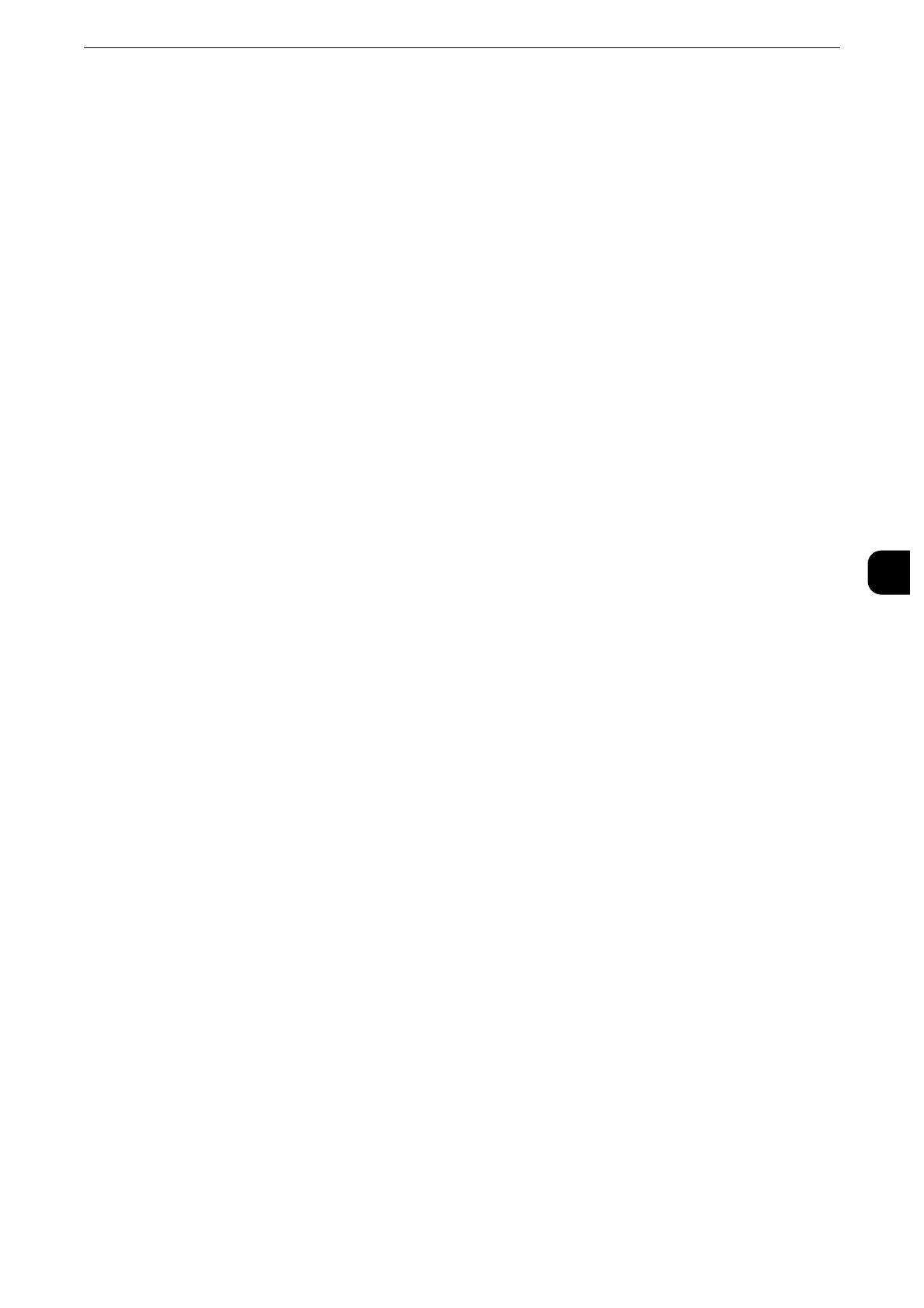Connectivity & Network Setup
235
Tools
5
IPP
Port Status
Select [Enabled] to use IPP.
Set this when you want to use IPP (Internet Printing Protocol) to print via the Internet.
Added Port Number
Select [Disabled] when you want to set the machine does not accept IPP from other than
the standard port number, or select [Enabled] when accepts all port numbers.
Enter a port number for IPP other than the standard port number from 1 to 65535.
The default value is 80.
z
Do not use a number that is the same as a port number of another port. However, you can use the same port
number for a port that uses HTTP (IPP, Internet Services (HTTP), UPnP Discovery, SOAP, WebDAV, and Web
Services on Devices (WSD)).
z
[Added Port Number] cannot be configured if [Port Status] is set to [Disabled]. To configure [Added Port
Number], enable port status and reboot the machine, and then configure [Added Port Number].
Bonjour
Port Status
Select [Enabled] to use Bonjour.
z
To print from a printer detected by [Bonjour], the LPD port must be activated in advance.
Port 9100
Port Status
Select [Enabled] to use Port 9100.
Select this option when the communication protocol is in the RAW format for Windows
Standard TCP/IP port monitor.
Port Number
Enter a port number for Port 9100 from 1 to 65535.
The default value is 9100.
z
Do not use the numbers assigned to the other ports.
SNMP
Port Status
Select [Enabled] to use SNMP, when you use any web applications manufactured by Fuji
Xerox to control the machine on the network.
SIP
Port Status
Select [Enabled] to use SIP, when you use IP fax (SIP) transmission.
