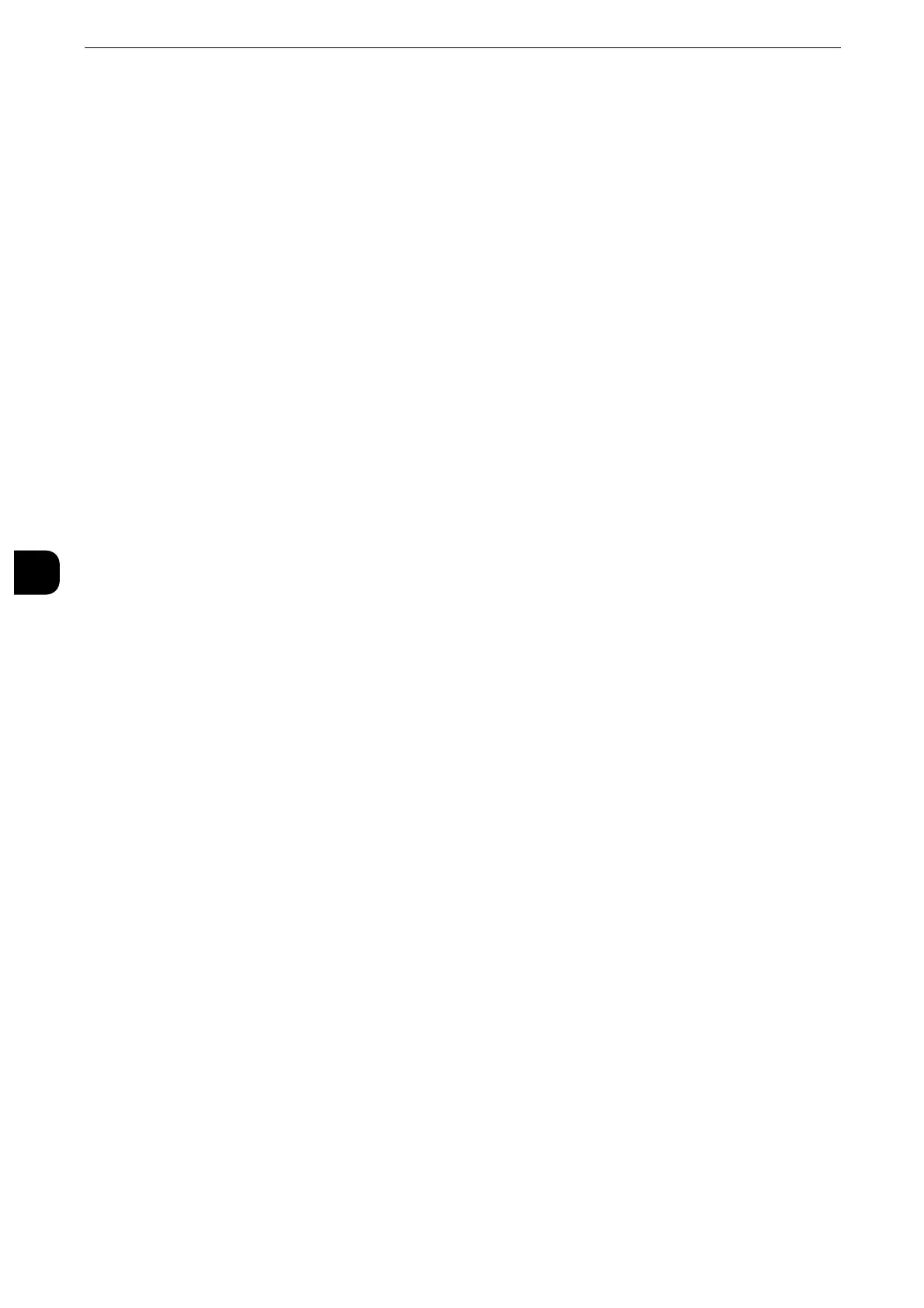Tools
236
Tools
5
Port Number
Enter a port number to use IP fax (SIP).
The default value is 5060.
z
Do not use any numbers assigned to other ports.
z
IP fax (SIP) is not available for some models.
Receive E-mail
Port Status
Select [Enabled] when you receive e-mails or Internet faxes.
Send E-mail
Port Status
Select [Enabled] when you send e-mails or Internet faxes.
E-mail Notification Service
Port Status
Select [Enabled] when you use the E-mail Notification Service. The E-mail Notification
Service notifies you of the machine status or the completion of a print job and a direct fax
job by e-mail.
z
[Consumables Status], [Parts Status], [Paper Tray Status], [Output Tray Status], [Jam Status], [Interlock
Status], and [Fault Notice] are notified as the machine status.
z
You can configure the E-mail Notification Service in CentreWare Internet Services. For more information,
refer to the help of CentreWare Internet Services.
z
To display the online help for CentreWare Internet Services, users need to have the environment to connect
to the Internet. The communication fee shall be borne by you.
UPnP Discovery
Port Status
Select [Enabled] to use UPnP.
Port Number
Enter a port number for UPnP communication from 1 to 65535.
The default value is 80.
z
Do not use a number that is the same as a port number of another port. However, you can use the same port
number for a port that uses HTTP (IPP, Internet Services (HTTP), UPnP Discovery, SOAP, WebDAV, and Web
Services on Devices (WSD)).
WSD
z
WSD stands for Web Services on Devices.
