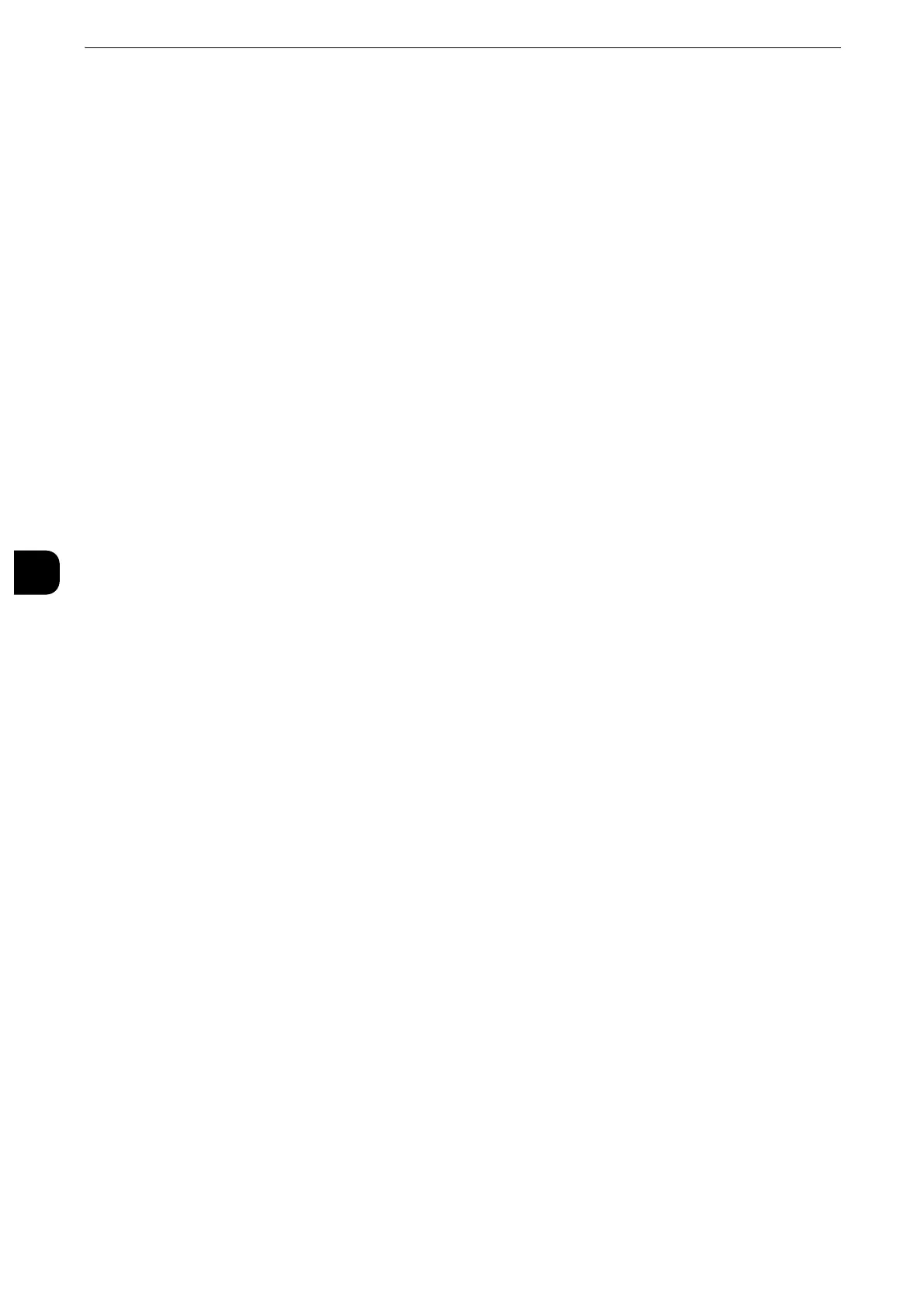Tools
286
Tools
5
Save Deleted Faxes
When [Yes] is selected for [Save Undelivered Faxes], set whether or not to save cancelled
faxes.
Saved Faxes - Auto Delete
When [Yes] is selected for [Save Undelivered Faxes], set whether or not to automatically
delete saved faxes in 24 hours.
Transmission Interval
Specify a value for the interval between the end of one transmission and the beginning of
the next, from 3 to 255 seconds in 1 second increments.
A longer transmission interval increases the total time to send a broadcast transmission,
but allows calls to be received during the standby time.
Batch Send
When the machine stores multiple faxes addressed to a destination, enabling the Batch
Send feature allows you to send them all at the same time in a single fax transmission. By
using this feature, you can reduce your communication costs. Select whether or not to
enable the Batch Send feature.
Note that a batch send is not available for manual transmissions, broadcasts, relay
broadcasts, remote folder, and delayed start transmission with a specified time before the
specified time. When a redial, resend, delayed start transmission job, or the Authentication
feature is used and different users send to the same address, a batch send is not possible.
Manual Send/Receive Default
When on-hook or off-hook is used when sending a fax, select either [Manual Receive] or
[Manual Send].
z
This setting is not valid for IP fax (SIP) because the IP Fax feature does not offer the Manual Send/Receive
feature option.
Fax Receiving Mode
Set the default value for [Fax Receiving Mode] in the [Machine Information] screen
displayed by pressing the <Machine Status> button. Select whether or not to receive a fax
automatically or manually.
z
As for IP fax (SIP), the machine always receives faxes automatically.
Border Limit
Set the length to make a page break that will be applied when the length of a received fax
document is longer than the paper length. You can specify a value from 0 to 127 mm in 1
mm increments.
This setting can conveniently be used together with the following Auto Reduce on Receipt
feature.
Auto Reduce On Receipt
When the length of a received fax document exceeds the paper length but is within the
page break threshold value, select whether or not to automatically reduce the image to fit
the page.
This setting can conveniently be used together with the Border Limit feature. If you select
[No], the part of the image beyond the paper length is ignored.
