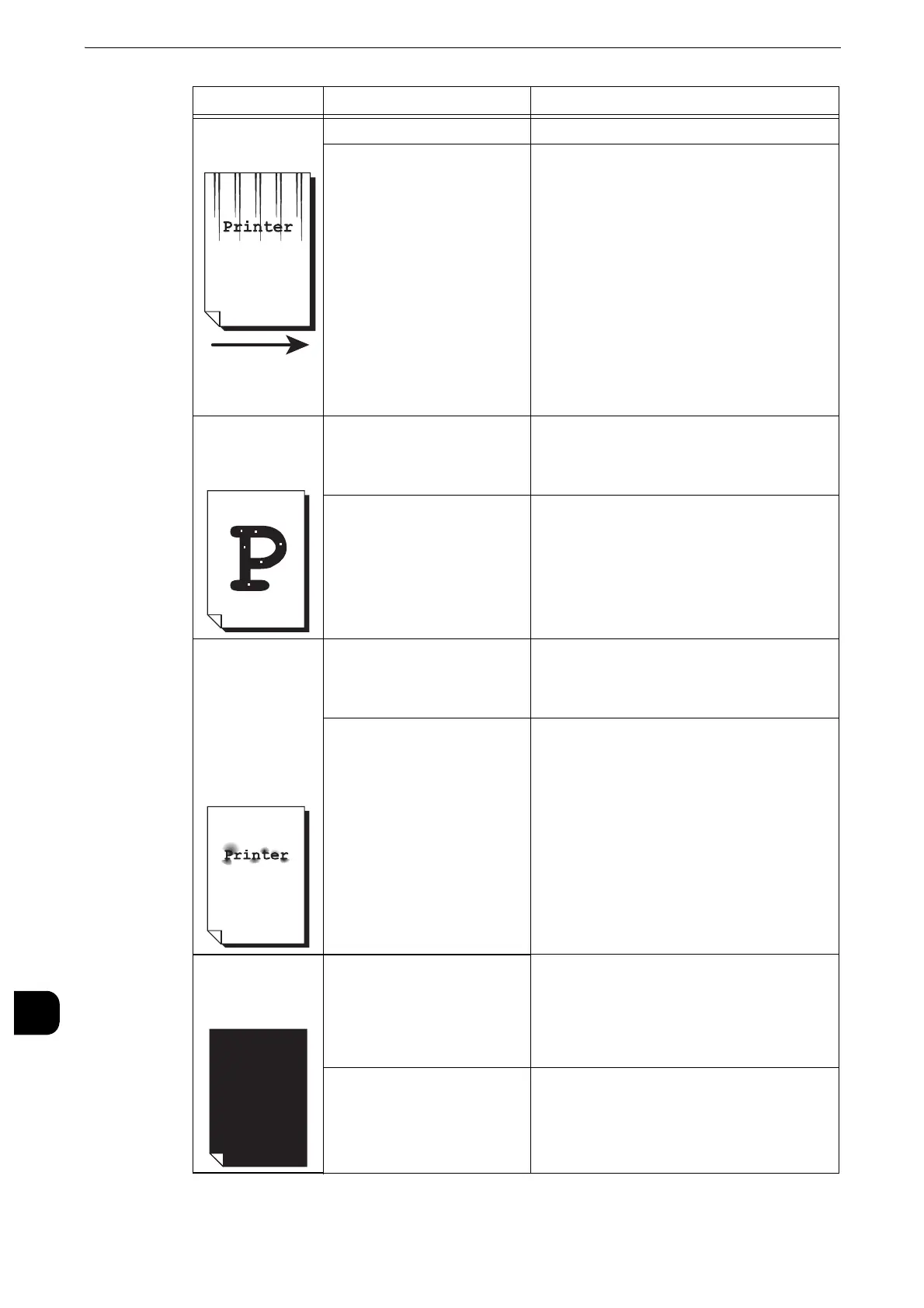Problem Solving
506
Problem Solving
15
Dirt appears at
equal intervals.
The paper path is dirty. Print a few pages to remove the dirt.
The drum cartridge has
deteriorated or is damaged.
Replace the drum cartridge with a new one.
z
Refer to "Replacing Drum Cartridges R1, R2, R3, or R4
(for Customers Having a Spot Maintenance Contract)"
(P.85).
White dots
appear in black
filled areas.
The paper is unsuitable. Load suitable paper.
z
Refer to "Loading Paper" (P.56).
The drum cartridge has
deteriorated or is damaged.
Replace the drum cartridge with a new one.
z
Refer to "Replacing Drum Cartridges R1, R2, R3, or R4
(for Customers Having a Spot Maintenance Contract)"
(P.85).
Printed toner
smudges when
rubbed with your
finger.
Toner is not
fused.
The paper is
soiled with toner.
The paper is damp. Replace the paper with a new one.
z
Refer to "Loading Paper" (P.56).
The paper is unsuitable. Load suitable paper.
z
Refer to "Loading Paper" (P.56).
The entire paper
area is printed
black.
The drum cartridge has
deteriorated or is damaged.
Replace the drum cartridge with a new one.
z
Refer to "Replacing Drum Cartridges R1, R2, R3, or R4
(for Customers Having a Spot Maintenance Contract)"
(P.85).
High-voltage power supply
may have malfunctioned.
Contact our Customer Support Center.
Symptom Cause Remedy
