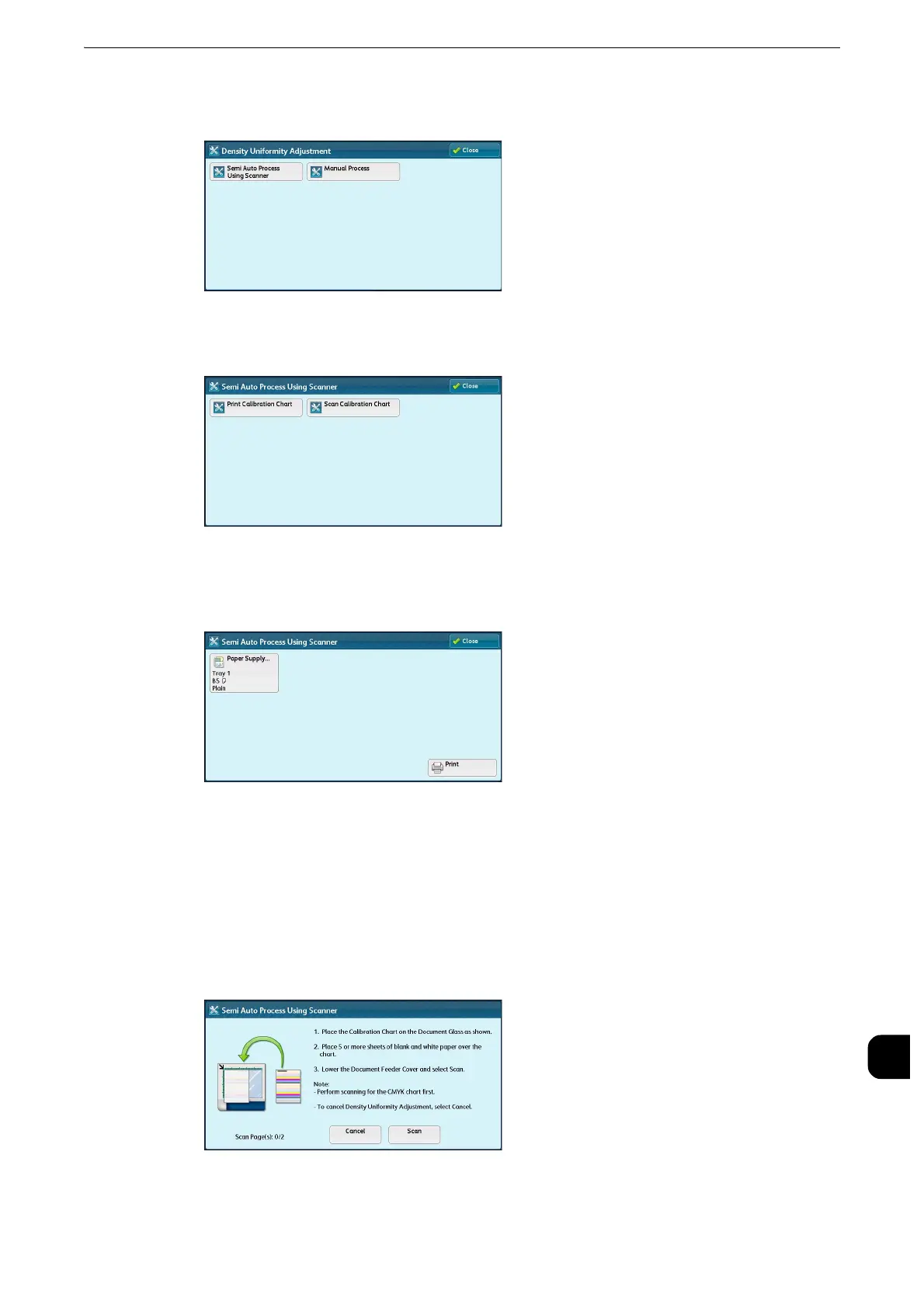Density Uniformity Adjustment (Semi Auto Process Using Scanner)
757
Appendix
16
6
Select [Semi Auto Process Using Scanner].
7
Select [Print Calibration Chart].
8
Select the tray in which you loaded paper in step 1, and select [Print].
The CMYK chart is printed on the first sheet, and the RGB chart on the second sheet.
9
Select [Close].
10
Select [Scan Calibration Chart].
11
Scan the CMYK chart and the RGB chart as instructed on the screen.
z
Perform scanning for the CMYK chart first.
