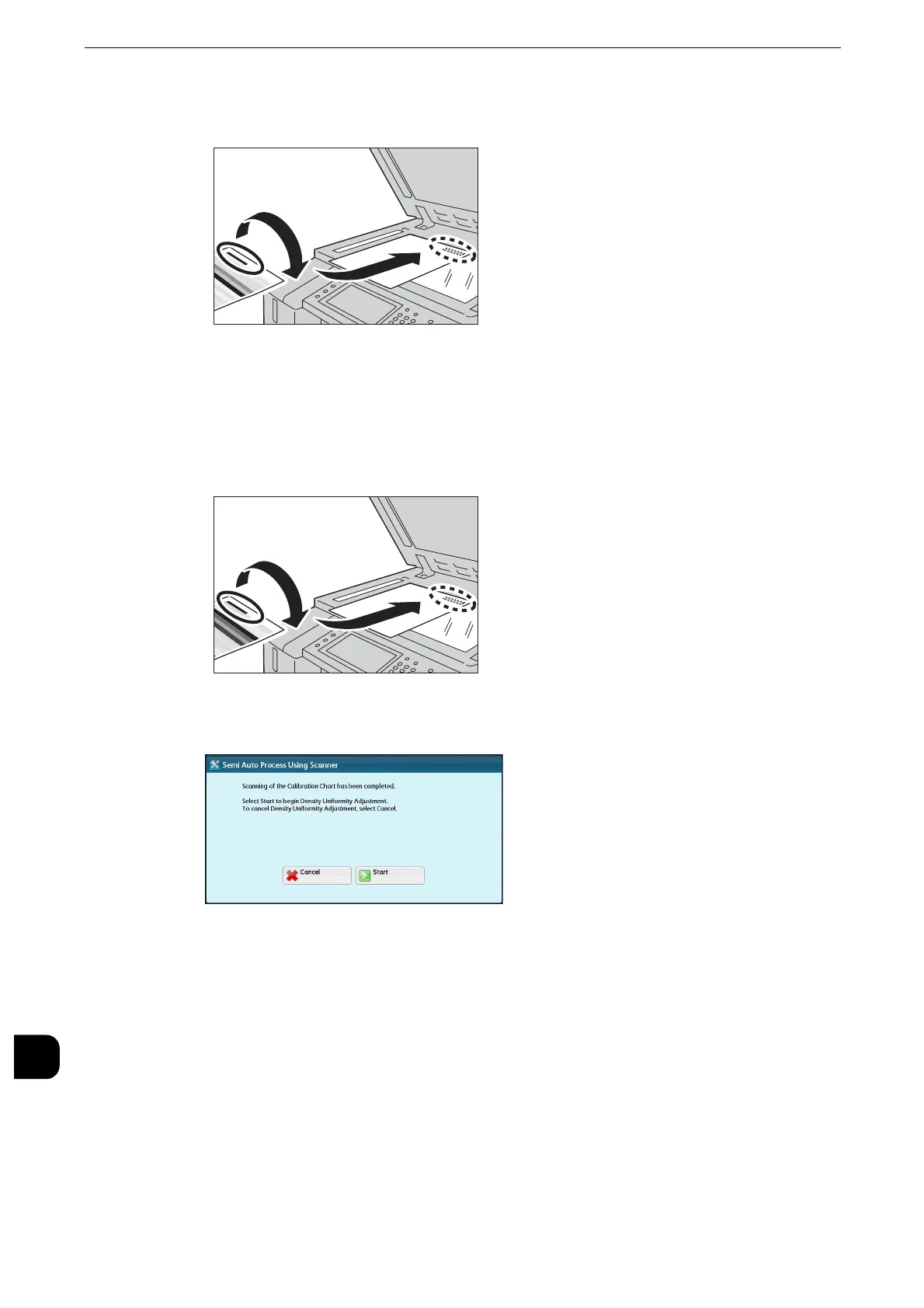Appendix
758
Appendix
16
1) Load the CMYK chart on the document glass. Place the chart with the print side facing
down and the edge of a black mark aligning to the upper side of the document glass.
2) Place five or more blank sheets with the same size as for the chart on the CMYK chart.
3) Close the document cover and select [Start].
4) After scanning has been completed, remove the chart and blank sheets.
5) Scan the RGB chart in the same steps as the CMYK chart.
12
Select [Start].
13
Select [Confirm].
14
Print the charts again and confirm that the density uniformity is adjusted.
15
Select [Save] until the Services Home screen is displayed.
