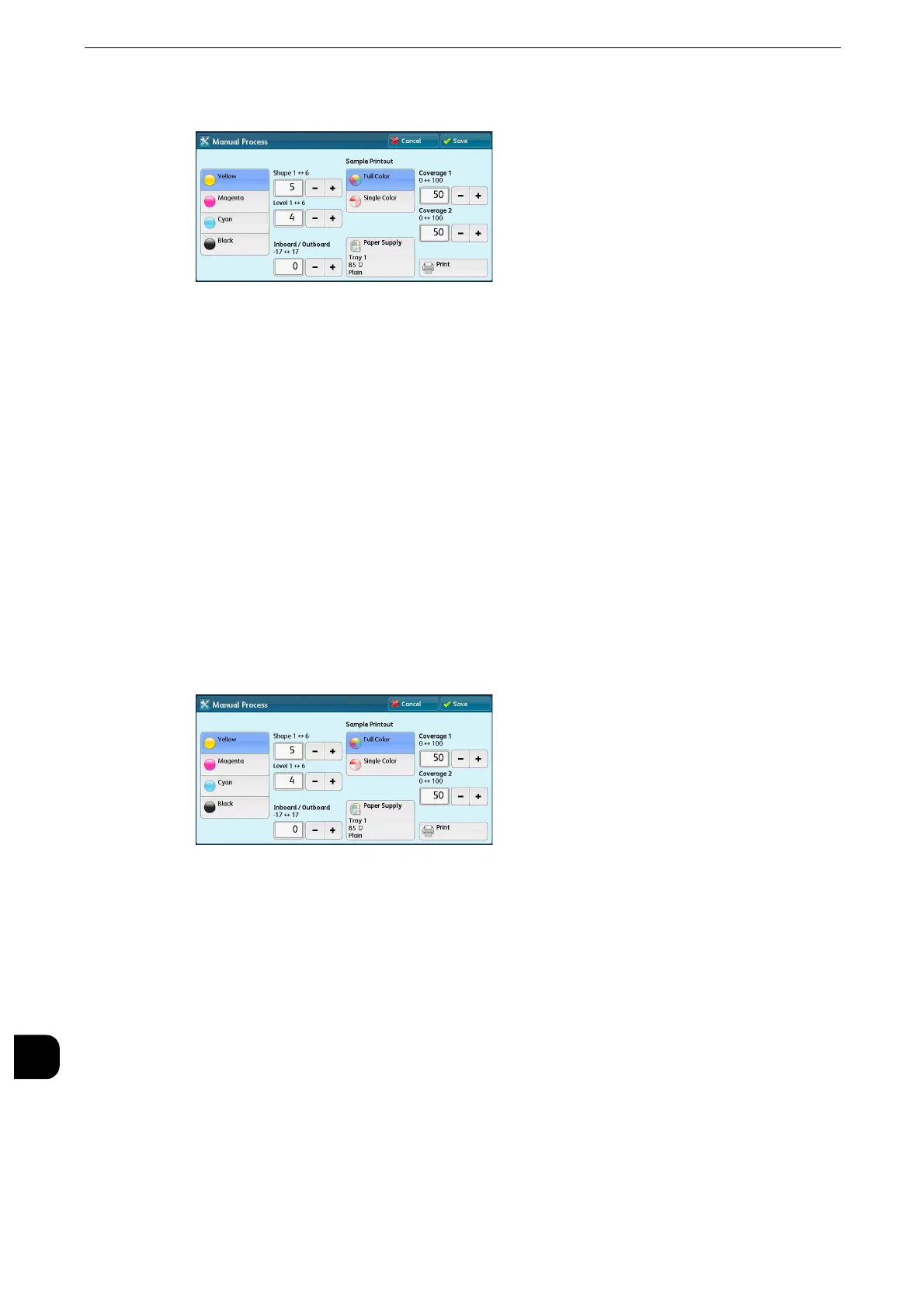Appendix
760
Appendix
16
7
Select the tray in which you loaded paper in step 1, and then select [Print].
Coverage 1, 2
Two patterns of density for each color (Yellow, Magenta, Cyan, and Black) could be set for
the sample output.
Full Color / Single Color
Select [Full Color] to check the density and balance of all colors. Select [Single Color] to
check the density of a specific color.
If you selected [Single Color], select the color to print from [Yellow], [Magenta], [Cyan], and
[Black].
Paper Supply
Select the tray with the paper to adjust density.
8
Select [Confirm].
9
Check the sample output. If the color density is uneven, make an adjustment.
1) Select the color to adjust from [Yellow], [Magenta], [Cyan], and [Black].
2) Set the shape, level, and inboard / outboard, according to the sample output.
Shape
According to the sample output, select how the adjustment amount of the density pattern
is from 1 to 6.
z
For details on shapes, refer to "Shape Patterns" (P.761).
Level
According to the sample output, select the difference level of density from 1 to 6. Level
shows there is no adjustment amount between the areas of the sample output. Greater
level shows greater difference.
