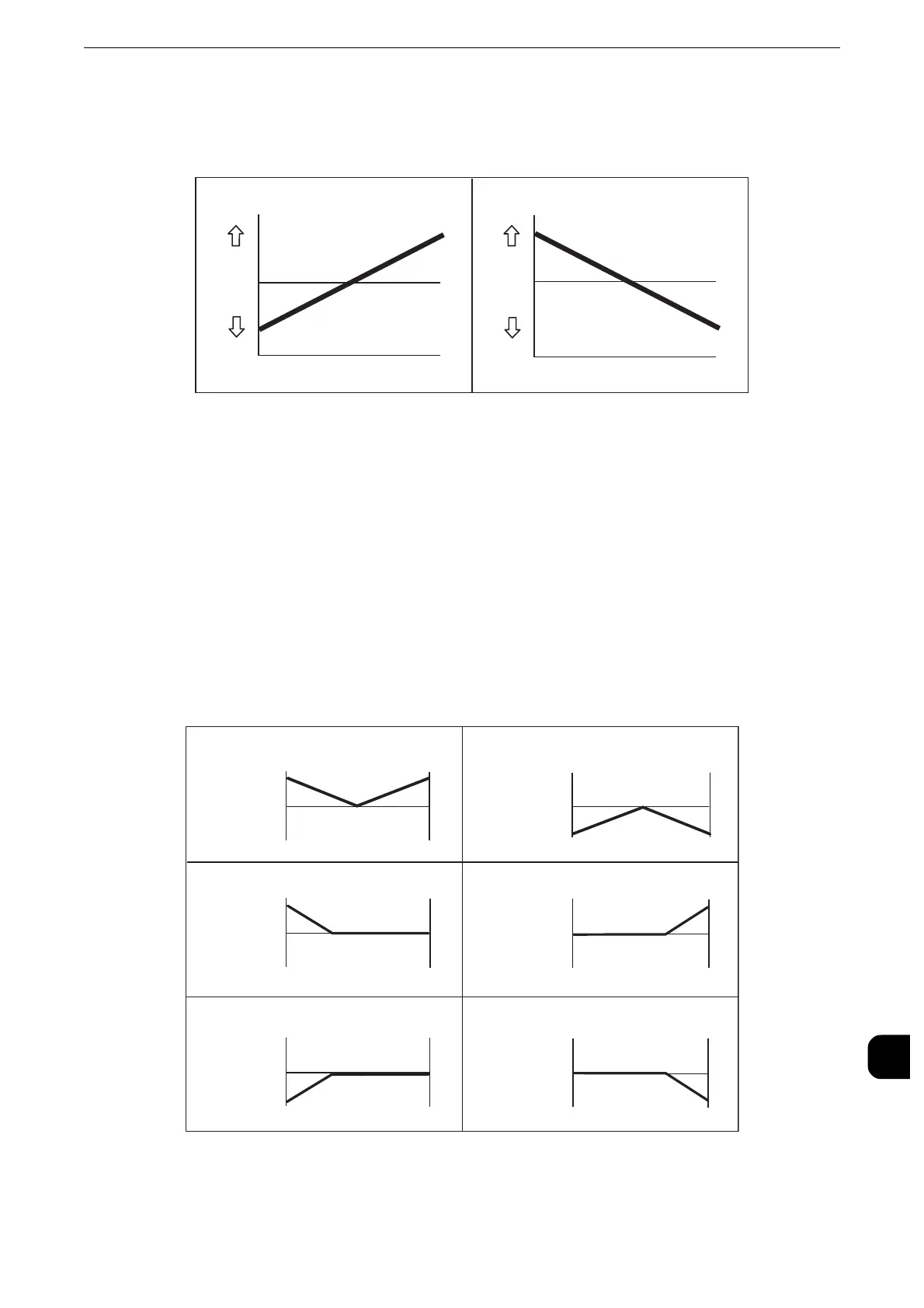Density Uniformity Adjustment (Manual Process)
761
Appendix
16
Inboard / Outboard
According to the sample output, adjust the density pattern. Select the adjustment amount
from -17 to 17. Greater amount shows greater difference.
z
When the density pattern is not as shown above, adjust by [Shape] and [Level].
10
Print the sample output again to confirm the adjustment result.
11
Make adjustments again if necessary.
12
Select [Save].
13
Select [Close].
Shape Patterns
Refer to the following chart to determine the shape.
Darker Darker
Lighter
Lighter
IN
Lighter
OUT
IN OUT
Density
adjust-
ment
amount
Density
Adjust-
ment
amount
Input “+” value
Input “-” value
Shape 1
Shape 3
Shape 2
Shape 4
Shape 5
Shape 6
Darker
Density
adjustment
amount
Lighter
IN OUT
Darker
Density
adjustment
amount
Lighter
IN
Darker
Density
adjustment
amount
Lighter
IN
OUT
OUT
Darker
Density
adjustment
amount
Lighter
Darker
Density
adjustment
amount
Lighter
Darker
Density
adjustment
amount
Lighter
IN
OUT
IN OUT
IN
OUT
