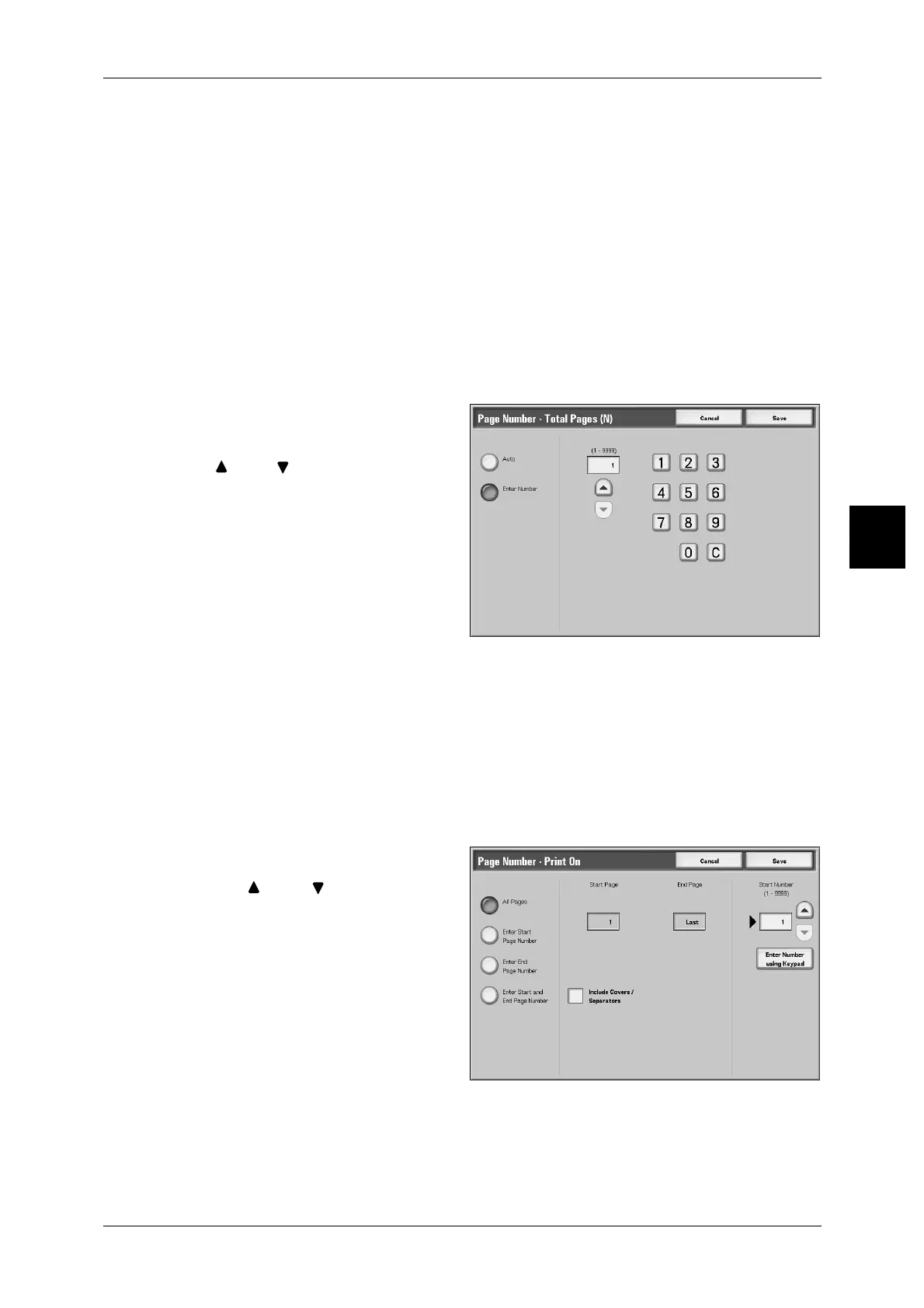Output Format
103
Copy
3
Print On
Displays the [Annotation - Page Number - Page On] screen.
For more information, refer to "[Page Number - Print On] Screen" (P.103).
Position
Displays the [Annotation - Page Number - Position] screen.
You can select from six positions for the page number.
Size
Displays the [Annotation - Page Number - Size] screen.
[Page Number -Total Page (N)] Screen
You can set total page number.
1 Select [Auto] or [Enter Number].
2 If you selected [Enter Number], use
[ ] and [ ] or the numeric keypad
to specify number of sheets.
Auto
The number of pages of the document is automatically counted as the total number of
pages.
Enter Number
You can specify the total number of pages within the range from 1 to 9999.
[Page Number - Print On] Screen
You can specify the page(s) to add a page number.
1 Select [Print On].
2 Use [ ] and [ ] or numeric
keypad to specify the start number.
All Pages
A page number is added to all pages.
Enter Start Page Number
Refer to "When [Enter Start Page Number] is Selected" (P.104).
