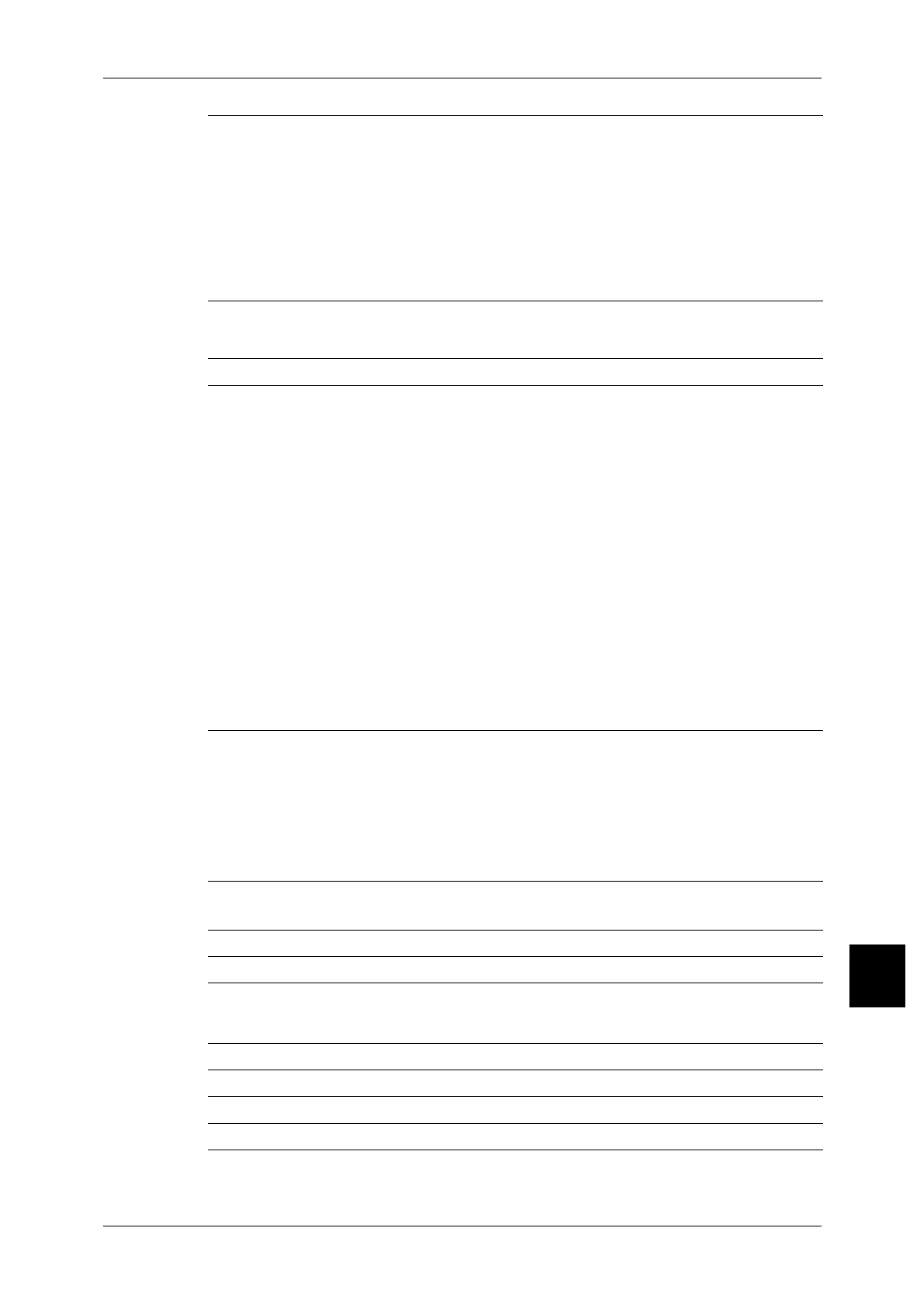System Settings Menu List
293
Setups
10
E-mail Settings
Mailbox Settings
Stored Document Settings
Other Settings
z
Scan Service
z
Memory Full Procedure
z
Maximum Stored Pages
z
Saturation
z
Background Suppression Level
z
Shadow Suppression Level
z
Color Space
z
2 Sided Original Scan Options
z
TIFF Format
z
Image Transfer Screen
E-mail Defaults -
Address Search (Directory Service)
z
Directory Service (LDAP)
z
Primary Server
z
Primary Server Port Number
z
Secondary Server
z
Secondary Server Port Number
z
Login Name
z
Password
z
Search Root Entry DN
z
Scope of Search from Root Entry
z
Object Class of Search Target
z
Server Application
z
Attribute Type of Recipient Name
z
Attribute Type of Last Name
z
Attribute Type of First Name
z
Attribute Type of E-mail Address
z
Attribute Type of Custom Items 1 to 3
z
Attribute Name of Custom Items 1 to 3
z
Maximum Search Results
z
Search Time-Out
Other Settings
z
Maximum E-mail Size
z
Maximum Address Entries
z
Incoming E-mail Print Options
z
Auto Print Error Mail
z
Response to Read Status (MDN)
z
Read Status (MDN)
z
Auto Print Delivery Confirmation Mail
z
Page size for Split Send]
Check Mailbox Default Screen -
Documents Retrieved By Client
Document Expiry Time
‑
Delete Charge Print Documents
‑
Delete Secure Print Documents
‑
Delete Sample Print Documents
‑
