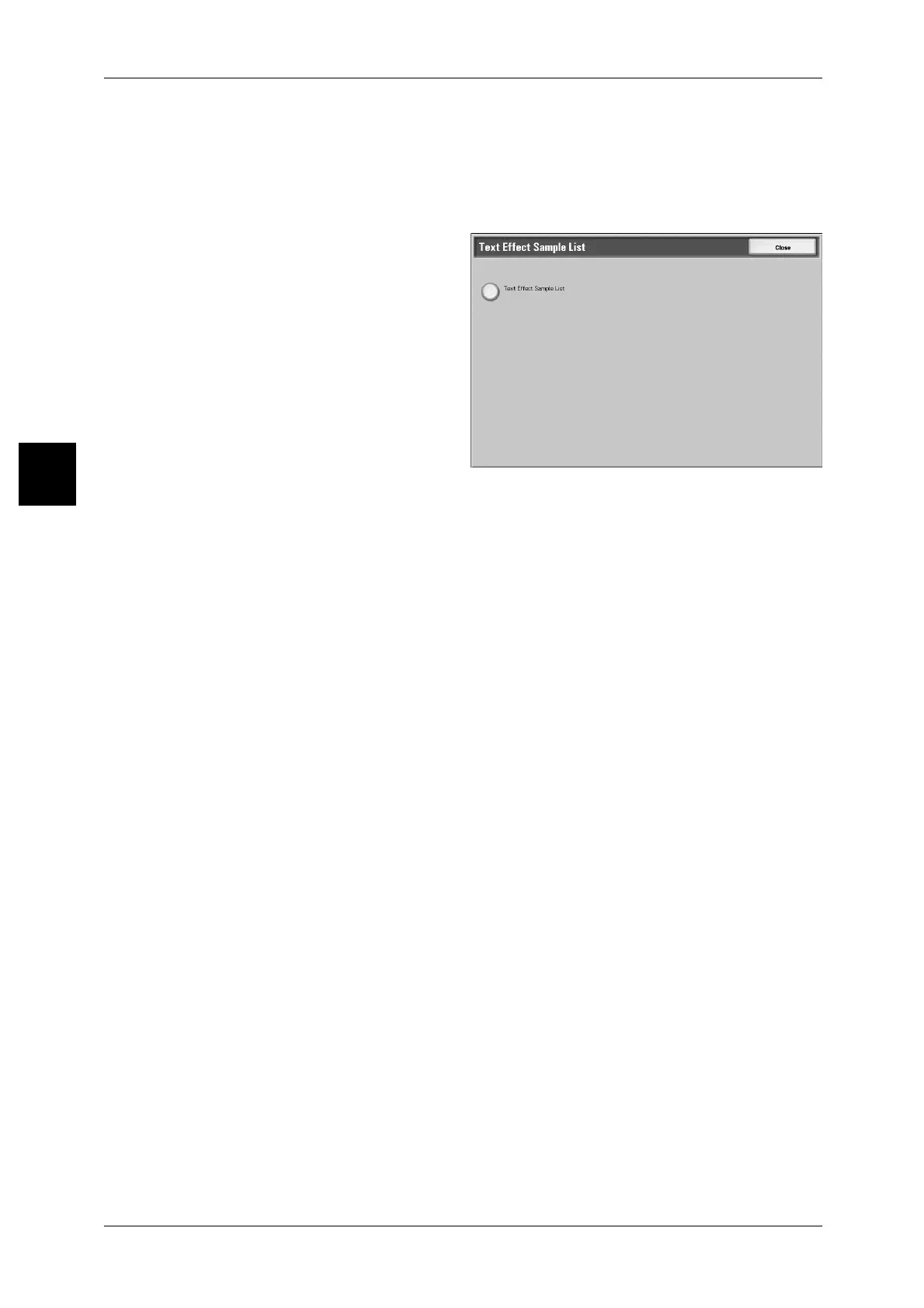12 Machine Status
432
Machine Status
12
Text Effect Sample List
This prints a number of different samples at different background contrasts. Based on
the print samples, you can select the optimum background contrast.
Note • [Text Effect Sample List] appears when entered from the [User Mode] of System
Administration mode.
1 Select [Text Effect Sample List].
2 Select [Text Effect Sample List].
3 Press the <Start> button.