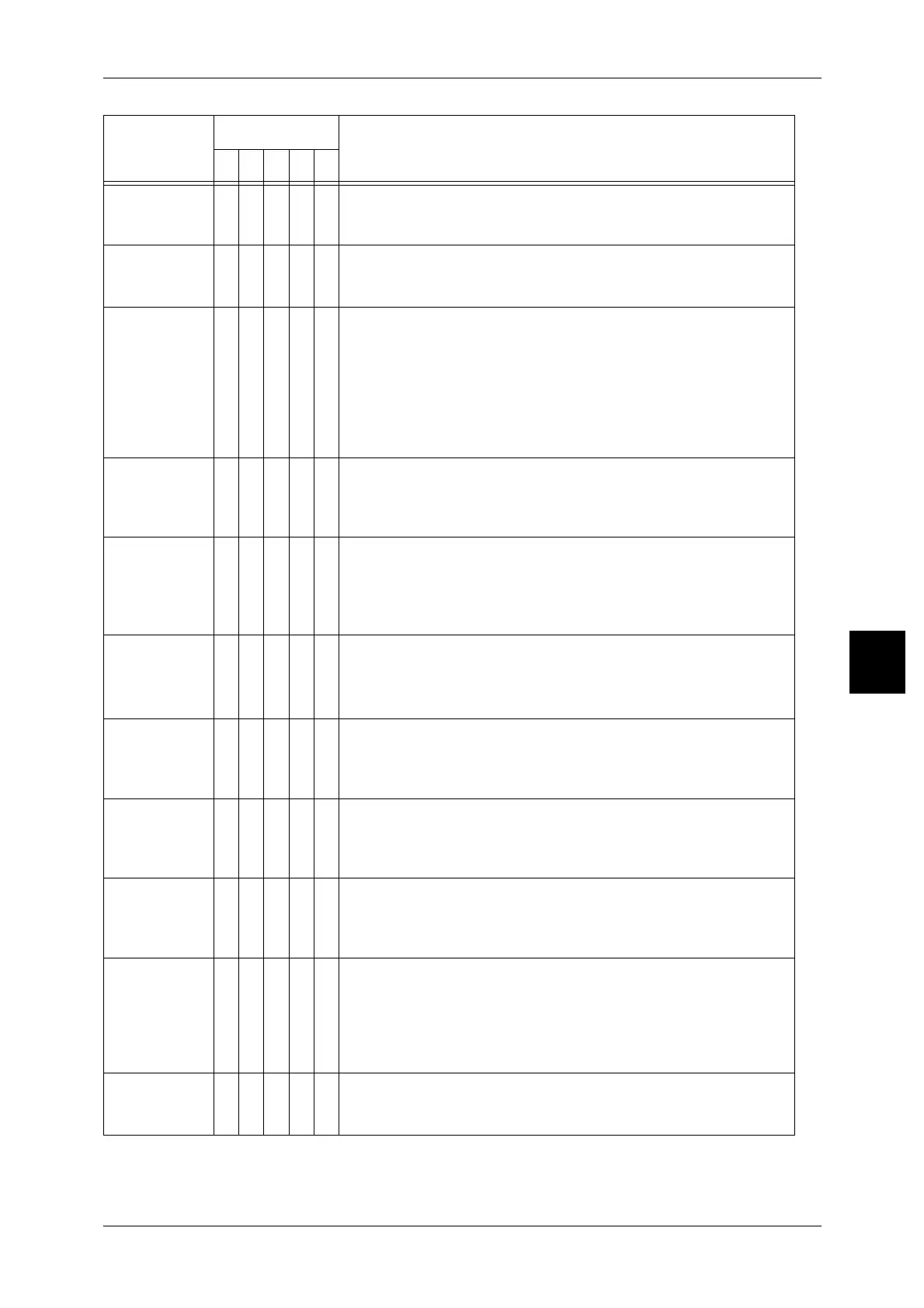Error Code
507
Problem Solving
15
016-793
[Cause] The hard disk has run out free space.
[Remedy] Either remove unnecessary data from the hard disk to
increase free disk space, or initialize the hard disk.
016-799
[Cause] An illegal print parameter is included.
[Remedy] Confirm the print data and option, and specify the print
data again.
021-750
021-751
021-770
021-771
021-772
[Cause] During an inspection or maintenance request, a
transmission error occurred, and our Customer Support
Center could not be contacted.
[Remedy] Check that the phone lines are connected, and try
sending an inspection or maintenance request again
after a short time.
If the error persists, contact our Customer Support
Center.
024--746
[Cause] A feature (one of paper size, tray, output tray, or 2 sided
printing) that is incompatible with the specified paper
quality has been specified.
[Remedy] Check the print data.
024-747
[Cause] An illegal print parameter combination was set. For
example a non-standard size was specified, and [Tray
Selection] was set to [Auto].
[Remedy] Check the print data. In the above case, select tray 5
(bypass tray).
027-452
[Cause] IP address already exists.
[Remedy] Change the IP address.
For information about Network Settings, refer to Network Administrator
Guide.
027-500
[Cause] Unable to resolve SMTP server name during answer e-
mail send.
[Remedy] Check that the SMTP server settings from CWIS are
correct.
027-501
[Cause] Unable to resolve POP3 server name when using POP3
protocol.
[Remedy] Check that the POP3 server settings from CWIS are
correct.
027-502
[Cause] Unable to login to POP3 server when using POP3
protocol.
[Remedy] Check that the user name and password used in the
POP3 server from CWIS are correct.
027-720
[Cause] Unable to find the server of an application interface
destination.
[Remedy] Check DNS server application. Or check whether an
application interface (CentreWare Flow Service) in
installed on the computer is registered by DNS server or
not.
027-721
[Cause] An application interface destination does not exist.
[Remedy] Check whether an application interfaced (CentreWare
Flow Service) operates correctly.
Error Code
Category
Cause and Remedy
CPSMO