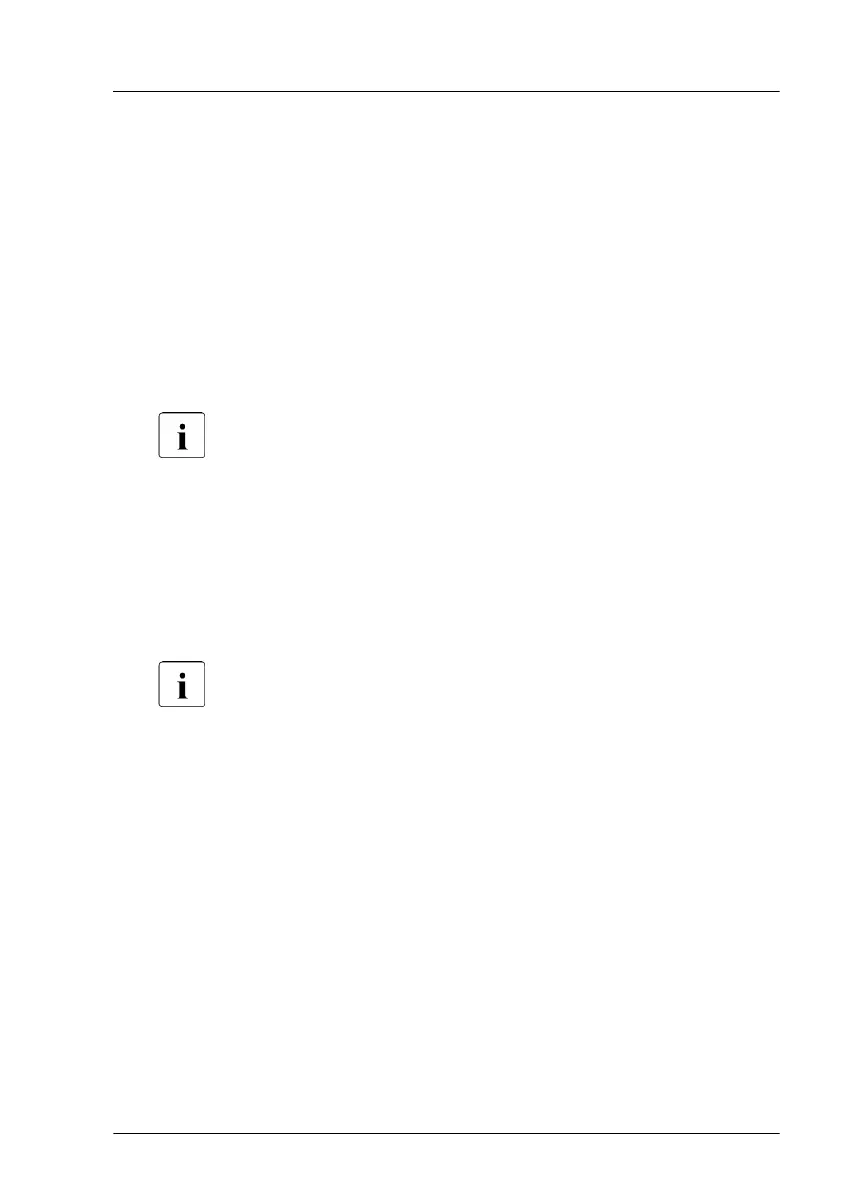▶
Insert the FBU carrier on the bolts (1).
▶
Push the FBU carrier in direction of the arrow to engage the bolts (2).
▶
Fasten the FBU carrier with the knurled screw (3).
▶
System with air cooling:
▶
Remove the heat sink with the CPU from the defective system board, see
"Installing the CPU" on page
283.
▶
Remove the protective plastic cover from the CPU socket of the new
system board and fit it onto the socket of the defective system board
which will be sent back to spares.
Returned system boards without this cover probably have to be
scrapped.
▶
Install the heat sink with the CPU on the new system board, see
"Appendix B" on page 427.
▶
System with liquid cooling:
▶
Remove the protective plastic cover from the CPU socket of the new
system board and fit it onto the socket of the defective system board
which will be sent back to spares.
Returned system boards without this cover probably have to be
scrapped.
▶
Connect all cables to the system board.
For the cable plans, see "Appendix B" on page
427.
Concluding steps
▶
If applicable, install the TPM, see "Installing the TPM" on page 350.
▶
If applicable, install the VROC module, see "Installing the VROC module"
on page 382.
▶
If applicable, install the Dual microSD 64GB Enterprise, see "Installing the
Dual microSD 64GB Enterprise" on page
373.
▶
If applicable, install all M.2 SSDs, see "Installing the M.2 SSD" on page 365.
System board and components
RX2530 M6 Upgrade and Maintenance Manual 395
