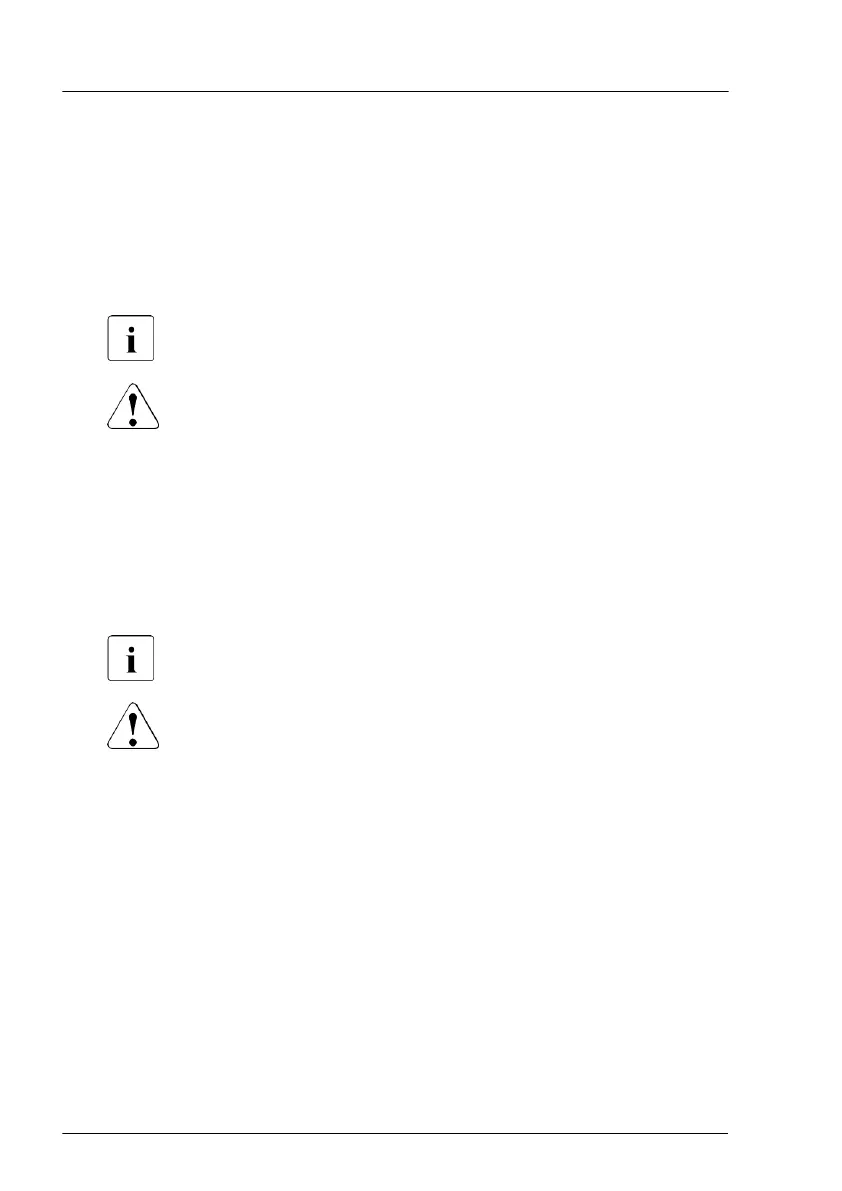▶
Install the iRMC microSD card, see "Installing the iRMC microSD card" on
page 361.
▶
Install all fans, see "Installing the new fan module" on page 192.
▶
For a system with air cooling, proceed as follows:
▶
Install all memory modules, see "Installing a memory module" on
page 271.
Ensure that you reinstall each memory module in the slot it was
located before the replacement.
CAUTION
In case of Optane PMem modules are not reinstalled in the right
slots, data can be lost!
▶
Install all dummy memory modules, see "Installing a memory dummy
module" on page 276.
▶
For a system with liquid cooling, proceed as follows:
▶
Install all memory modules, see "Installing a memory module" on
page 271.
Ensure that you reinstall each memory module in the slot it was
located before the replacement.
CAUTION
In case of Optane PMem modules are not reinstalled in the right
slots, data can be lost!
▶
Install the LC kit, see "Installing the LC kit " on page 305.
▶
Install all riser modules, see "Expansion cards and riser cards" on page 217.
▶
Only for system with air cooling: install the air duct, see "Installing the air
duct" on page
74.
▶
"Reassembling" on page 57.
▶
If applicable, install the OCP modules, see "Installing the OCP module" on
page 213.
▶
Install all PSUs, see "Installing a hot-plug PSU" on page 110.
▶
Connect all external cables.
System board and components
396 Upgrade and Maintenance Manual RX2530 M6
