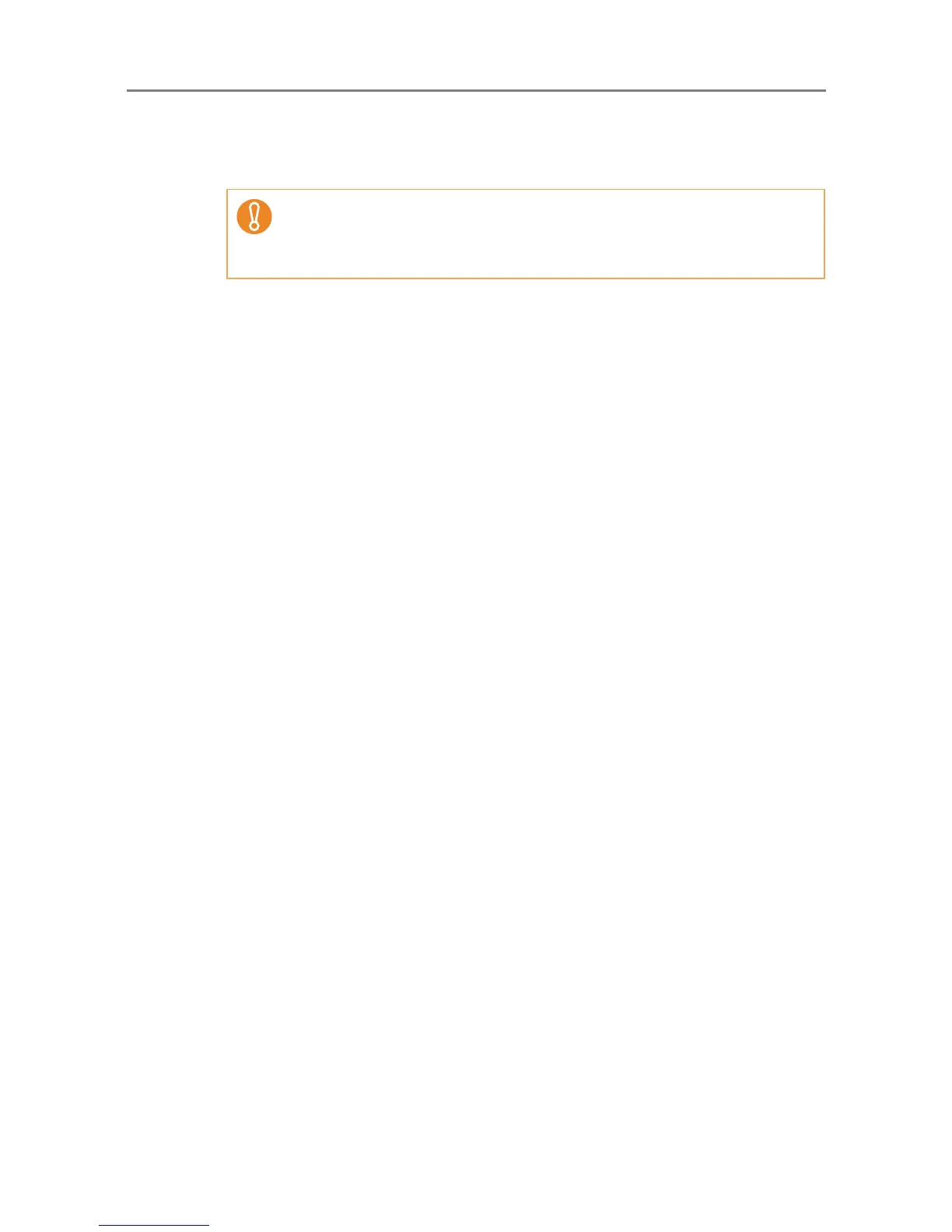111
2. For [Logout after], select the desired time before automatic logout.
3. For [Standby after], select the desired time before switching to standby
mode.
4. Press the [OK] button.
D The scanner is set to first standby and then automatically log out after the
specified times.
z If the [Never] is selected for [Logout after], the selected time for [Standby after]
is used as the wait time before switching to standby mode.
z If a time other than [Never] is selected, set a [Standby after] time that is longer
than the [Logout after] time.
