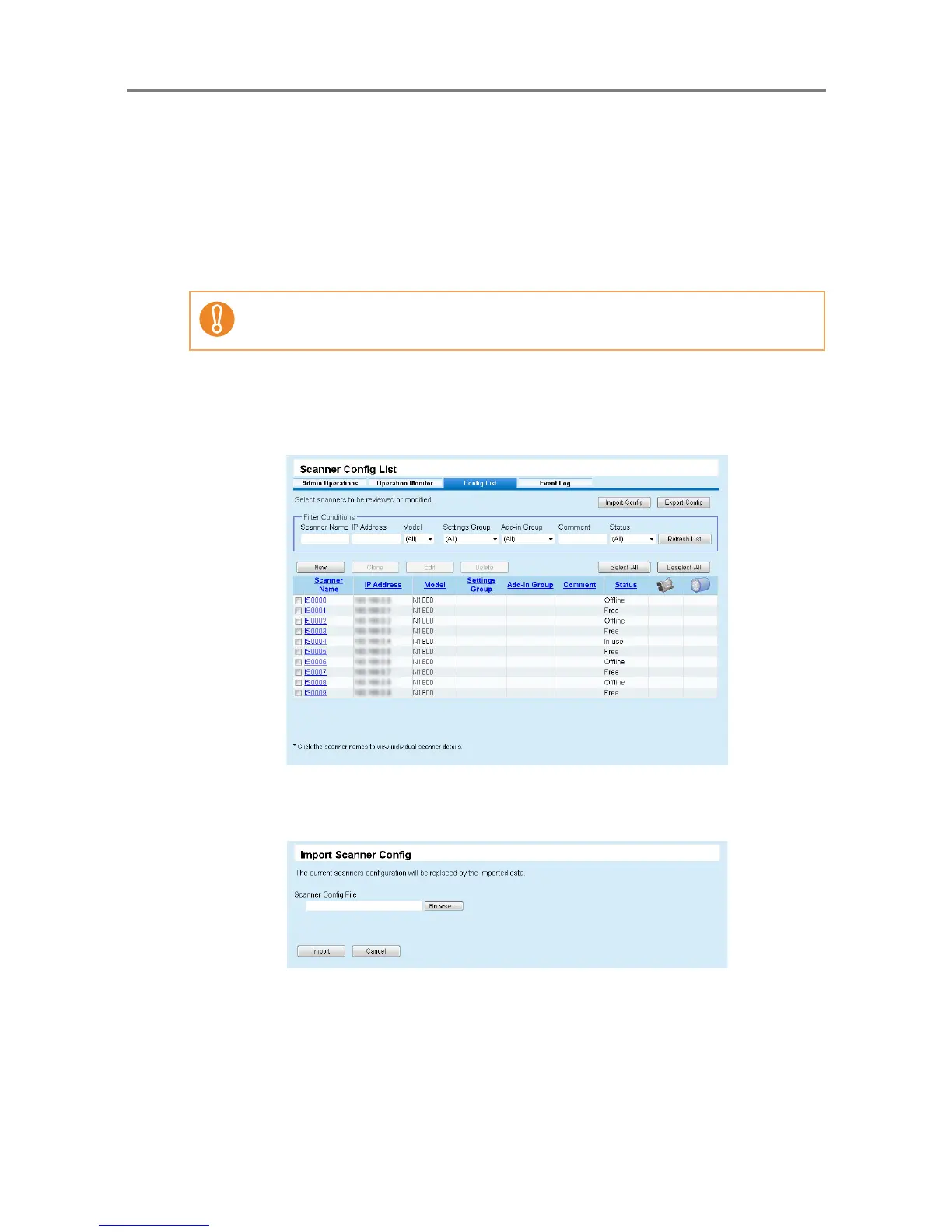5.7 Setting Scanner Configuration
254
■ Importing Scanner Configuration
Scanner configuration can be registered for several scanners at once, by importing the
scanner configuration file. For details about the importable data (settings) allowed in a
scanner configuration file, refer to
"B.2.1 Scanner Configuration File Format (for
Importing)" (page 484)
.
Also note that imported scanner configuration data can be updated at once for the
scanners.
1. Press the [Config List] button in the Central Admin Console main
window.
D The [Scanner Config List] window appears.
2. Press the [Import Config] button.
D The [Import Scanner Config] window appears.
3. Specify the scanner configuration file to be imported.
Press the [Browse] button to select a file.
Scanner information other than that contained in the scanner configuration cannot
be imported.
