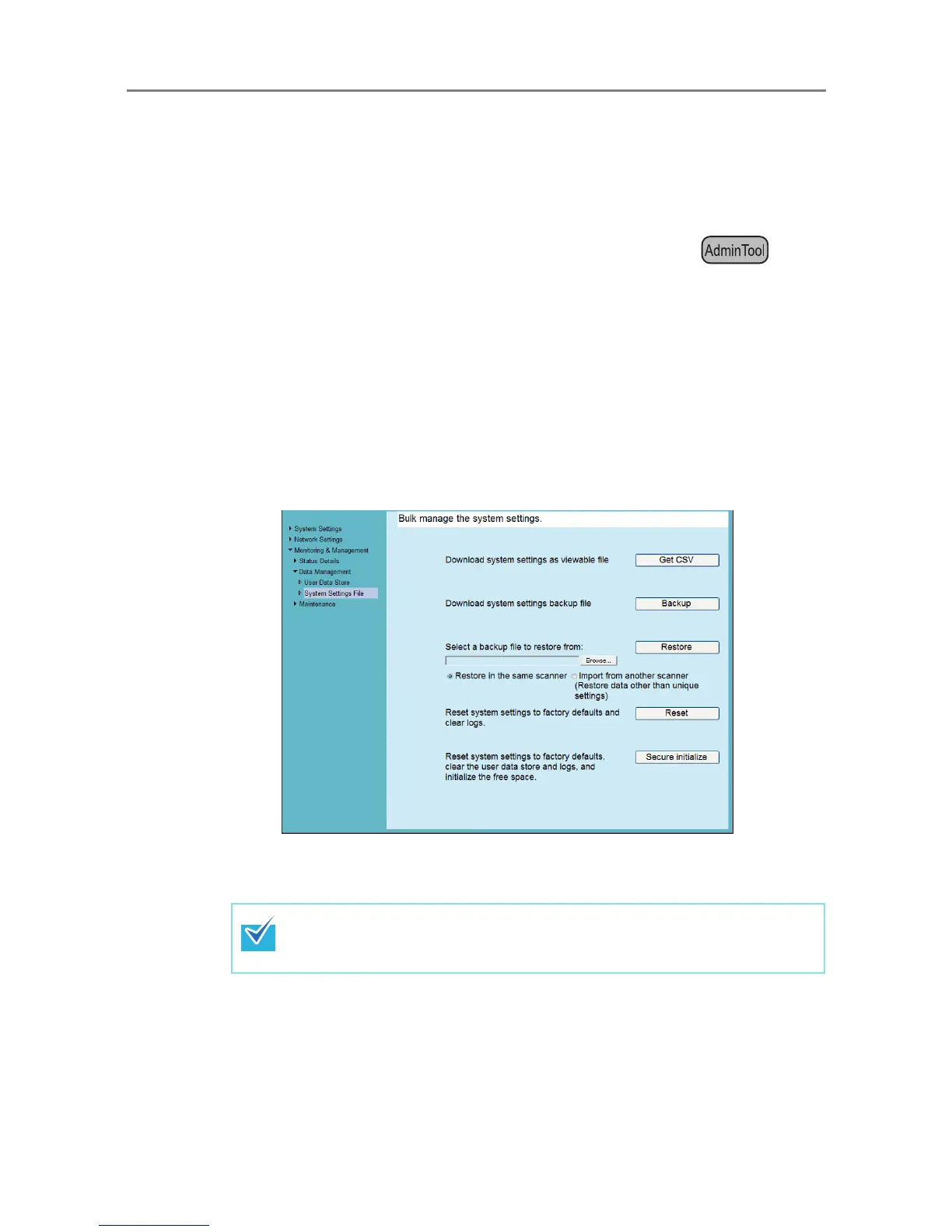181
4.15.2 Maintaining the System Settings
The scanner's system settings set by the administrator can be saved in CSV format,
backed up, restored, or returned to their factory default values.
■ Downloading the System Settings in CSV Format
System settings downloaded in CSV format may be viewed by using spreadsheet
software.
CSV system settings files are of the following format:
"Function_name", "Option_name", "Value"
The default file name is "Configuration_download.csv".
1. Select [Monitoring & Management] J [Data Management] J [System
Settings File].
D The [System Settings File] window appears.
2. Press the [Get CSV] button.
D The [File Download] dialog box appears.
3. Press the [Save] button.
D The [Save As] dialog box appears.
4. Name the file and specify where it should be saved.
The file will contain CSV format data.
5. Press the [Save] button.
D The system settings for the scanner are downloaded.
Make sure there is enough free space on the disk where it is to be saved and
press the [Save] button. If there is not enough free disk space, an incomplete
file may be saved.
