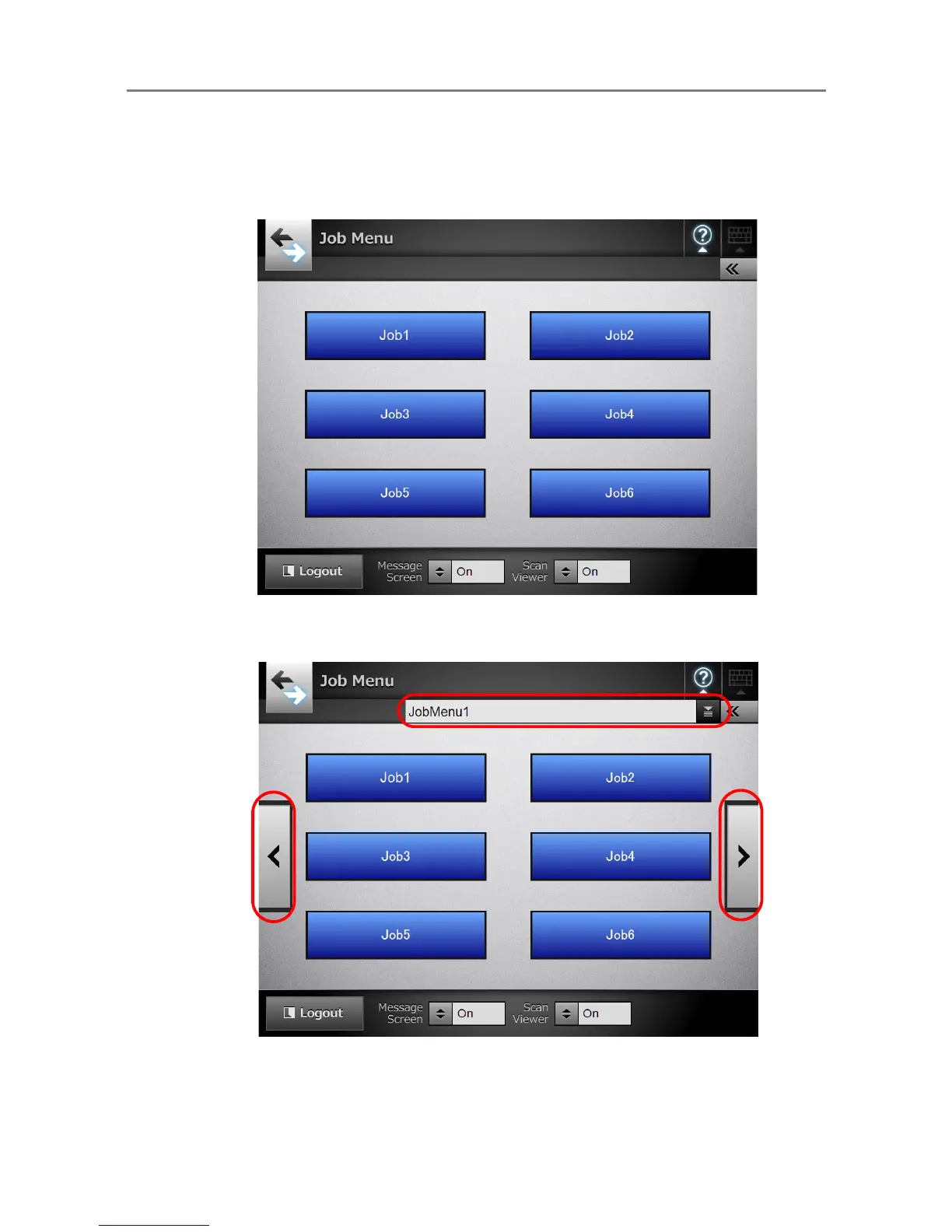6.2 Using LCD Touch Panel Windows: Regular User
304
6.2.2 [Job Menu] Window
The type of buttons displayed on the menu differs according to the job settings.
In the following example, six jobs are set up.
When a regular user belongs to multiple job groups, menus and buttons to switch the [Job
Menu] window appear as shown below.
