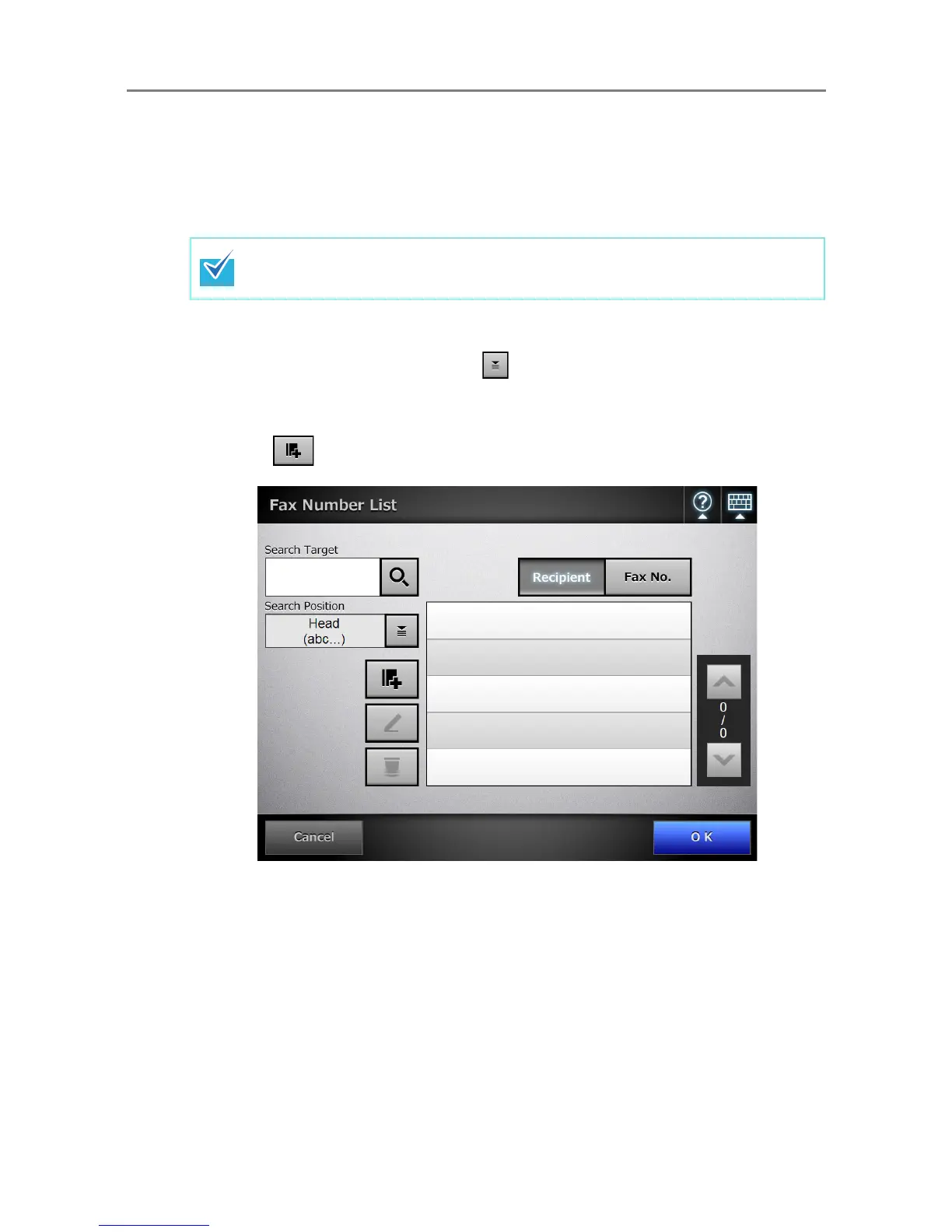329
6.5.2 Adding a Contact to the Fax Number List
This section describes how to add a contact to the fax number list.
A maximum of 1,000 fax numbers can be stored in the fax number list. You cannot add
any more fax numbers if the list already contains 1000 fax numbers.
1. Open the [Fax Number List] window in either of the following ways.
z On the [Send Fax] window, press .
z On the [Main Menu] or [Job Menu] window, press the [Maintenance] button, then
on the [Maintenance] window, press the [Edit Fax Numbers] button.
2. Press .
D The [Add Fax Number] window appears.
Fax contact numbers added to the list are accessible to all users.
