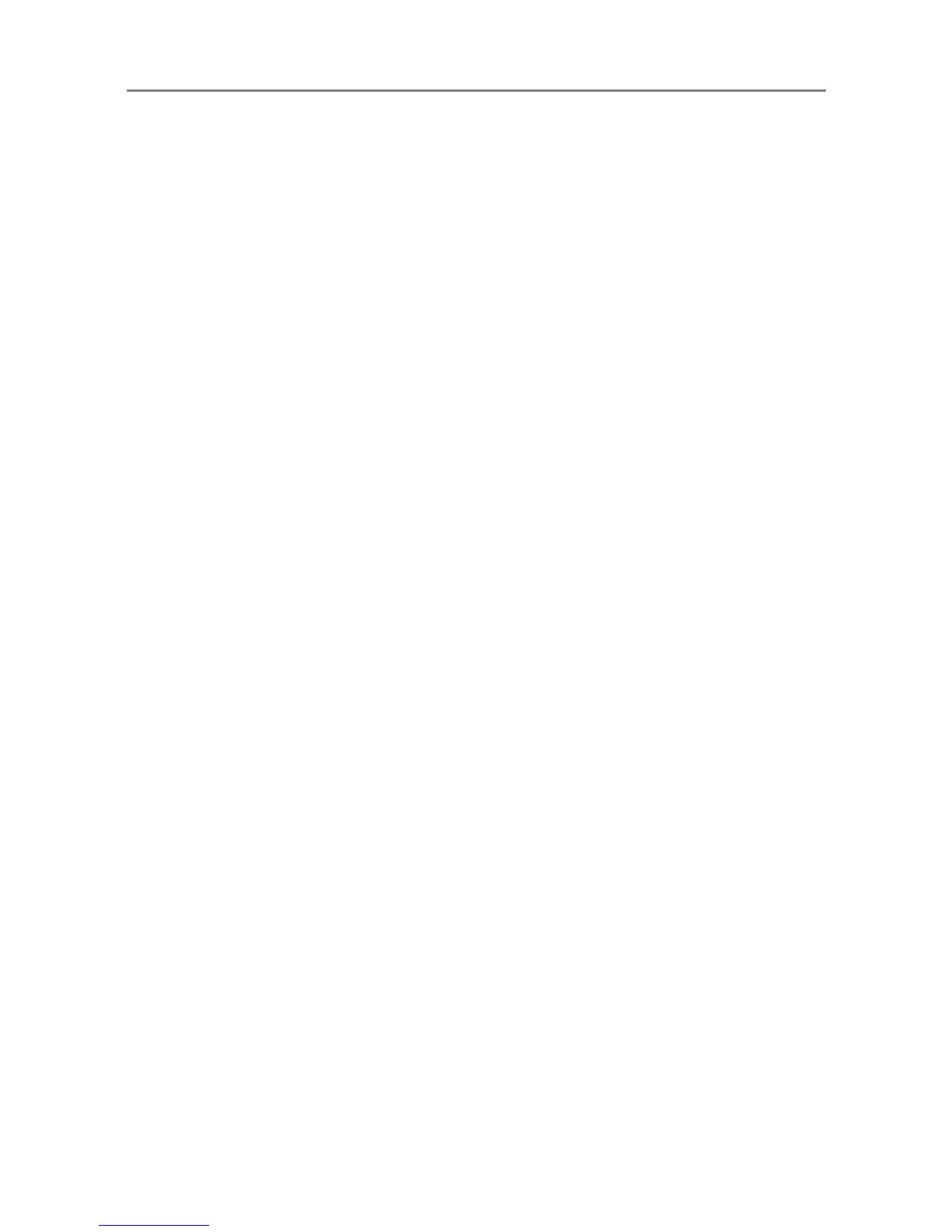4.17 Setting a Job Sequence
220
■ Editing a Job Group
This section describes how to edit a job group.
1. Press the [Job Groups] button.
D The [Job Groups List] window appears.
2. Select the check box for the job group to be edited.
3. Press the [Edit] button.
D The [Settings For Selected Group(s)] area becomes active.
4. Change the detailed job group settings.
5. Press the [OK] button.
D The details of the job group are changed.
■ Deleting a Job Group
This section describes how to delete a job group.
1. Press the [Job Groups] button.
D The [Job Groups List] window appears.
2. Select the job group to be deleted.
3. Press the [Delete] button.
D The confirmation window appears.
4. Press the [OK] button.
D The job group is deleted
