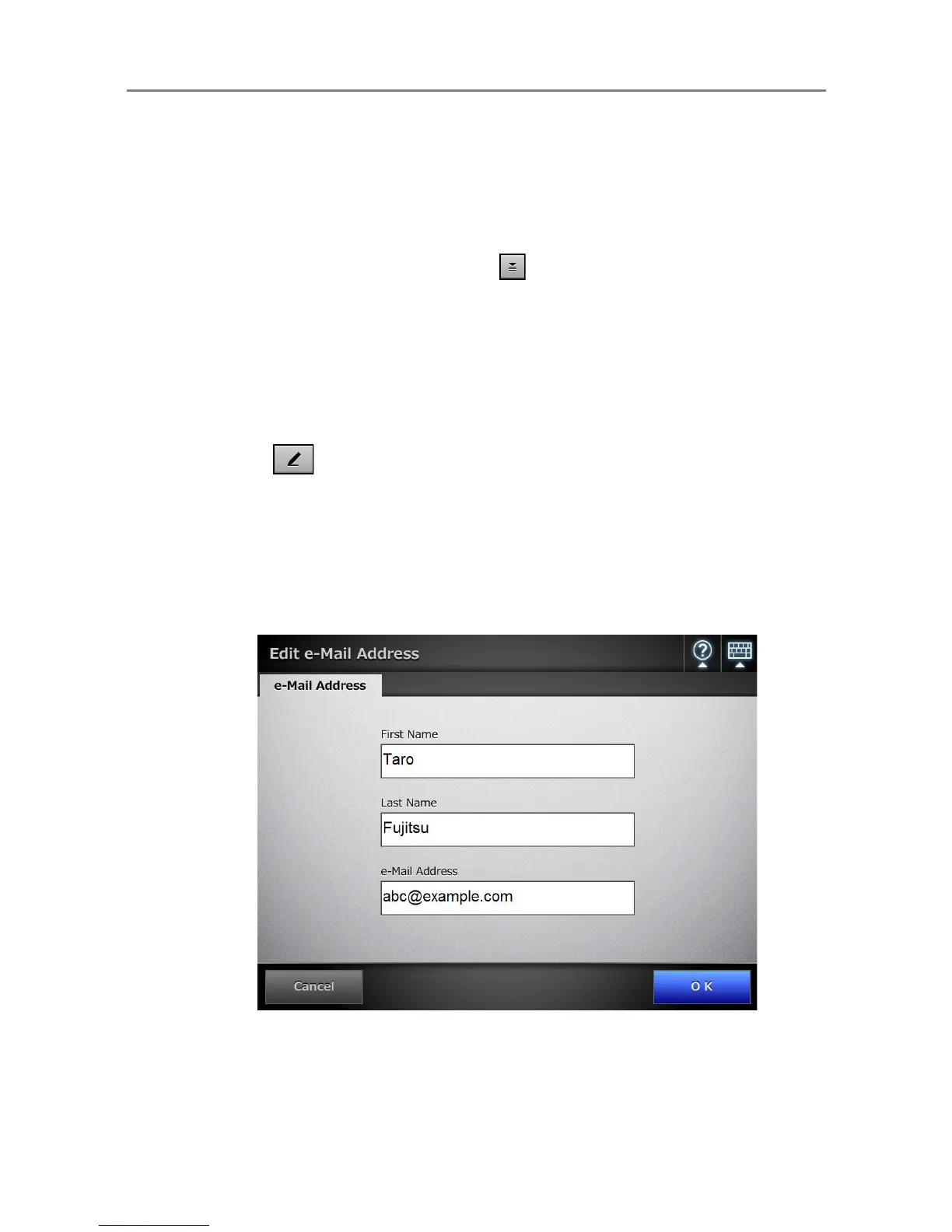321
6.4.3 Editing an e-Mail Target in the e-Mail Address Book
The following explains how to edit My List in the e-mail address book. LDAP List cannot
be edited.
1. Open the [e-Mail Address Book] window in either of the following ways.
z On the [Send e-Mail] window, press for the e-mail address input field.
z On the [Main Menu] or [Job Menu] window, press the [Maintenance] button, then
on the [Maintenance] window, press the [Edit e-Mail Address] button.
2. Select the [My List] tab.
3. Press the [Edit e-Mail Address Book] button.
D The [Edit e-Mail Address Book] window appears.
4. Select the e-mail address or distribution list to be edited.
5. Press .
D The [Edit e-Mail Address] window appears.
6. Edit the information.
z For e-mail addresses
Enter the e-mail address, first name, and last name to be added.
For details about e-mail address settings values, refer to
"B.1 e-Mail Address
Setting Values" (page 483)
.
