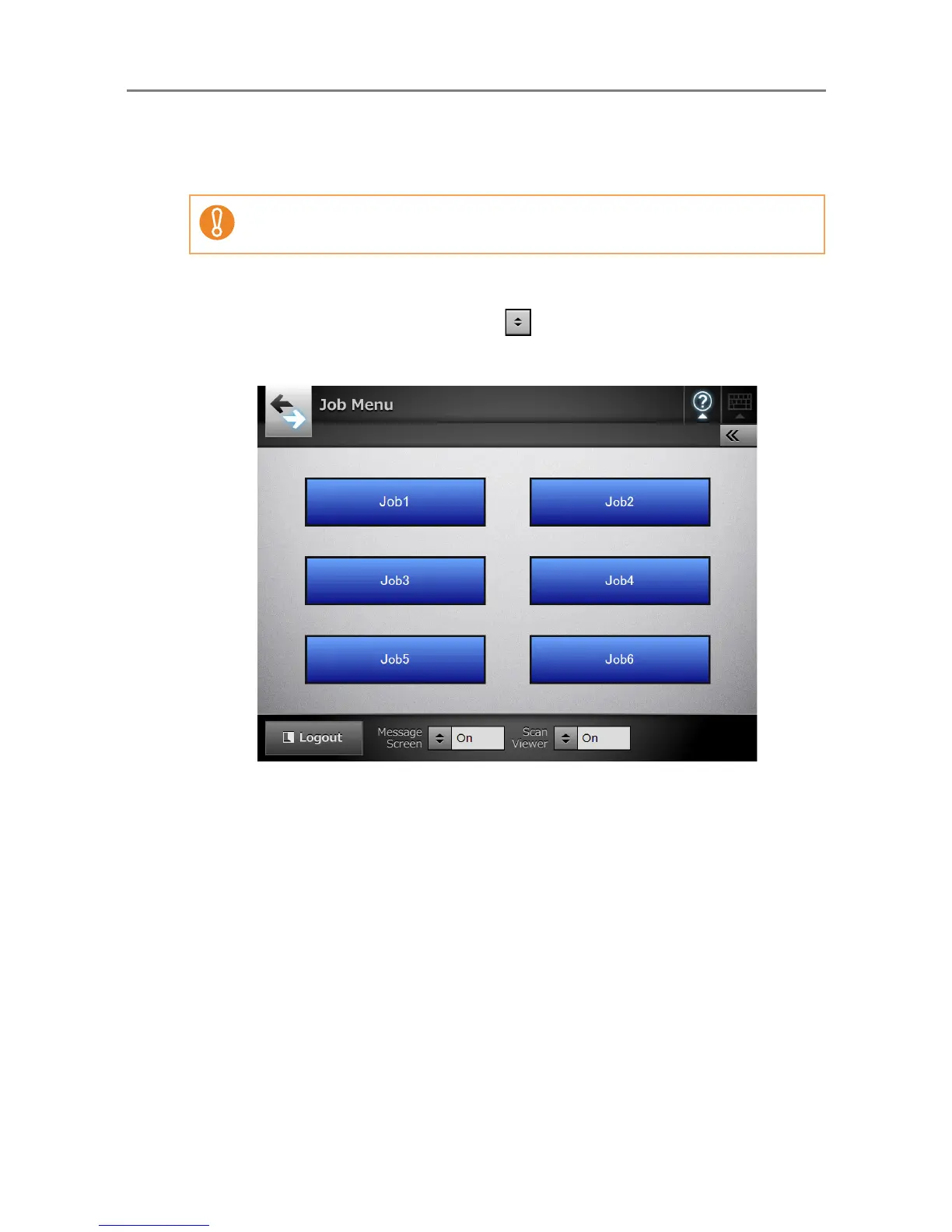6.14 Processing a Job
408
6.14.1 Enabling/Disabling the Message Screen
You can select whether to show the [Message Screen] for checking the contents of a job.
This section uses an example where buttons from [Job1] to [Job6] have been set.
1. On the [Job Menu] window, press for [Message Screen].
D Pressing the button toggles the setting between [On] and [Off].
When [Message Screen] is disabled, it is not possible to select whether or not to
show the [Message Screen].
