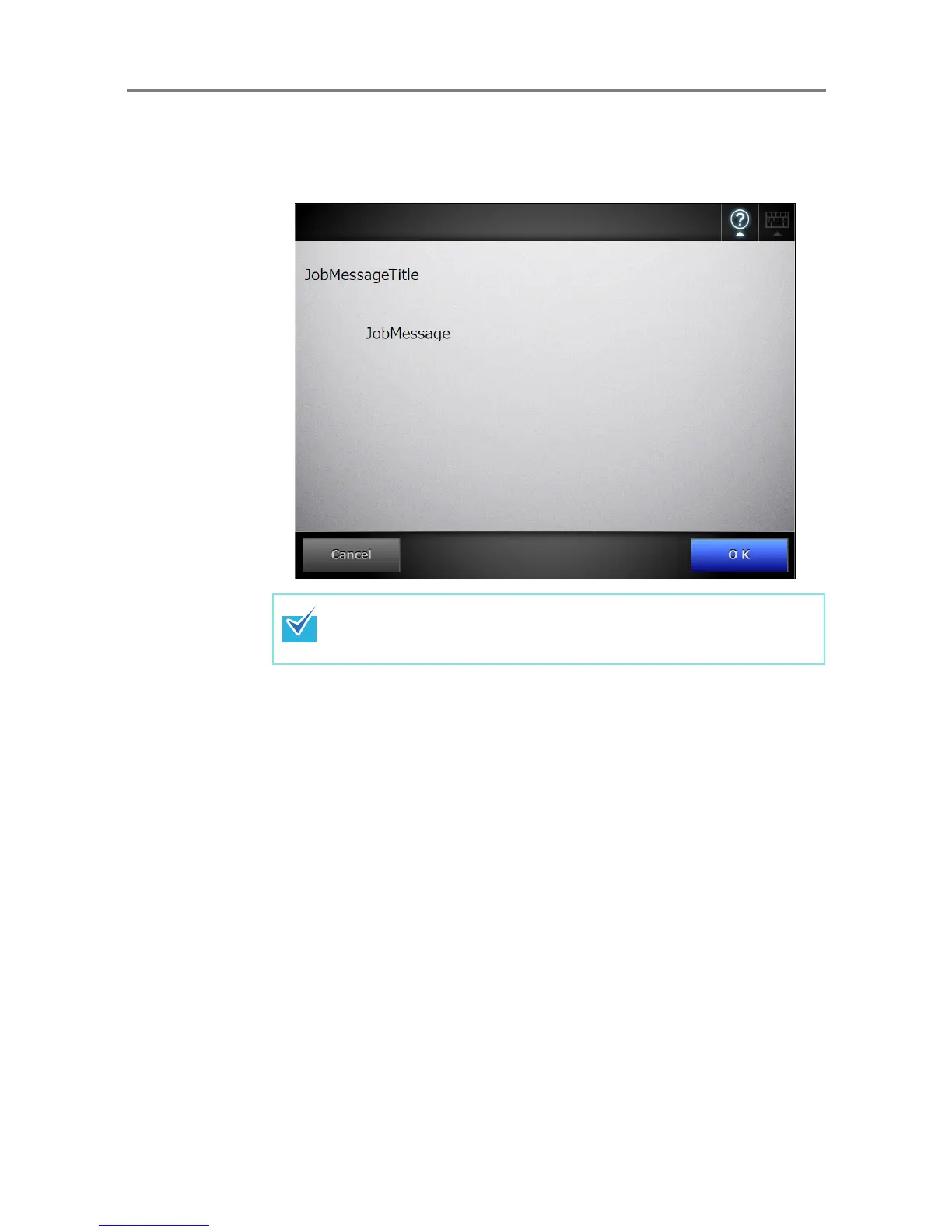409
Operations vary according to whether the [Message Screen] is set to [On] or
[Off].
z If a job sequence is processed when [Message Screen] is set to [On], the
[Message Screen] will be shown.
z If a job sequence is processed when [Message Screen] is set to [Off], the
job will be processed without showing the [Message Screen].
After checking the message, press the [Scan] button to start the scan. If
any further job setup steps are required, press the [OK] button that
appears instead.
