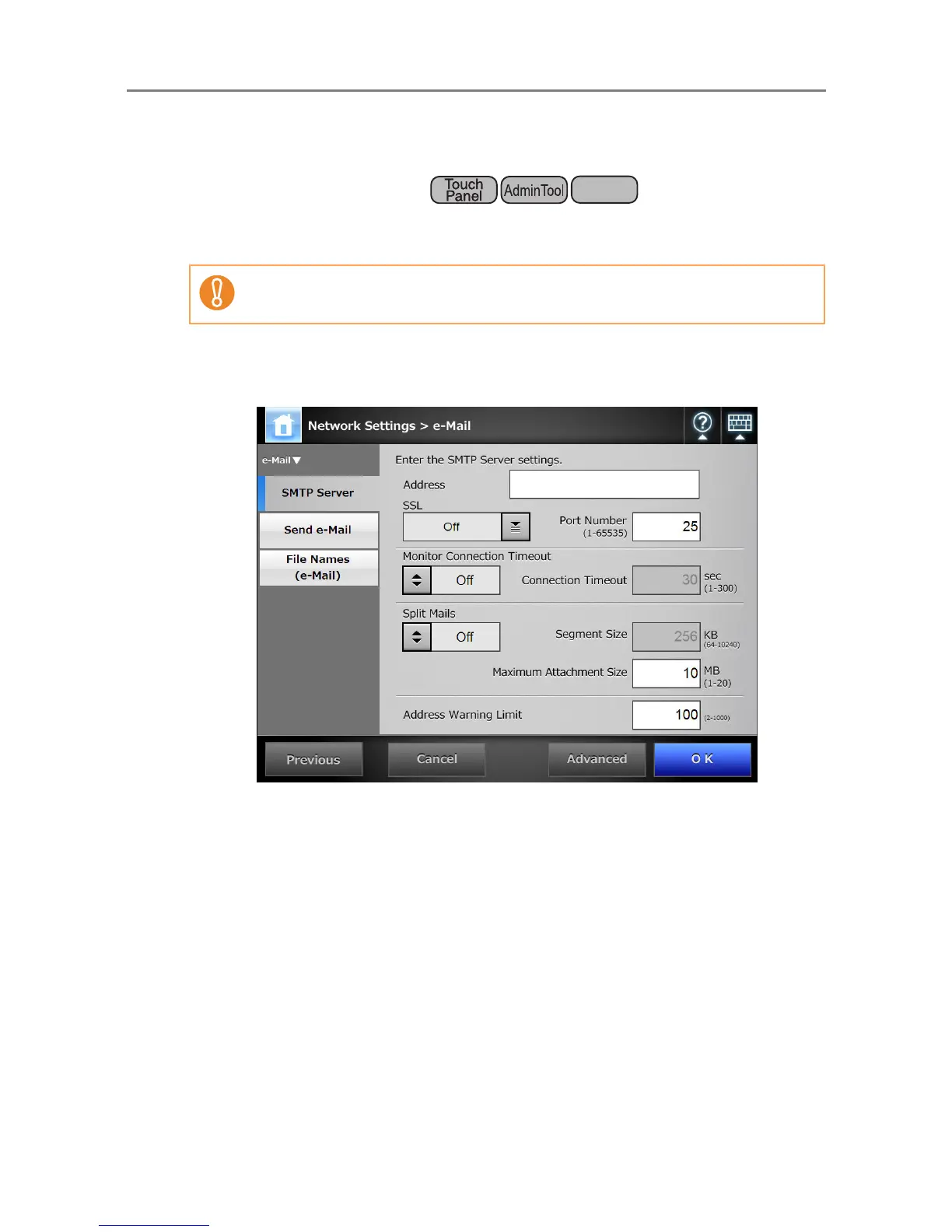137
4.10 Configuring the e-Mail-Related Settings
4.10.1 Setting the e-Mail Server
1. Select [Network Settings] J [e-Mail] J [SMTP Server].
D The [SMTP Server] window appears.
2. Enter the SMTP server IP address, host name, or FQDN in the [Address]
input field.
3. For [SSL], select whether or not to use SSL for the communication with
the SMTP server and select the SSL method.
4. In the [Port Number] input field, enter a port number to be used by the
scanner to communicate with the SMTP server.
5. For [Monitor Connection Timeout], select whether or not to monitor the
connection timeout.
To monitor the connection timeout, in the [Connection Timeout] input field, enter the
timeout time for connecting to the SMTP server.
6. For [Split Mails], set whether to send split e-mails.
7. For [Segment Size], enter the maximum size for splitting an e-mail.
Central Admin
Console
e-Mail cannot be sent if authentication is required by the e-mail server before
sending.
