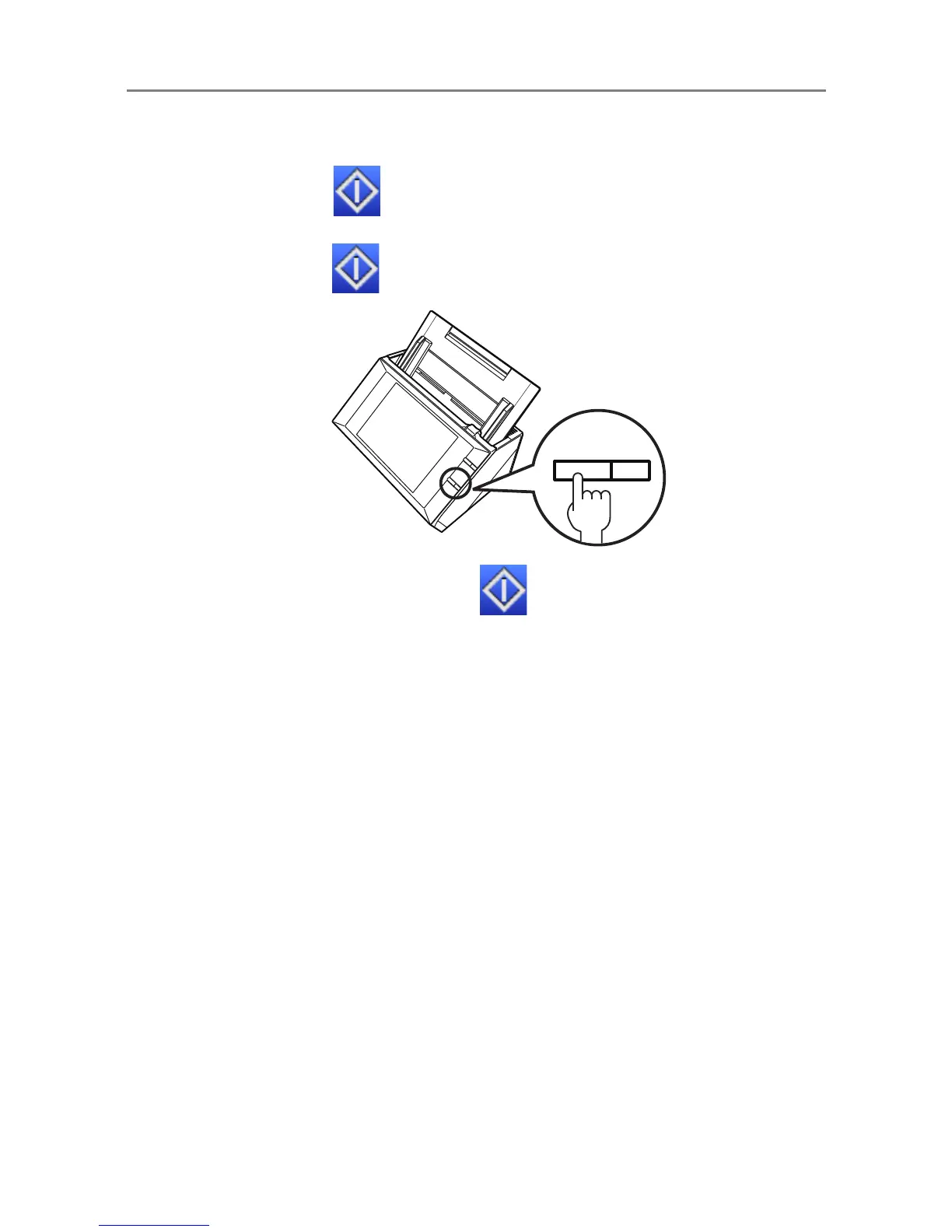61
■ Using the Top Cover Scan Button
When a button with is displayed on the LCD touch panel, the Scan button
becomes available.
When a button with is displayed, the Scan button can be pressed to start the scan.
The LCD touch panel [Scan] button with may appear as follows:
z [Scan]
z [Scan & Send]
z [Scan & Print]
z [Scan & Save]
z [Scan More]
One of those buttons on the LCD touch panel can be pressed to start the scan.
Scan
