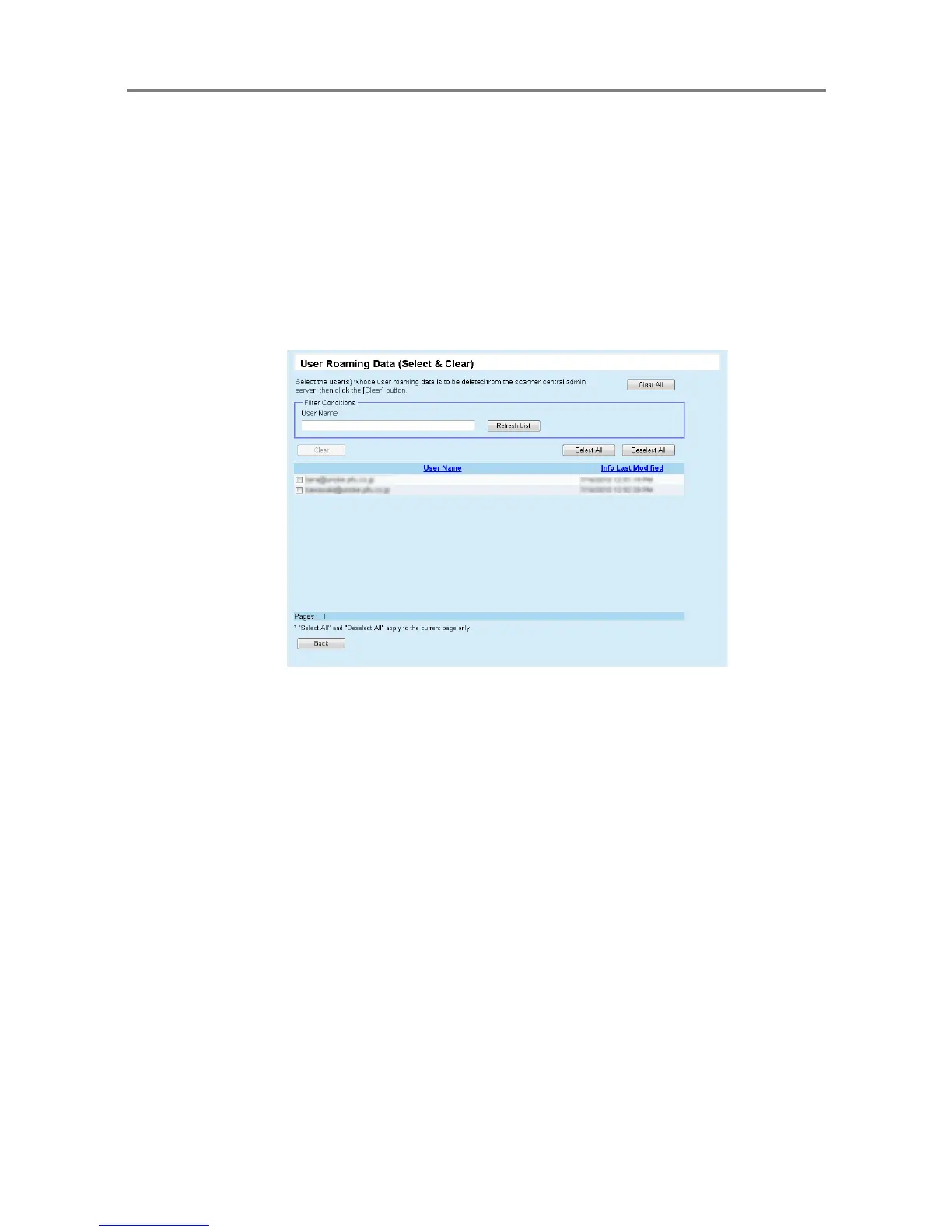5.6 Setting the Central Admin Server
250
■ Clearing the User Roaming Data
1. Click the [Scanner Central Admin Server Settings] link on the Central
Admin Console main window.
D The [Scanner Central Admin Server Settings] window appears.
2. Press the [User Roaming Data (Select & Clear)] button.
D The [User Roaming Data (Select & Clear)] window appears.
3. Select the check box for the user(s) whose user roaming data is to be
deleted and press the [Clear] button.
D The [Scanner Central Admin Server Settings] window is shown again.
