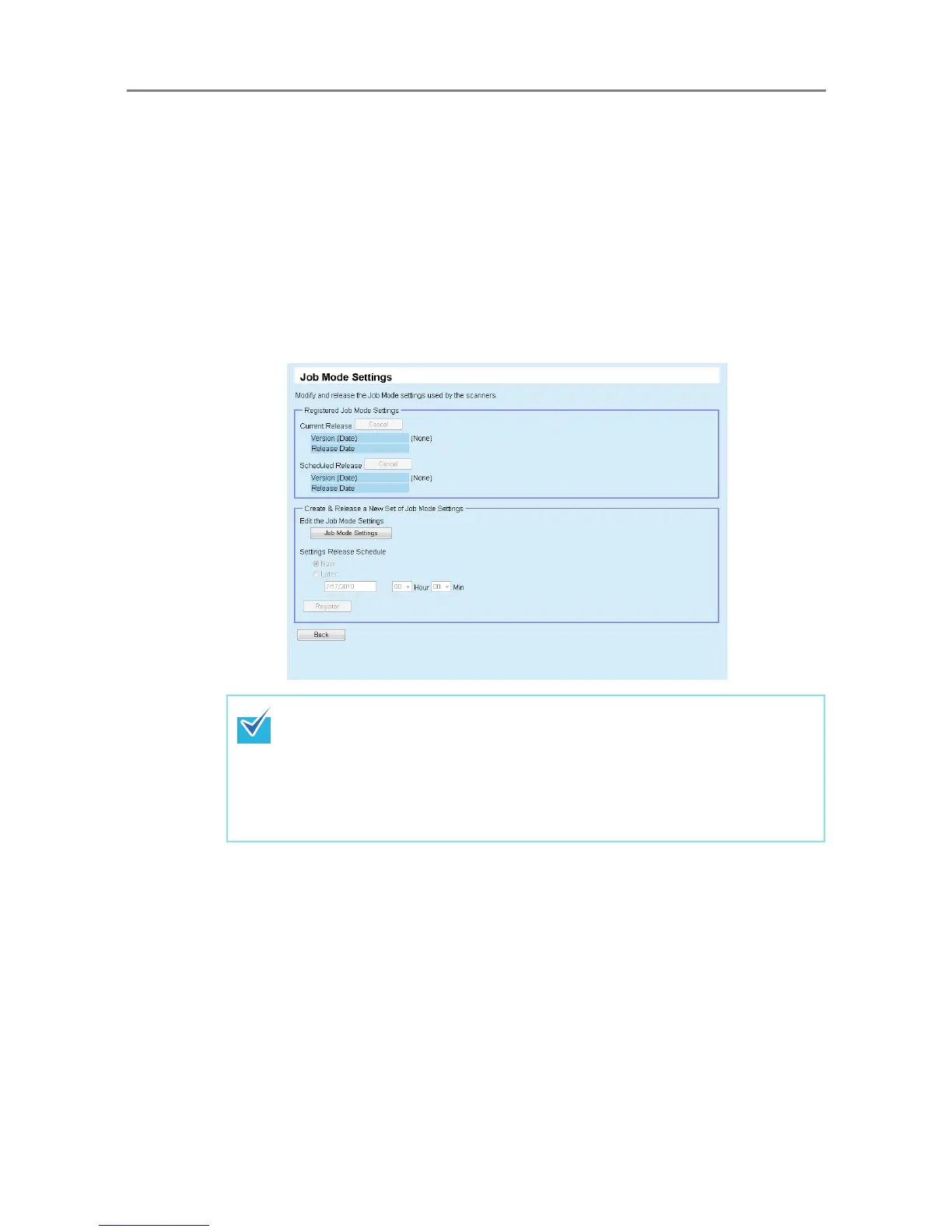269
5.12 Setting the Job Mode
The job mode can be set by registering a new job mode and setting a release schedule.
After registering a new set of job mode settings, the job mode settings are replaced.
1. Press the [Admin Operations] button in the Central Admin Console main
window.
D The [Scanner Admin Operations] window appears.
2. Select the [Job Mode Settings] link.
D The [Job Mode Settings] window appears.
3. To create and release a new set of job mode settings, press the [Job
Mode Settings] button.
D The job mode edit window appears.
To cancel release of the job mode settings or to cancel the next scheduled
upload of the job mode settings, press the [Cancel] button to delete the job
mode settings.
Even if available job mode settings are canceled, job mode settings already
sent to a scanner will not become invalid. To not use job mode settings in a
scanner, on the [Network Settings], [Central Admin Server] window, set [Job
Mode] to [Off].
