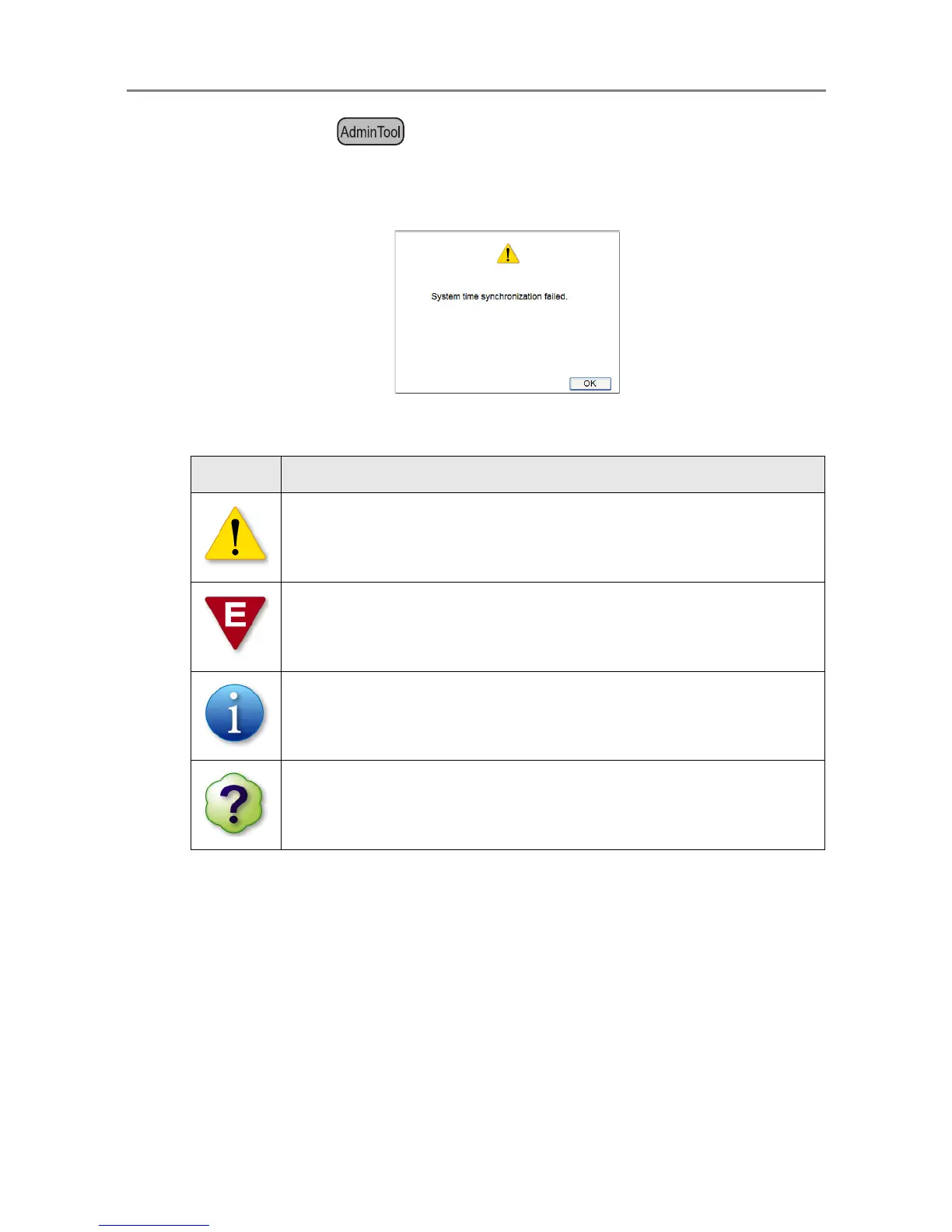4.18 Messages
224
4.18 Messages
The following shows an example of the window that appears to display a message for the
administrator.
The following lists the meanings of icons shown on message windows.
Icon Details
Indicates a warning message. This icon is displayed also for improper
input values.
Read the message and press the [OK] button.
Indicates an error message.
Read the message and press the [OK] button.
Indicates an information message.
Read the message and press the [OK] button. No action required.
Indicates an inquiry message.
Confirm the message details, and press a relevant button.
