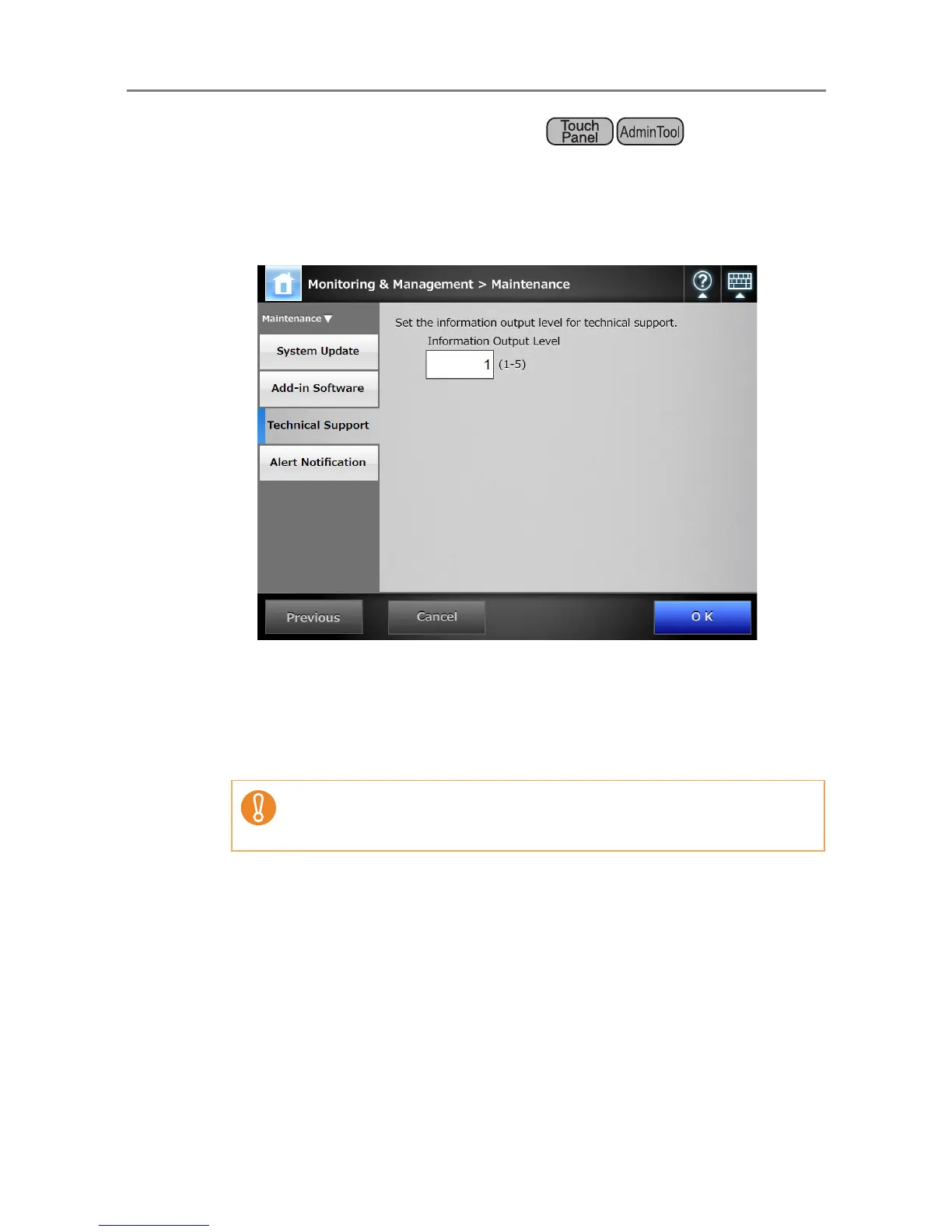4.16 Maintaining the System
192
4.16.4 Setting the Information Output Level
1. Select [Monitoring & Management]
J [Maintenance] J [Technical
Support].
D The [Technical Support] window appears.
2. Enter the desired information output level.
Set the level requested by your FUJITSU scanner dealer or an authorized FUJITSU
scanner service provider.
3. Press the [OK] button.
D The information output level is set.
If the [Information Output Level] is set to "5", the output data may contain
private user information such as e-mail addresses, so care should be taken
when managing such data.
