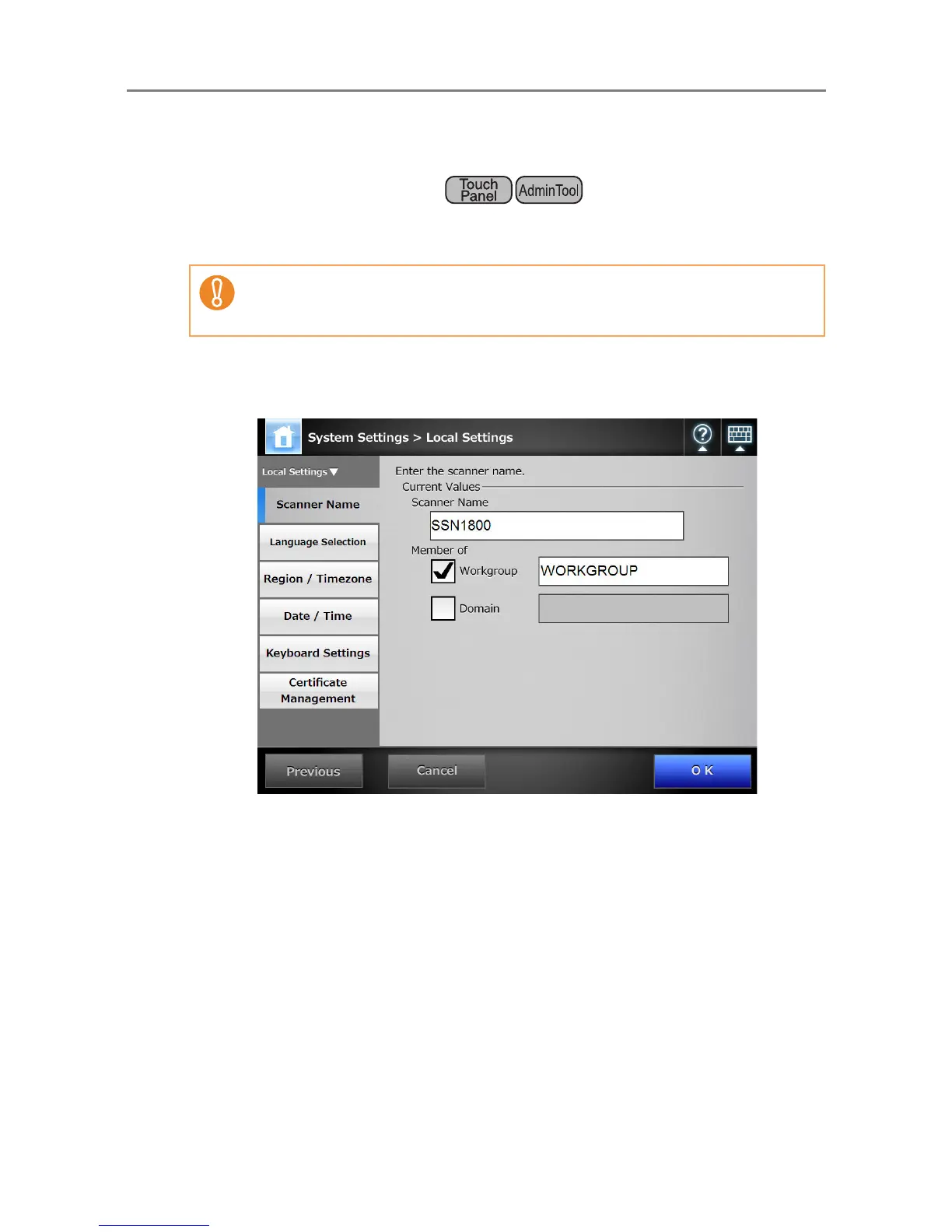4.5 Configuring the System
94
4.5 Configuring the System
4.5.1 Setting the Scanner Name
Set a scanner name to provide a network alias for the scanner.
1. Select [System Settings] J [Local Settings] J [Scanner Name].
D The [Scanner Name] window appears.
2. Enter a [Scanner Name].
3. In the [Member of] section, specify the scanner as a [Workgroup] or
[Domain] member.
4. Enter a workgroup name or domain name in the input field.
5. Press the [OK] button.
D The restart confirmation window appears.
Do not use a name already being used in the network.
Name duplication will cause a network connection error. For details about how to
deal with such errors, refer to
"4.18.1 Administrator Window Messages" (page 225).
