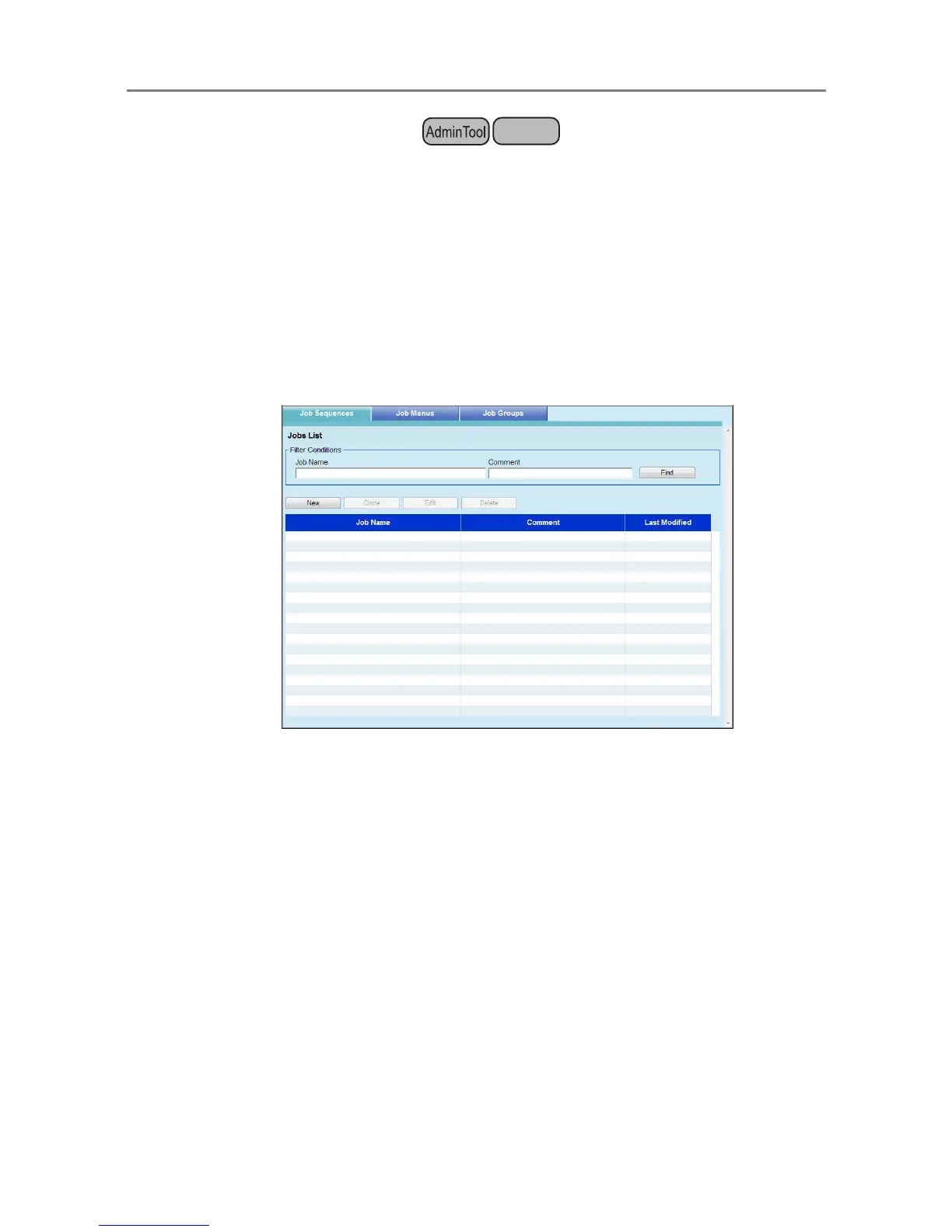201
4.17.2 Setting a Job Sequence
Set the scan options and job item (e-Mail/Fax/Print/Save) to be processed together as a
job sequence.
Up to 1,000 job sequences can be set.
■ Adding a Job Sequence
This section describes how to add a job sequence.
1. Press the [Job Sequences] button.
D The [Jobs List] window appears.
2. Press the [New] button.
D The [Job Details] window appears.
3. Set the [Job Name] and [Comment].
