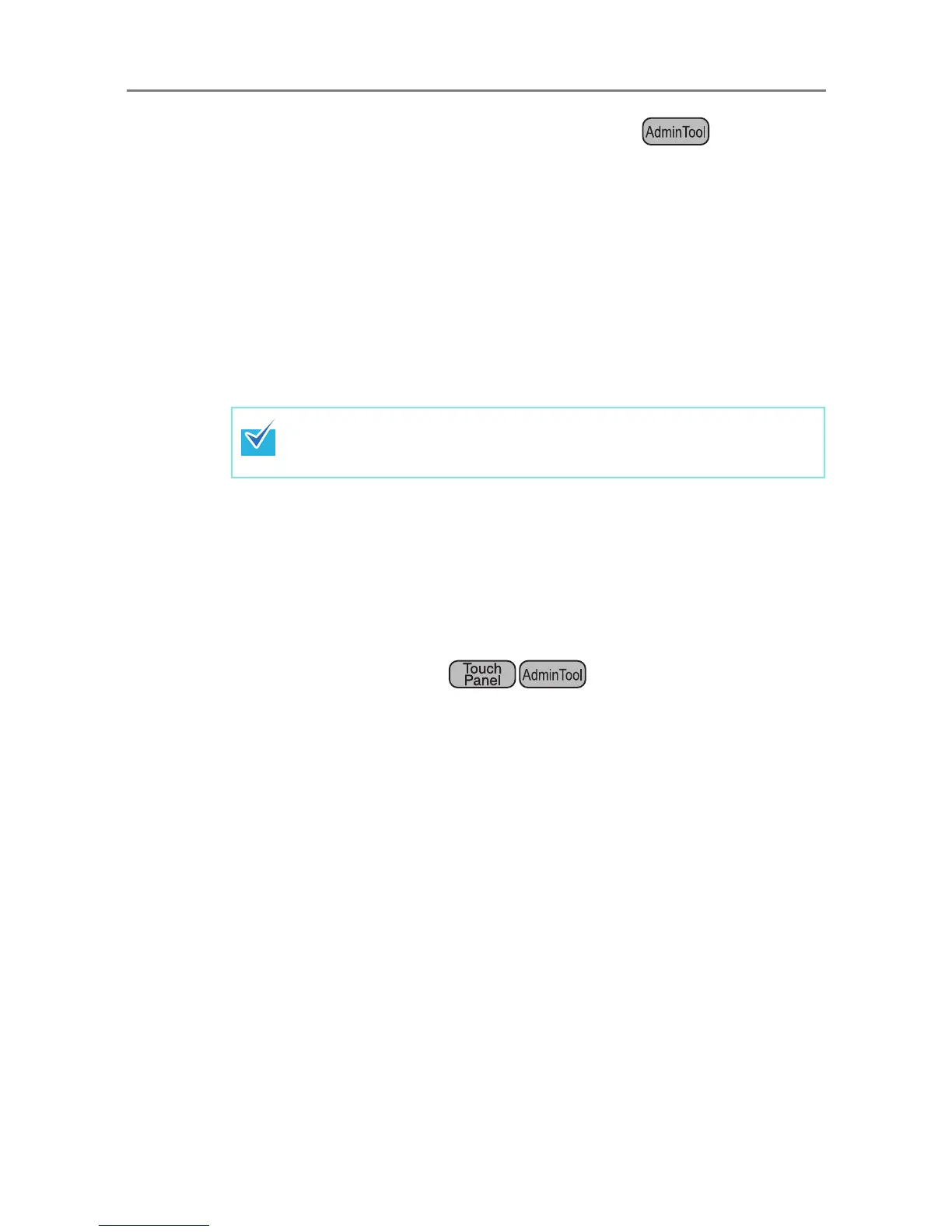4.14 Viewing the Scanner Details
174
■ Downloading the User Logs in CSV Format
User logs can be downloaded to a computer in CSV format.
The file is saved in the following format:
"Date","Time","User","Result","Code","Operation","Pages","Description"
The default file name is "OperationLog.csv".
1. Select [Monitoring & Management]
J [Status Details] J [User Log].
D The [User Log] window appears.
2. Press the [Download] button.
D The [File Download] dialog box appears.
3. Press the [Save] button.
D The [Save As] dialog box appears.
4. Enter a file name, and specify a folder for saving the file.
The file will contain CSV format data.
5. Press the [Save] button.
D A file containing CSV format data is saved.
■ Clearing the User Logs
1. Select [Monitoring & Management] J [Status Details] J [User Log].
D The [User Log] window appears.
2. Press the [Clear All] button.
D The confirmation window appears.
3. Press the [Yes] button.
D All the user operation logs are cleared.
Make sure there is enough free space on the disk where it is to be saved and
press the [Save] button. If there is not enough free disk space, an incomplete
file may be saved.
