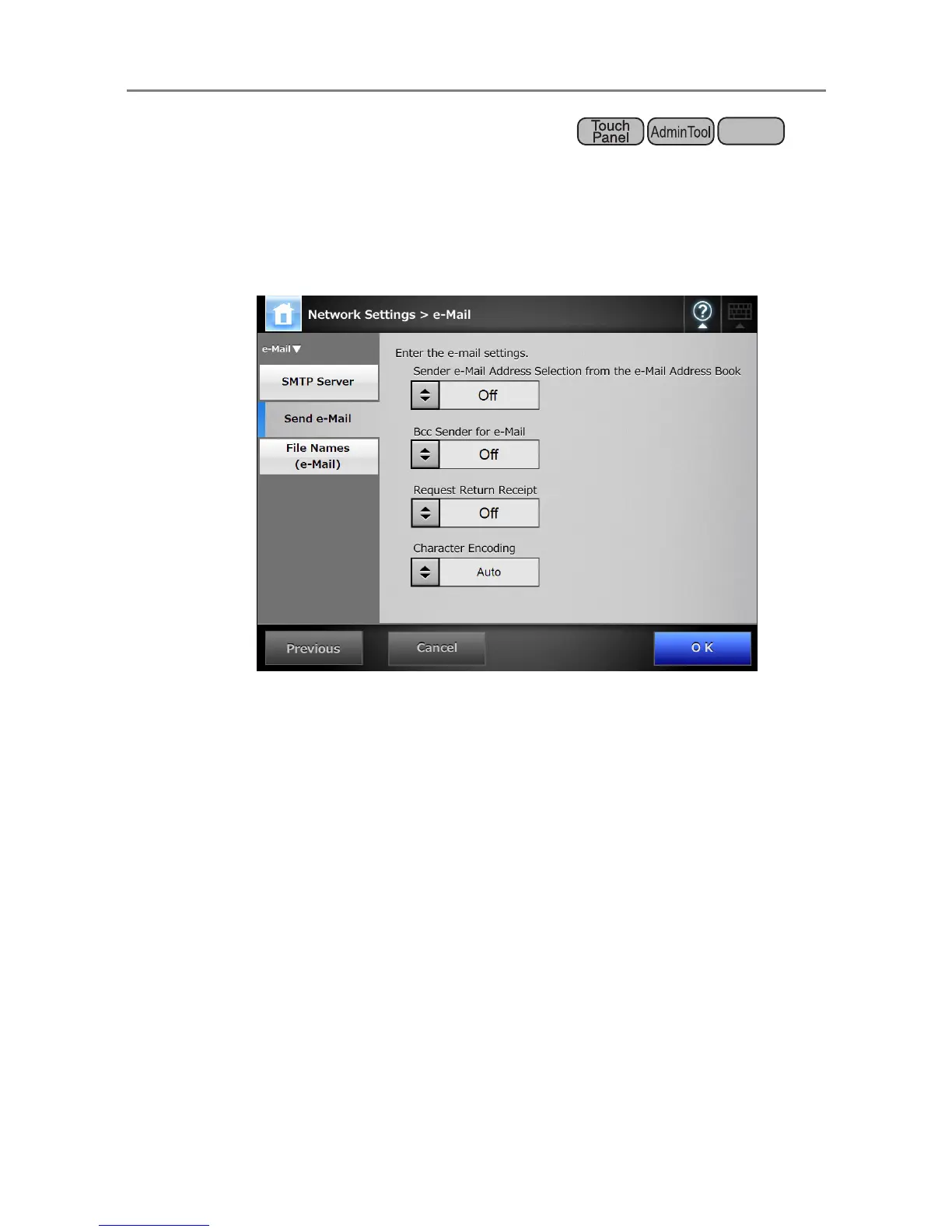139
4.10.2 Configuring Settings for Sending e-Mail
Configure the user [Send e-Mail] window used by a regular user to send a scanned image
by e-mail. Set the character encoding used when e-mails are sent.
1. Select [Network Settings]
J [e-Mail] J [Send e-Mail].
D The [Send e-Mail] window appears.
2. For [Sender e-Mail Address Selection from the e-Mail Address Book], set
whether to allow a regular user who logins with the guest account to
enter an e-mail address in [From] on the [Send e-Mail] window from an e-
mail address book.
3. For [Bcc Sender for e-Mail], set whether to display a setting item on the
[Send e-Mail] window that specifies to send a Bcc to the sender.
4. For [Request Return Receipt], set whether to display a setting item on
the [Send e-Mail] window to show that the sent e-mail has been opened.
5. For [Character Encoding], select a character encoding for e-mails.
6. Press the [OK] button.
D The settings for sending e-mail are set.
Central Admin
Console
