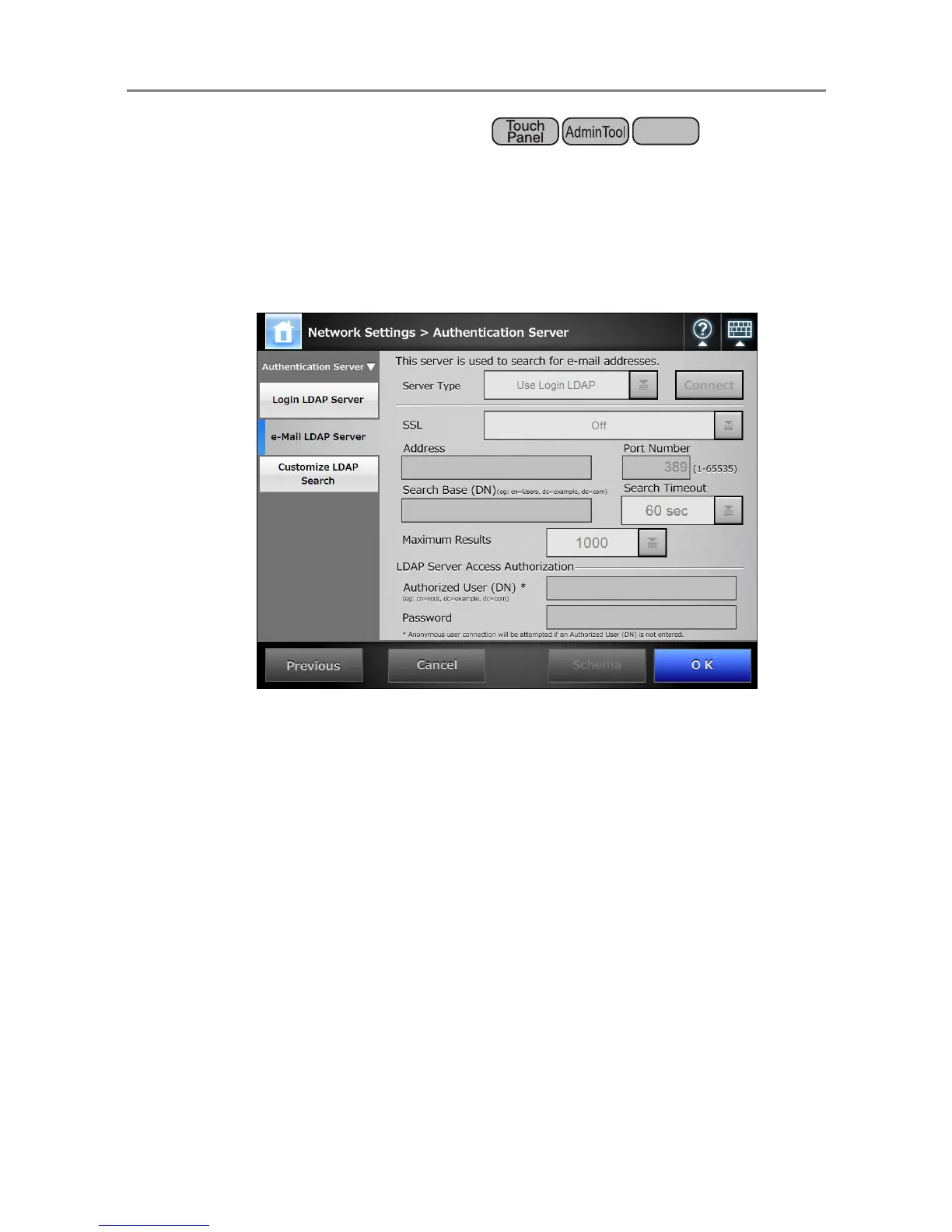133
4.9.2 Setting the e-Mail LDAP Server
If an e-mail LDAP server is set, the searches within the LDAP LIST on the [e-Mail Address
Book] window can be performed.
1. Select [Network Settings]
J [Authentication Server] J [e-Mail LDAP
Server].
D The [e-Mail LDAP Server] window appears.
2. For [Server Type], set the connection settings for the e-mail LDAP
server.
Select [Use Login LDAP] to reuse the user login LDAP server settings for e-mail
address searches or lookup. No other settings can be entered. Press the [OK]
button to confirm the setting.
3. Perform
Step 5 to Step 10 (excluding Step 8) of "4.9.1 Setting the Login
LDAP Server" (page 127).
4. For [Maximum Results], select the maximum number of results for e-mail
LDAP list searches.
D The selected [Maximum Results] value is displayed.
