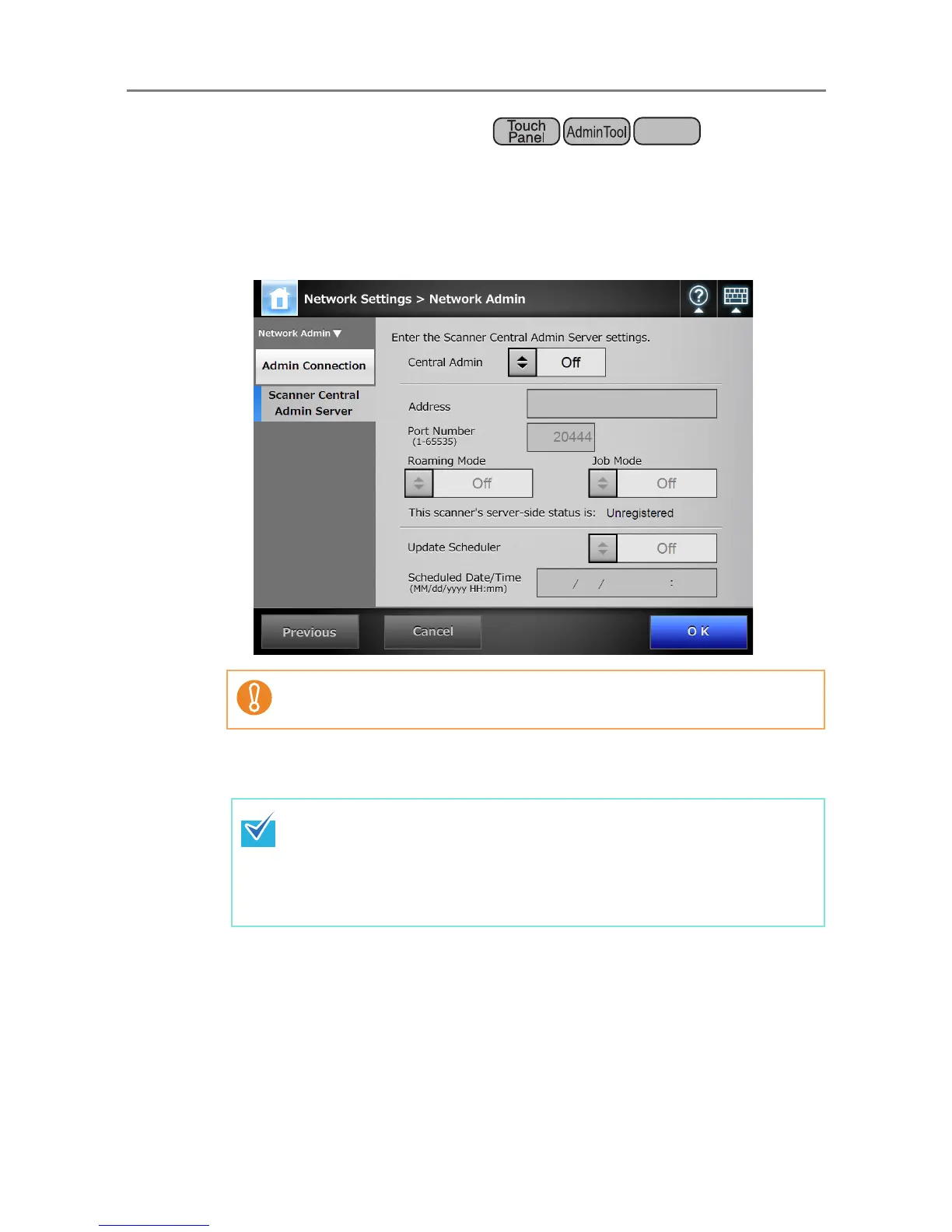125
4.8.9 Setting a Central Admin Server
If [On] is selected for [Central Admin], scanners can be targeted for Central Admin.
1. Select [Network Settings]
J [Network Admin] J [Scanner Central Admin
Server].
D The [Scanner Central Admin Server] window appears.
2. For [Central Admin], select whether or not to enable Central Admin
Server.
3. Enter the Central Admin Server IP address, host name, or FQDN in the
[Address] input field.
4. In the [Port Number] input field, enter a port number to be used by the
scanner to communicate with the Central Admin Server.
5. For [Roaming Mode], select whether or not to enable roaming mode.
6. For [Job Mode], select whether or not to enable job mode.
For Central Admin Console, [Address] and [Port Number] cannot be set.
If registration with the Central Admin Server is successful, the text will change
to [This scanner's server-side status is: Registered].
Even when setting values are correct, if the network is disconnected or the
Central Admin Server is in a suspended state, registration will fail. In either
case, if the Central Admin is [On], the process will be run again the next time
the scanner is turned on or resumed from the standby mode.
