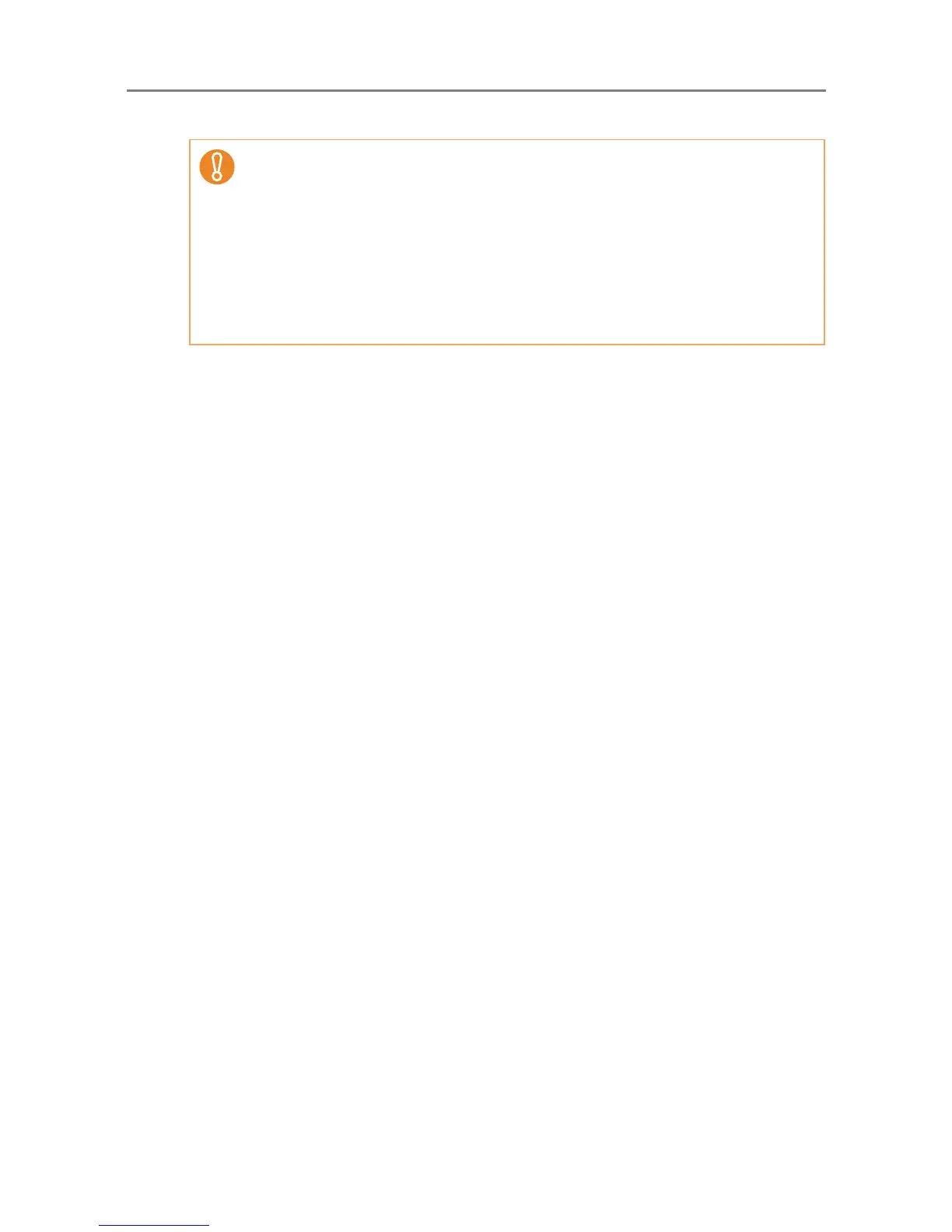4.8 Configuring the Network Settings
124
z If the admin connection settings are changed using the Admin Tool, the Admin Tool
is disconnected from the scanner.
If any further actions are required, the Admin Tool will need to be reconnected to the
scanner.
z If SSL is enabled, SSL is also used for communication between the Central Admin
Server and the scanner. When Central Admin is enabled, change the settings on
the Central Admin Console [Scanner Central Admin Server Settings] window.
z The following settings combinations are not possible.
z Port Number "80" and SSL [On]
z Port Number "443" and SSL [Off]
