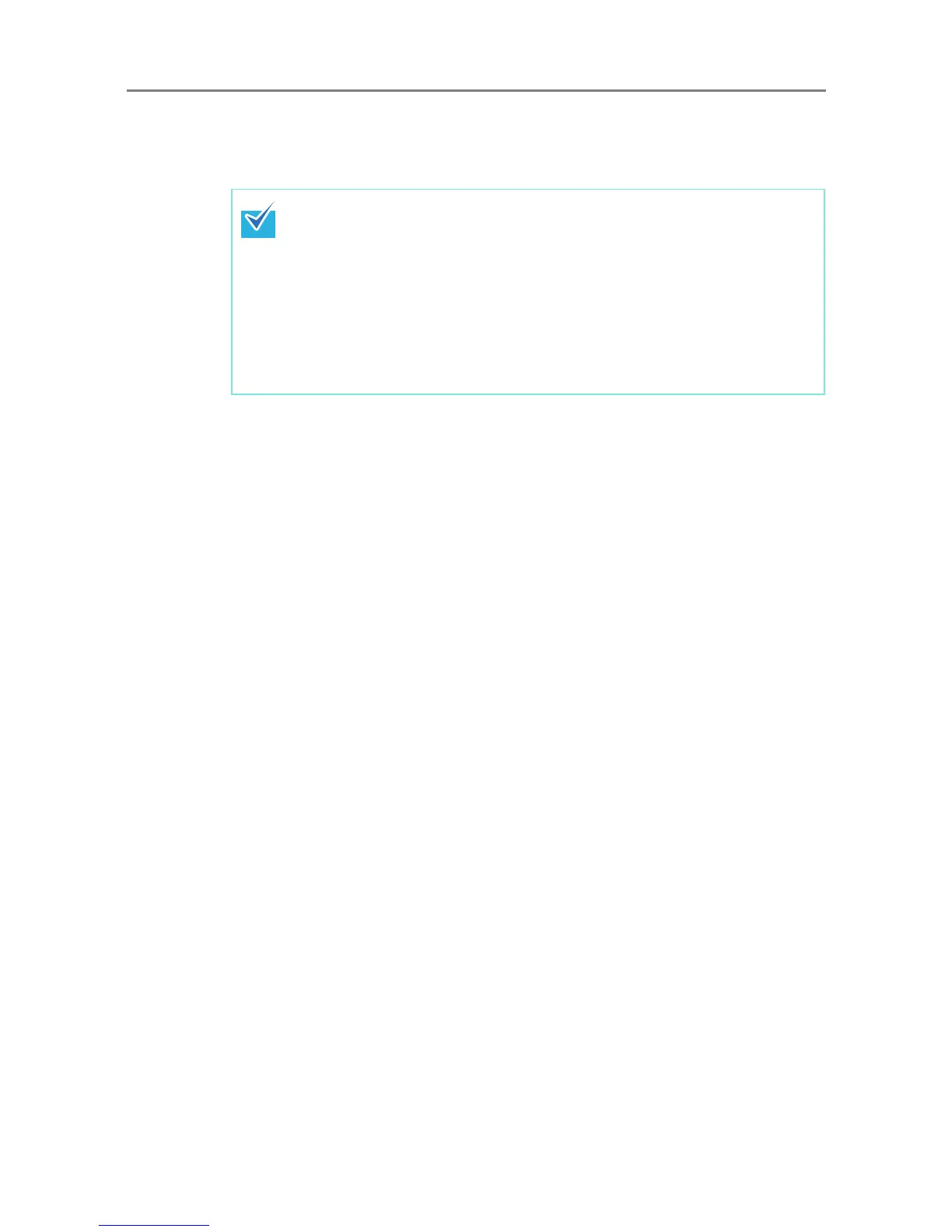219
12. Press the [<<<] button.
D The user, Active Directory group, or local account is added to the [Group
Membership List].
13. Press the [OK] button.
D The number of members registered as job group members is shown in [Number
of Members] on the [Settings For Selected Group(s)] window.
14. To include the guest account as a job group member, select the [Include
guest account as a member] check box.
15. To include local accounts other than the guest account as job group
members, select the [Include all local accounts as members] check box.
16. To include all LDAP users as job group members, select the [Include all
LDAP users as members] check box.
17. Press the [OK] button.
D A job group is added to the [Job Groups List] window.
z Up to 1,000 members can be added as job group members.
z To delete a member added to the [Group Membership List], select the check
box in the [Member Name] list, and then press the [>>>] button.
z To filter job group members, enter the [Member Name] and [Details] in part or
in full, and then press the [Find] button.
To clear filtered results, delete the entered [Member Name] and [Details], and
press the [Find] button.
z If the login LDAP server type is changed, all job group members of the old
server type are automatically deleted the next time the group members are
edited.
