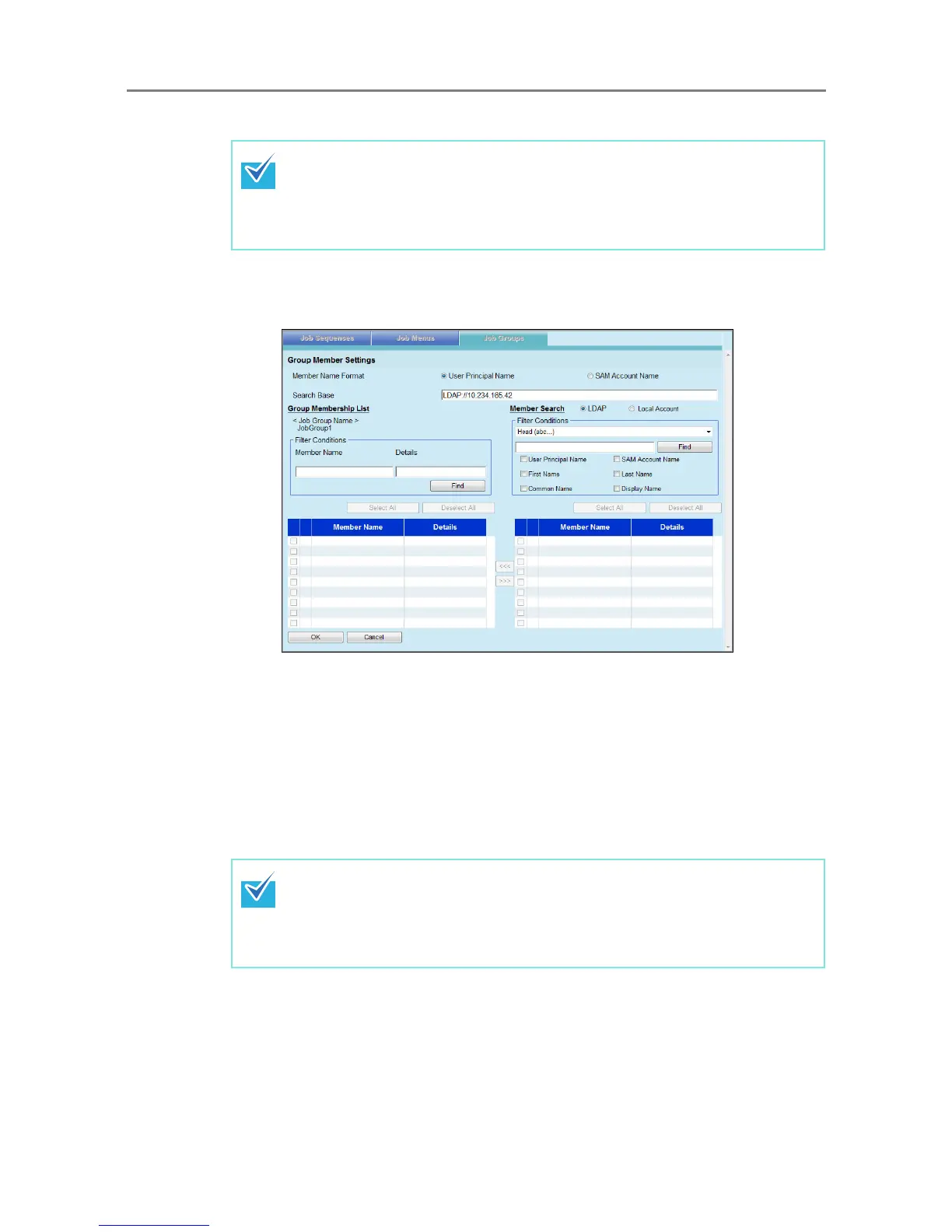4.17 Setting a Job Sequence
218
7. Set whether or not to display the Multi-Function Menu.
8. Press the [Edit] button.
D The [Group Member Settings] window appears.
9. For [Member Name Format], select the member name format.
The [Member Name] of the [Group Membership List] or [Member Search] is
shown, according to the selected format.
10. Enter the LDAP server and character string to be used for LDAP
searches in the [Search Base] field.
11. In the [Member Name] list of [Member Search], select the check box of a
user name, Active Directory group, or local account to be added to a job
group.
If the same user is included in multiple job groups, the [Modes Available To
User] settings of the group that appears first in the list on the [Job Groups List]
window are used. For example, if a user belongs to the 3rd and 5th groups in
the list, the settings for the 3rd group will be used.
Therefore, specify the same [Modes Available To User] settings for all groups.
z To view detailed information about a user, Active Directory group, or local
account, select the [Member Name] or [Details] link. The detailed information
can be viewed on the [Member Details] window.
z To filter the LDAP List, refer to
"Filtering the LDAP List" (page 223) for more
details.
