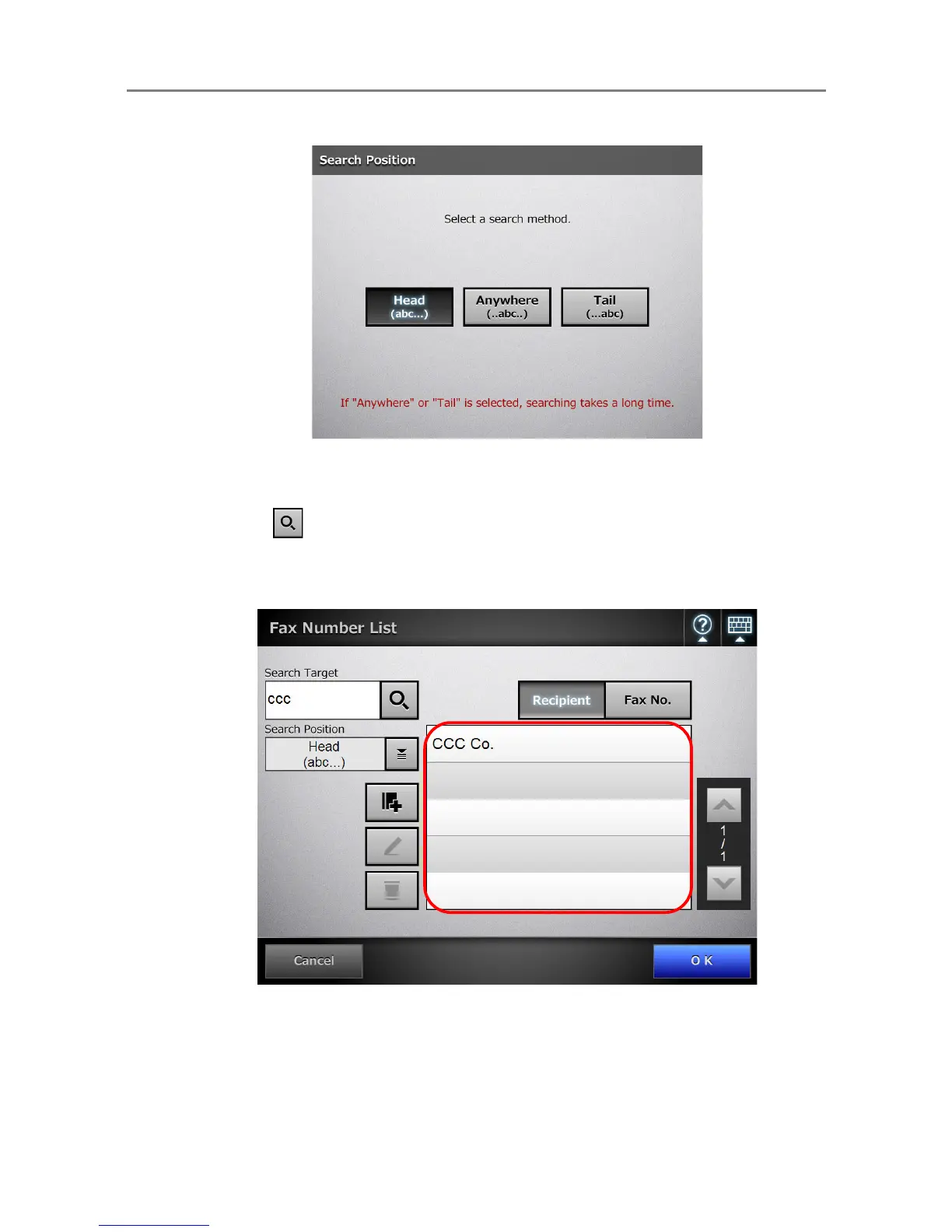6.5 Sending the Scanned Data by Fax
328
5. Select a search position setting.
D The window returns to the [Fax Number List]. The selected position is displayed
to the right of the [Search Position] button.
6. Press .
D The search results are displayed on the right side. Five results are displayed at a
time.
7. Select a fax number.
8. Press the [OK] button.
D The fax number is added to the field in the [Send Fax] window.
Only one fax number can be entered at a time.
