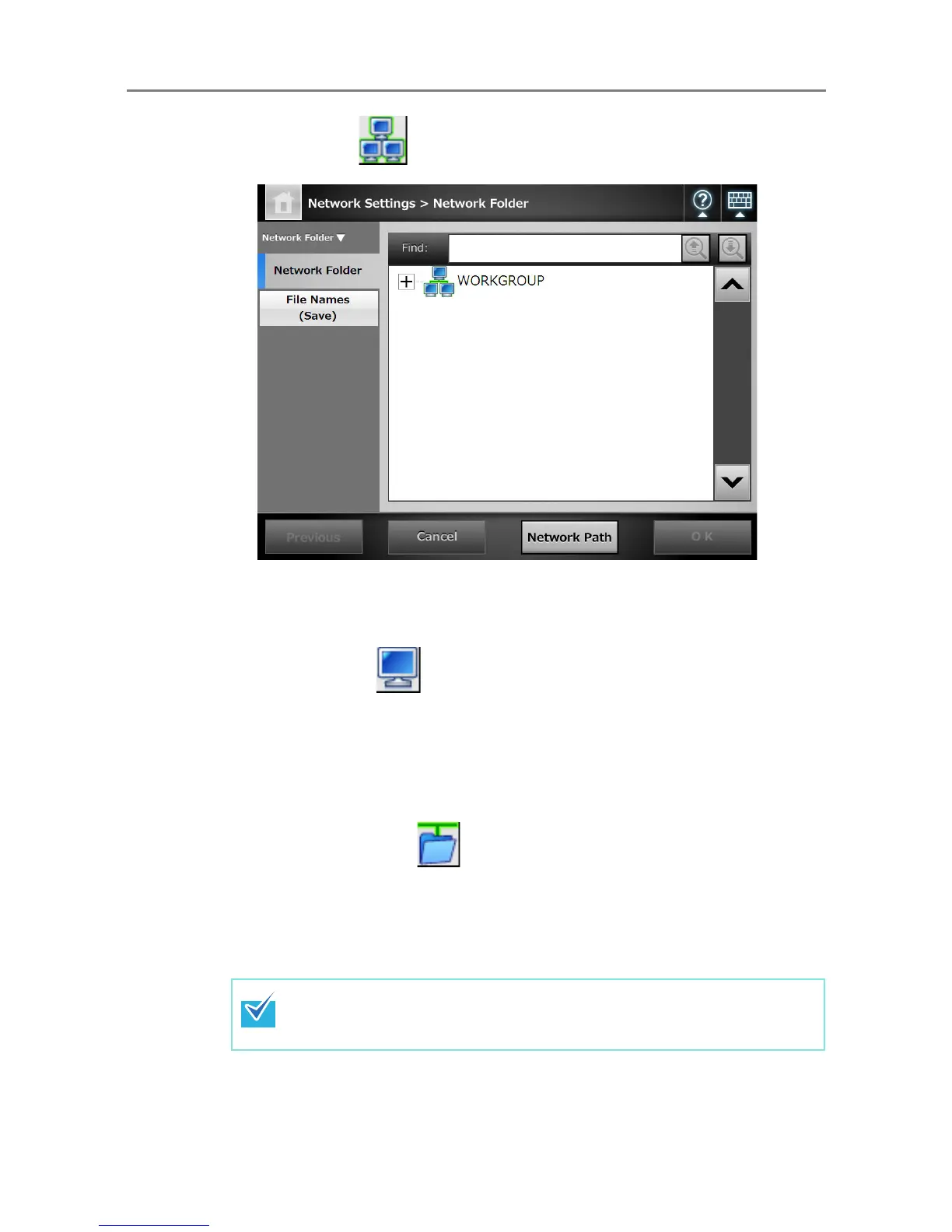145
3. Select a domain .
D The network tree expands and the subordinate computer names are displayed.
If an authentication window is displayed, enter a user name and password. If
authentication is successful, the subordinate computer names are displayed.
4. Select a computer .
D The network tree expands and the subordinate network folder names are
displayed.
If an authentication window is displayed, enter a user name and password. If
authentication is successful, the subordinate network folder names are
displayed.
5. Select a network folder .
The selected folder will be opened to show any sub-folders, which themselves may
be selected in turn (up to seven levels deep, including the parent domain).
6. Press the [OK] button.
D The selected network folder is added to the network folder list.
The default network folder alias will be the same as the alias selected from the
network tree. For details on changing the folder alias, refer to
"Renaming a
Network Folder" (page 147)
.
