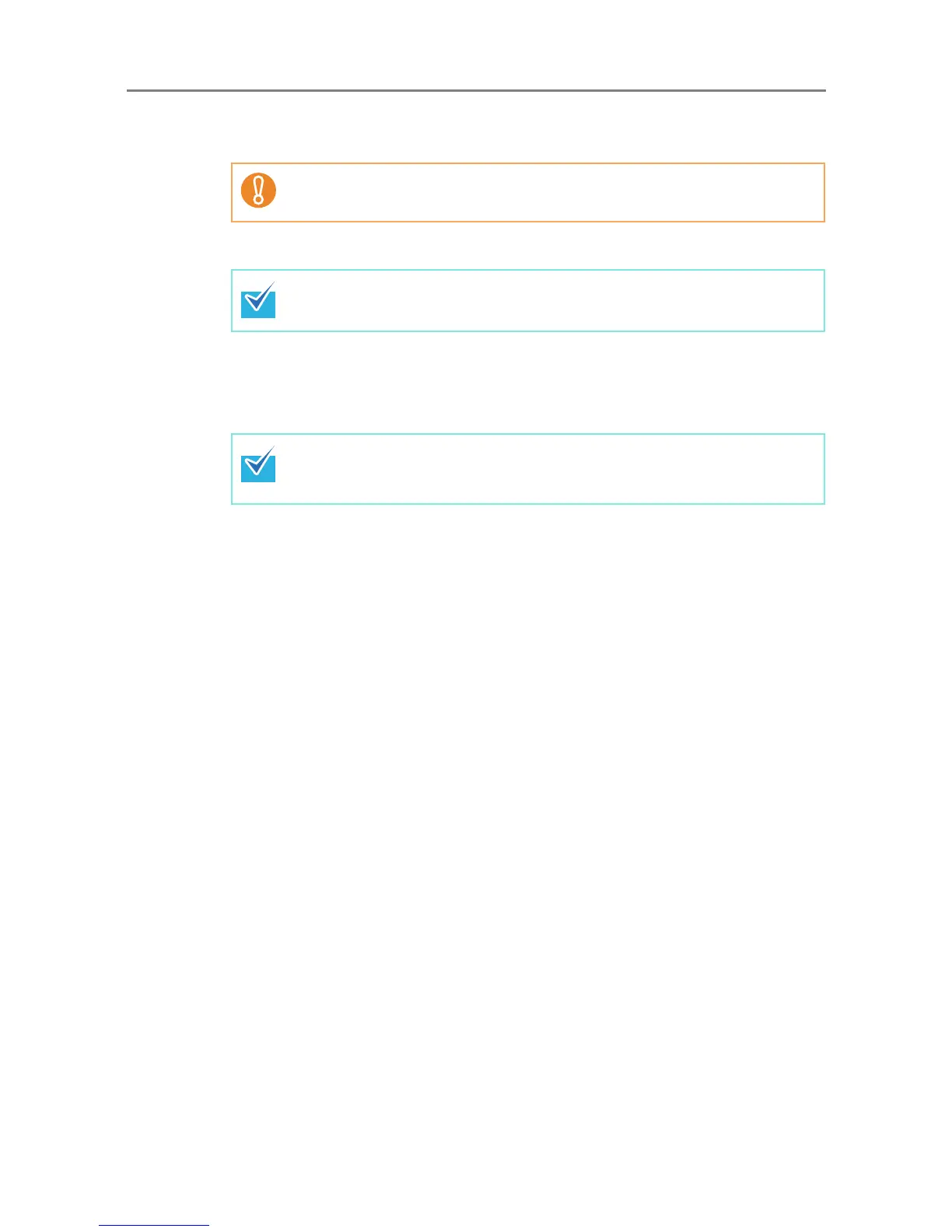4.17 Setting a Job Sequence
212
7. To start the Add-in module when the job button is pressed, select the
Add-in module to be started from [Add-in].
8. Select a job sequence from the list to set as the job button.
9. Press the [OK] button.
D A job button is set on the [Job Menu Layout] area.
10. Repeat
Step 4 through Step 9 as required for the number of job buttons.
If an Add-in module is not installed in a scanner, you cannot select it.
To filter jobs, enter part of a [Job Name] and [Comment], or select all, and
press the [Find] button.
z Up to six job buttons can be set.
z To delete a job button, select the job button that you want to delete and press
the [Delete] button.
